WL03A-CB -- NB-IoT/LTE-M None Position Rope Type Water Leak Controller User Manual

Table of Contents:
- 1. Introduction
- 2. Use WL03A-CB to communicate with IoT Server
- 3. Configure WL03A-CB
- 3.1 Configure Methods
- 3.2 Serial Access Password
- 3.2 AT Commands Set
- 3.3 Test Uplink and Change Update Interval
- 3.4 Enable / Disable Alarm
- 3.5 Alarm Base on Timeout
- 3.6 The working mode of the total water leakage event
- 3.7 Regularly update a uplink when water leaks
- 3.8 Delay time for state changes to take effectEdit
- 3.9 Clear the leak count and the duration of the last leak
- 3.10 Set the count value of the number of leaks
- 3.11 Clock logging
- 3.12 Power on / power off BG95 module
- 3.13 Example Query saved historical records
- 3.14 Uplink log query
- 3.15 Set CoAP option
- 3.16 Set the downlink debugging mode(Since firmware v1.1.0)
- 3.17 Domain name resolution settings(Since firmware v1.1.1)
- 4. Battery & Power Consumption
- 5. Firmware update
- 6. FAQ
- 7. Order Info
- 8. Packing Info
- 9. Support
1. Introduction
1.1 What is WL03A-CB NB-IoT/LTE-M None-Position Rope Type Water Leak Controller
The Dragino WL03A-CB is a NB-IoT/LTE-M None-Position Rope Type Water Leak Controller. User can lay the WL03A-CB + Water Leak Cable on the ground to detect water leakage. The water leak cable is sensitivity, when there is water over the leak cable. WL03A-CB will indicates a water leak event and uplink to IoT server via NB-IoT/CAT-M1 network.
The WL03A-CB will send periodically data every 2 hours as well as for each water leak event. It also counts the water leak times and calculate last water leak duration.
WL03A-CB supports different uplink methods including MQTT, MQTTs, UDP, TCP or CoAP for different application requirement, and support uplinks to various IoT Servers.
WL03A-CB supports BLE configure and OTA update which make user easy to use.
WL03A-CB is powered by 8500mAh Li-SOCI2 battery, it is designed for long-term use up to several years.
WL03A-CB has optional built-in SIM card and default IoT server connection version. Which makes it works with simple configuration.
1.2 Features
- For -NB Bands: B1/B2/B3/B4/B5/B8/B12/B13/B17/B18/B19/B20/B25/B28/B66/B70/B85
- For -CB Bands: B1/B2/B3/B4/B5/B8/B12/B13//B18/B19/B20/B25/B28/B66/B71/B85
- CAT-M1 / LTE-M Bands: B1/B2/B3/B4/B5/B8/B12/B13/B18/B19/B20/B25/B26/B27/B28/B66/B85
- Ultra-low power consumption
- Upload water flow volume
- Water Leak detect
- Multiply Sampling and one uplink
- GNSS for Location Report
- Uplink via MQTT, MQTTs, TCP, UDP or CoAP
- Support Bluetooth v5.1 remote configure and update firmware
- Uplink on periodically
- Downlink to change configure
- 8500mAh Battery for long term use
- Nano SIM card slot for NB-IoT SIM
1.3 Specification
Common DC Characteristics:
- Supply Voltage: 2.6v ~ 3.6v
- Operating Temperature: -40 ~ 85°C
NB-IoT Spec:
NB-IoT Module: BG95-NGFF
Support Bands:
- B1 @H-FDD: 2100MHz
- B2 @H-FDD: 1900MHz
- B3 @H-FDD: 1800MHz
- B4 @H-FDD: 2100MHz
- B5 @H-FDD: 860MHz
- B8 @H-FDD: 900MHz
- B12 @H-FDD: 720MHz
- B13 @H-FDD: 740MHz
- B17 @H-FDD: 730MHz
- B18 @H-FDD: 870MHz
- B19 @H-FDD: 870MHz
- B20 @H-FDD: 790MHz
- B25 @H-FDD: 1900MHz
- B28 @H-FDD: 750MHz
- B66 @H-FDD: 2000MHz
- B70 @H-FDD: 2000MHz
- B85 @H-FDD: 700MHz
Battery:
- Li/SOCI2 un-chargeable battery
- Capacity: 8500mAh
- Self Discharge: <1% / Year @ 25°C
- Max continuously current: 130mA
- Max boost current: 2A, 1 second
Power Consumption
- STOP Mode: 10uA @ 3.3v
- Max transmit power: 350mA@3.3v
1.4 Applications
- Smart Buildings & Home Automation
- Smart Cities
- Smart Factory
1.5 Sleep mode and working mode
Deep Sleep Mode: Sensor doesn't have any NB-IoT activate. This mode is used for storage and shipping to save battery life.
Working Mode: In this mode, Sensor will work as NB-IoT Sensor to Join NB-IoT network and send out sensor data to server. Between each sampling/tx/rx periodically, sensor will be in IDLE mode), in IDLE mode, sensor has the same power consumption as Deep Sleep mode.
1.6 Button & LEDs
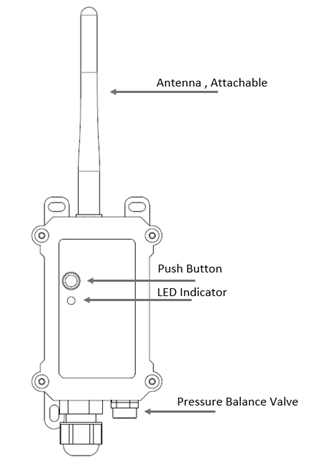
| Behavior on ACT | Function | Action |
|---|---|---|
 1~3s 1~3s | Send an uplink | If sensor has already attached to NB-IoT/CAT-M1 network, sensor will send an uplink packet, blue led will blink once. |
 >3s >3s | Active Device | Green led will fast blink 5 times, device will enter OTA mode for 3 seconds. And then start to attach NB-IoT/CAT-M1 network. |
 x5 x5 | Deactivate Device | Red led will solid on for 5 seconds. Means device is in Deep Sleep Mode. |
Note: When the device is executing a program, the buttons may become invalid. It is best to press the buttons after the device has completed the program execution.
1.7 BLE connection
WL03A-CB support BLE remote configure and firmware update.
BLE can be used to configure the parameter of sensor or see the console output from sensor. BLE will be only activate on below case:
- Press button to send an uplink
- Press button to active device.
- Device Power on or reset.
If there is no activity connection on BLE in 60 seconds, sensor will shut down BLE module to enter low power mode.
1.8 Pin Definitions , Switch & SIM Direction

1.8.1 Jumper JP2
Power on Device when put this jumper.
1.8.2 BOOT MODE / SW1
1) ISP: upgrade mode, device won't have any signal in this mode. but ready for upgrade firmware. LED won't work. Firmware won't run.
2) Flash: work mode, device starts to work and send out console output for further debug
1.8.3 Reset Button
Press to reboot the device.
1.8.4 SIM Card Direction
See this link. How to insert SIM Card.
1.9 Mechanical

1.10 Installation


2. Use WL03A-CB to communicate with IoT Server
2.1 Send data to IoT server via NB-IoT/CAT-M1 network
The WL03A-CB is equipped with a NB-IoT module, the pre-loaded firmware in WL03A-CB will get environment data from sensors and send the value to local NB-IoT network via the NB-IoT module. The NB-IoT network will forward this value to IoT server via the protocol defined by WL03A-CB.
Below shows the network structure:

There are two version: -GE and -1T version of WL03A-CB.
GE Version: This version doesn't include SIM card or point to any IoT server. User needs to use AT Commands to configure below two steps to set WL03A-CB send data to IoT server.
- Install NB-IoT SIM card and configure APN. See instruction of Attach Network.
- Set up sensor to point to IoT Server. See instruction of Configure to Connect Different Servers.
Below shows result of different server as a glance.
| Servers | Dash Board | Comments |
| Node-Red |
| |
| DataCake |
| |
| Tago.IO | ||
| General UDP | Raw Payload. Need Developer to design Dash Board | |
| General MQTT | Raw Payload. Need Developer to design Dash Board | |
| ThingSpeak |
| |
| ThingsBoard |
|
1T Version: This version has 1NCE SIM card pre-installed and configure to send value to ThingsEye. User Just need to select the sensor type in ThingsEyeand Activate WL03A-CB and user will be able to see data in ThingsEye. See here for ThingsEye Config Instruction.
2.2 Payload Types
To meet different server requirement, WL03A-CB supports different payload type.
Includes:
- General JSON format payload. (Type=5)
- HEX format Payload. (Type=0)
- ThingSpeak Format. (Type=1)
- ThingsBoard Format. (Type=3)
User can specify the payload type when choose the connection protocol. Example:
AT+PRO=1,0 // Use COAP Connection & hex Payload
AT+PRO=1,5 // Use COAP Connection & Json Payload
AT+PRO=2,0 // Use UDP Connection & hex Payload
AT+PRO=2,5 // Use UDP Connection & Json Payload
AT+PRO=3,0 // Use MQTT Connection & Json Payload
AT+PRO=3,1 // Use MQTT Connection & ThingSpeak
AT+PRO=3,3 // Use MQTT Connection & ThingsBoard
AT+PRO=3,5 // Use MQTT Connection & Json Payload
AT+PRO=4,0 // Use TDP Connection & hex Payload
AT+PRO=4,5 // Use TDP Connection & Json Payload
Since firmware V1.1.0, IMSI has been added to payload.
The following describes the latest payload.
Note: The default is AT+GPS=0 // The GPS function is not enabled. Therefore, the GPS collection time in the following example paylaod does not follow the system time, and the latitude and longitude are 0.
2.2.1 General Json Format(Type=5)
This is the General Json Format. As below:
{"IMEI":"868508065605159","IMSI":"454312901015184","Model":"WL03A-CB","leak_status":0,"leak_times":29,"last_leak_time":5,"battery":3.231,"signal":23,"time":"2025-04-09T10:34:35Z","latitude":0.000000,"longitude":0.000000,"gps_time":"1970-01-01T00:00:00Z","1":[0,29,5,"2025-04-09T10:34:10Z"],"2":[0,24,0,"2025-04-09T10:18:13Z"],"3":[0,24,0,"2025-04-09T10:03:13Z"],"4":[0,24,0,"2025-04-09T09:48:13Z"],"5":[0,24,0,"2025-04-09T09:33:13Z"],"6":[0,24,0,"2025-04-09T09:18:13Z"],"7":[0,24,0,"2025-04-09T09:03:13Z"],"8":[0,1,2,"1970-01-01T00:00:01Z"]}

Notice, from above payload:
- Leak_status, Leak_times, Last_leak_time, Battery, Signal , latitude, longitude & gps_time are the value at uplink time.
- Json entry 1 ~ 8 are the last 1 ~ 8 sampling data as specify by AT+CLOCKLOG=1,65535,15,8 Command. Each entry includes (from left to right): Leak_status, Leak_times, Last_leak_duration & Sampling time.
2.2.2 HEX format Payload(Type=0)
This is the HEX Format. As below:
f868508065605159f4543129010151844d6e0cd4140000010000000000000000000000000000001d00000067f64e1400000003000003000000180000000100000100000002000000180000030000000100000001000001000000030000001800000367f61de00000000000000067f61a5c0000001d00000567f64d220000001800000067f64965


Device ID(f+IMEI): f868508065605159=868508065605159
SIM Card ID(f+IMSI): f454312901015184=454312901015184
Version:
These bytes include the hardware and software version.
Higher byte: Specify Sensor Model: 0x4d for WL03A-CB
Lower byte: Specify the software version: 0x65=101, means firmware version 1.0.1
BAT (Battery Info):
Ex1: 0x0e24 = 3620mV
Signal Strength:
NB-IoT Network signal Strength.
Ex1: 0x1f = 31
0 -113dBm or less
1 -111dBm
2...30 -109dBm... -53dBm
31 -51dBm or greater
99 Not known or not detectable
Alarm:
See 3.5 Alarm Base on Timeout.
Count mod:Default=0
0 --> Uplink total leak times since factory
1 --> Uplink total leak times since last uplink.
TDC_flag:
0 --> It is not an uplink sent when TDC or Leakalarm.
1 -->It is an uplink sent when TDC or Leakalarm.
Latitude:
Example: 0x015A7A7A(H)=22706810(D)=22.706810
Longitude:
Example: 0x06CF33CE(H)=114242510(D)=114.242510
Leak status:
This byte is 1 when the leak sensor is leak and 0 when it is no leak.
Leak times:
Total pulse/counting base on leak.
Range (3 Bytes) : 0x000000 ~ 0xFFFFFF . Max: 16777215
Last leak duration:
Leak sensor last leak duration.
Unit: sec.
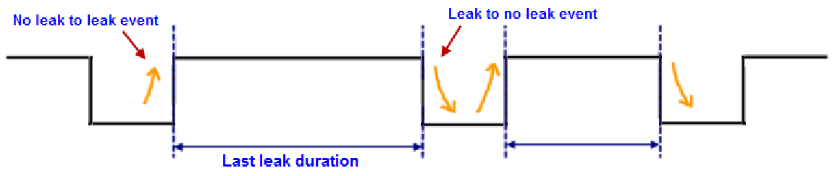
Timestamp & GPS_Timestamp:
Unit Timestamp Example: 66ad917c(H) = 1722651004(D)
Put the decimal value into this link(https://www.epochconverter.com)) to get the time.
2.2.3 ThingsBoard Payload(Type=3)
Type3 payload special design for ThingsBoard, it will also configure other default server to ThingsBoard.
{
"topic": "CB_PUB",
"payload": {
"IMEI": "864370064394515",
"Model": "WL03A-CB",
"leak_status": 1,
"leak_times": 7,
"last_leak_time": 0,
"battery": 3.267,
"signal": 22,
"latitude": 0.0,
"longitude": 0.0,
"gps_time": "2024-08-03T03:49:10Z",
"1": [1, 7, 8, "2024-08-03T03:43:33Z"],
"2": [1, 7, 8, "2024-08-03T03:42:33Z"],
"3": [1, 7, 8, "2024-08-03T03:41:33Z"],
"4": [1, 7, 8, "2024-08-03T03:40:33Z"],
"5": [1, 7, 8, "2024-08-03T03:39:33Z"],
"6": [1, 7, 8, "2024-08-03T03:38:33Z"],
"7": [1, 7, 8, "2024-08-03T03:37:33Z"],
"8": [1, 7, 8, "2024-08-03T03:36:33Z"]
}
}

2.2.4 ThingSpeak Payload(Type=1)
This payload meets ThingSpeak platform requirement. It includes only five fields. Form 1~5are:
Status, Leak_times, Last_leak_time, Battery & Signal. This payload type only valid for ThingsSpeak Platform.
As below:
field1=Leak_status value&field2=Leak_times value&field3=Last_leak_time value&field4=Battery value&field5=Singal value


3. Configure WL03A-CB
3.1 Configure Methods
WL03A-CB supports below configure method:
- AT Command via Bluetooth Connection (Recommended): BLE Configure Instruction.
- AT Command via UART Connection : See UART Connection.
3.2 Serial Access Password
After the Bluetooth or UART connection is successful, use the Serial Access Password to enter the AT command window.
The label on the box of the node will print the initial password: AT+PIN=xxxxxx, and directly use the six-digit password to access the AT instruction window.
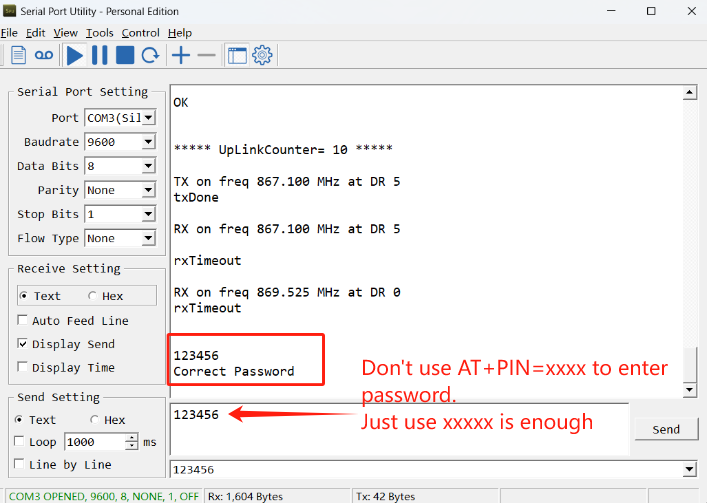
If you need to change the password, use AT+PWORD=xxxxxx (6 characters), -CB nodes only support lowercase letters.

Note: After entering the command, you need to add a line break, and you can also set automatic line breaks in the Bluetooth tool or UART connection tool.

3.2 AT Commands Set
AT+<CMD>? : Help on <CMD>
AT+<CMD> : Run <CMD>
AT+<CMD>=<value> : Set the value
AT+<CMD>=? : Get the value
General Commands
AT : Attention
AT? : Short Help
AT+MODEL : Get module information
ATZ : Trig a reset of the MCU
AT+DEUI : Get or set the Device ID
AT+SLEEP : Get or set the sleep status
AT+DEBUG : Set more info output
AT+CFG : Print all settings
AT+SERVADDR: Get or Set the Server address
AT+TDC : Get or set the application data transmission interval in s
AT+APN : Get or set the APN
AT+5VT : Get or Set extend the time of 5V power
AT+CLRC : Clear the leak count and the duration of the last leak
AT+SETCNT : Get or set the count at present
AT+DISALARM: Enable/Disable Alarm for door open/close or water leak event
AT+LEAKALARM: Get or Set the alarm interval for water leakage
AT+DETEDELAY: Get or Set the detection delay of pin
AT+COUNTMOD: Get or Set the count mode of water leakage
AT+TTRIG: Get or Set Alarm Base on Timeout(PA8)
AT+PRO : Get or Set usage agreement (1:COAP,2:UDP,3:MQTT,4:TCP)
AT+RXDL : Get or Set the receiving time
AT+GETSENSORVALUE : Returns the current sensor measurement
AT+DNSCFG : Get or Set DNS Server
AT+CSQTIME : Get or Set the time to join the network
AT+GDNS : Get or Set the DNS
AT+TLSMOD : Get or Set the TLS mode
AT+IPTYPE : Set the IPv4 or IPv6
AT+QSW : Power on and power off BG95 module
AT+CLOCKLOG: Enable or Disable Clock Logging
AT+TIMESTAMP : Get or Set UNIX timestamp in second
AT+GETLOG : Print serial port logs
MQTT Management
AT+CLIENT : Get or Set the MQTT clientID
AT+UNAME : Get or Set the MQTT Username
AT+PWD : Get or Set the MQTT password
AT+PUBTOPIC: Get or set MQTT publishing topic
AT+SUBTOPIC: Get or set MQTT subscription topic
AT+MQOS : Set the QoS level of MQTT
Coap Management
AT+URI1: Get or set CoAP option 1
AT+URI2: Get or set CoAP option 2
AT+URI3: Get or set CoAP option 3
AT+URI4: Get or set CoAP option 4
AT+URI5: Get or set CoAP option 5
AT+URI6: Get or set CoAP option 6
AT+URI7: Get or set CoAP option 7
AT+URI8: Get or set CoAP option 8
GPS
AT+GNSST : Extend the time to turn on GNSS
AT+GPS : Turn off and on GPS
AT+GTDC : Get or set GPS positioning interval in units of h
Information
AT+PWORD : Get or set the System password
AT+FDR1 : Reset parameters to factory default values except for passwords
AT+FDR : Reset Parameters to Factory Default
AT+CDP : Read or Clear cached data
AT+LDATA : Get the last upload data
3.3 Test Uplink and Change Update Interval
By default, Sensor will send uplinks every 2 hours
User can use below commands to change the uplink interval.
AT+TDC=7200 // Set Update Interval to 7200s
User can also push the button for more than 1 second to activate an uplink.
3.4 Enable / Disable Alarm
Feature: Enable/Disable Alarm for open/close event. Default value 0.
AT Command:
| Command Example | Function | Response |
|---|---|---|
| AT+DISALARM=1 | End node will only send packet in TDC time. | OK |
| AT+DISALARM=0 | End node will send packet in TDC time or status change for water leak sensor | OK |
3.5 Alarm Base on Timeout
WL03A-CB can monitor the timeout for a status change, this feature can be used to monitor some events such as door opening too long etc.
User configure this feature by using:
AT Command to configure:
- AT+TTRIG=1,30 --> When status change from no leak to leak, and device keep in leak status for more than 30 seconds. WL03A-CB will send an uplink packet, the Alarm bit (the second bit of 1st byte of payload) on this uplink packet is set to 1.
- AT+TTRIG=0,30 --> When status change from leak to no leak, and device keep in no leak status for more than 30 seconds. WL03A-CB will send an uplink packet, the Alarm bit (the second bit of 1st byte of payload) on this uplink packet is set to 1.
AT+TTRIG=0,0 --> Default Value, disable timeout Alarm.
3.6 The working mode of the total water leakage event
Feature:Counting mode
AT Command to configure:
- AT+COUNTMOD=0 --> Default Value, Total leak events since factory.
- AT+COUNTMOD=1 --> Total leak events since last TDC uplink.
3.7 Regularly update a uplink when water leaks
Feature: The interval between each uplink delivery when there is water leakage.
AT Command to configure:
- AT+LEAKALARM=10 --> Default Value, A periodically update at every 10 minutes when in water leak.
- AT+LEAKALARM=0 --> Disable a periodically update when in water leak.
3.8 Delay time for state changes to take effectEdit
Feature: Sensitivity settings for water leak detection
AT Command to configure:
- AT+DETEDELAY=50 --> Default Value, Set state change, valid signal is 50ms.
- AT+DETEDELAY=0 --> Disable valid signal detection.
3.9 Clear the leak count and the duration of the last leak
Feature: Clear last duration and count values.
AT Command:
| Command Example | Function | Response |
|---|---|---|
| AT+CLRC | clear the leak count and the duration of the last leak. | OK |
3.10 Set the count value of the number of leaks
Feature: This setting can clear the pulse count to 0 or set it to a custom value.
AT Command:
| Command Example | Function | Response |
|---|---|---|
| AT+ SETCNT =0 | Clear the leak count value to 0. | OK |
| AT+SETCNT=100 | Set the leak count value to 100 | OK |
3.11 Clock logging
Sometimes when we deploy lots of end nodes in field. We want all sensors sample data at the same time, and upload these data together for analyze. In such case, we can use clock loging feature.
We can use this command to set the start time of data recording and the time interval to meet the requirements of the specific collection time of data.
- AT Command: AT+CLOCKLOG=a,b,c,d
a: 0: Disable Clock logging. 1: Enable Clock Logging
b: Specify First sampling start second: range (0 ~ 3599, 65535) // Note: If parameter b is set to 65535, the log period starts after the node accesses the network and sends packets.
c: Specify the sampling interval: range (0 ~ 255 minutes)
d: How many entries should be uplink on every TDC (max 32)
Note: To disable clock recording, set the following parameters: AT+CLOCKLOG=1,65535,0,0
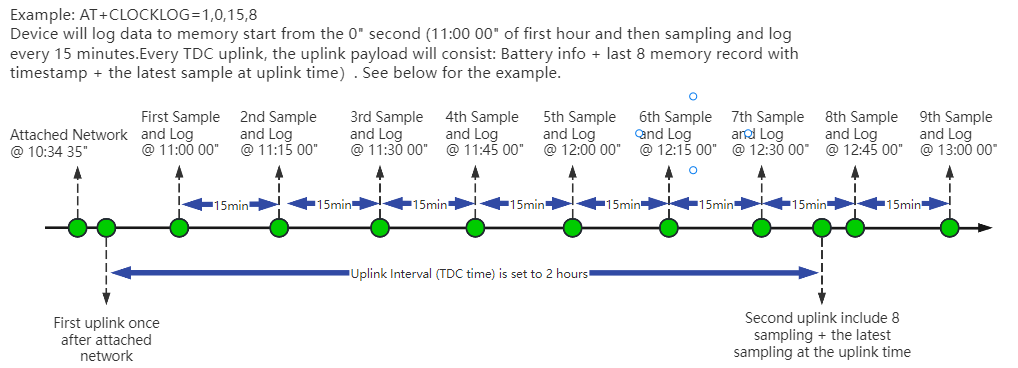
Example:
AT+CLOCKLOG=1,65535,1,5
After the node sends the first packet, data is recorded to the memory at intervals of 1 minute. For each TDC uplink, the uplink load will include: battery information + the last 5 memory records (payload + timestamp).

Note: Users need to synchronize the server time before configuring this command. If the server time is not synchronized before this command is configured, the command takes effect only after the node is reset.
3.12 Power on / power off BG95 module
This command is used to power on and power off BG95 module.
- AT Command: AT+QSW
The module is powered on after the command is sent for the first time, and powered off after the command is sent again.

3.13 Example Query saved historical records
- AT Command: AT+CDP
This command can be used to search the saved history, recording up to 32 groups of data, each group of historical data contains a maximum of 100 bytes.

3.14 Uplink log query
- AT Command: AT+GETLOG
This command can be used to query upstream logs of data packets.

3.15 Set CoAP option
Feature: Set CoAP option, follow this link to set up the CoaP protocol.
AT command: AT+URI1~AT+URI8
AT+URI1=11,"i" // "i/" indicates that the endpoint supports observation mode. In -CB products, fixed setting AT+URI1=11,"i"
AT+URI2=11,"CoAP endpoint URl" // 11 is a fixed parameter.
Example: i/13a35fbe-9515-6e55-36e8-081fb6aacf86
AT+URI1=11,"i"
AT+URI2=11,"13a35fbe-9515-6e55-36e8-081fb6aacf86"
--> If multiple groups of CoAP endpoint urls:
AT+URI3=11,"i"
AT+URI4=11,"CoAP endpoint URl"
3.16 Set the downlink debugging mode(Since firmware v1.1.0)
Feature: Set the conversion between the standard version and 1T version downlinks.
AT command: AT+DOWNTE
| Command Example | Function/Parameters | Response/Explanation |
|---|---|---|
| AT+DOWNTE=? | Get current Settings | 0,0 (default) |
AT+DOWNTE=0,a
| 0: Disable downlink debugging | OK |
| 1: Enable downlink debugging, users can see the original downlink reception. | OK |
Example:
- AT+DOWNTE=0,0 // Disable downlink debugging.
- AT+DOWNTE=0,1 // Enable downlink debugging.
Downlink Command:
No downlink commands for feature
3.17 Domain name resolution settings(Since firmware v1.1.1)
Feature: Set static DNS resolution IP address.
AT command: AT+BKDNS
| Command Example | Function/Parameters | Response/Explanation |
|---|---|---|
AT+BKDNS=? | Get current Settings | 1,0,NULL (default) |
AT+BKDNS=a,b,c | a: Enable/Disable static DNS resolution. | 0: Disable static DNS resolution 1: Enable static DNS resolution. The ip address will be saved after the domain name is resolved, if the next domain name resolution fails, the last saved ip address will be used. |
| b: Meaningless. | Set to 0. | |
c: Set the IP address manually. | The format is the same as AT+SERVADDR. |
Example:
- AT+BKDNS=0,0,NULL //Disable static DNS resolution.
- AT+BKDNS=1,0,NULL // Enable static DNS resolution.
- AT+BKDNS=1,0,3.69.98.183,1883 //Enable static DNS resolution, if domain name resolution succeeds, the node uses the ip address successfully resolved and saves it to parameter c. If the domain name resolution fails, use the manually set ip address: 3.69.98.183 for communication.
Downlink Command:
No downlink commands for feature.
4. Battery & Power Consumption
WL03A-CB use ER26500 + SPC1520 battery pack. See below link for detail information about the battery info and how to replace.
Battery Info & Power Consumption Analyze .
5. Firmware update
User can change device firmware to::
- Update with new features.
- Fix bugs.
Firmware and changelog can be downloaded from : Firmware download link
Methods to Update Firmware:
- (Recommended way) OTA firmware update via BLE: Instruction.
- Update through UART TTL interface : Instruction.
6. FAQ
6.1 How can I access the BG95-NGFF AT Commands?
User can access to BG95-NGFF directly and send AT Commands.
6.2 How to configure the device through the MQTT subscription function?
Subscription content: {AT COMMAND}
Example:
Setting AT+5VT=500 through Node-RED requires MQTT to send the content {AT+5VT=500}.
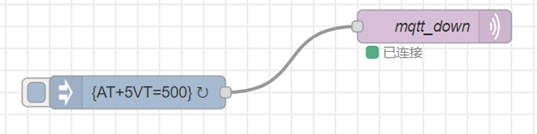
The serial port displays:
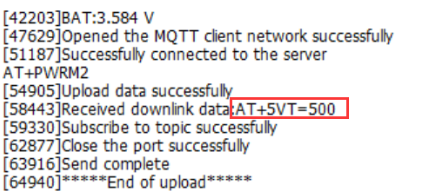
6.3 General Manual for -CB , -CS models
Users can follow the instructions in this link to see how to configure to connect to different servers.
7. Order Info
Part Number: WL03A-CB-XX
XX:
- GE: General version ( Exclude SIM card)
- 1T: with 1NCE* 10 years 500MB SIM card and Pre-configure to ThingsEye server
Notice: WL03A-CB includes a one meter water leak cable, If user want to extend the lenght, please choose Water Leak Cable DR-WLN-XX.
Water Leak Cable Part Number: DR-WLN-XX
XX:
- 1M : 1 meter water leak cable
- 5M : 5 meters water leak cable
- 10M: 10 meters water leak cable
8. Packing Info
Package Includes:
- 1 x WL03A-CB NB-IoT/LTE-M None-Position Rope Type Water Leak Controller
- 1 x 1m water lead cable
- 1 x termination end
Dimension and weight:
- Device Size: 13.0 x 5 x 4.5 cm
- Device Weight: 150g
- Package Size / pcs : 14.0 x 8x 5 cm
- Weight / pcs : 180g
9. Support
- Support is provided Monday to Friday, from 09:00 to 18:00 GMT+8. Due to different timezones we cannot offer live support. However, your questions will be answered as soon as possible in the before-mentioned schedule.
- Provide as much information as possible regarding your enquiry (product models, accurately describe your problem and steps to replicate it etc) and send a mail to Support@dragino.cc.





