GroPoint Air - LoRaWAN Multi Segment Soil Sensor Converter User Manual

Introduction
What is GroPoint Air
The Dragino GroPoint is a LoRaWAN Multi Soil Segment Converter for IoT of Agriculture. It is designed to connect to GroPoint Profile Multi-depth Soil moisture and temperature profile Sensor and get GroPoint Profile’s reading and send it to IoT server via LoRaWAN wireless network.
GroPoint Profile is plug-and-play with GroPoint Air to get soil moisture and send via wireless. GroPoint Profile is powered by GroPoint Air, no need external power source.
The LoRa wireless technology used in GroPoint Air allows devices to send data and reach extremely long ranges at low data-rates. It provides ultra-long range spread spectrum communication and high interference immunity whilst minimizing current consumption.
GroPoint Air is powered by an 8500mAh Li-SOCI2 battery, it is designed for long-term use for up to 5 years.
Each GroPoint Air is pre-load with a set of unique keys for LoRaWAN registrations, register these keys to the local LoRaWAN server and it will auto-connect after power on.
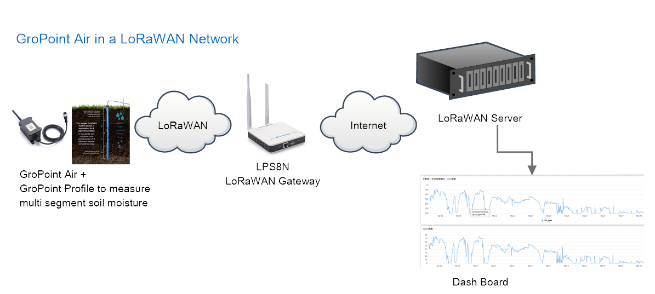
Features
- LoRaWAN 1.0.3 Class A
- Ultra-low power consumption
- Supports GroPoint Profile
- Bands: CN470/EU433/KR920/US915/EU868/AS923/AU915/IN865
- AT Commands to change parameters
- Uplink on periodically
- Downlink to change configure
- IP66 Waterproof Enclosure
- 8500mAh Battery for long term use
Probe Specification
GroPoint Air includes an M12 5-pin connector, the pins definition matches GroPoint Profile M12 version probes. Users can connect this connector to GroPoint Profile directly.
GroPoint Profile includes a series of multi-depth soil moisture and temperature sensors. The specification for GroPoint Profile can be found here: https://www.gropoint.com/products/soil-sensors/gropoint-profile
Applications
- Smart Agriculture
Pin Mapping
Inner PCB Pin mapping for reference:
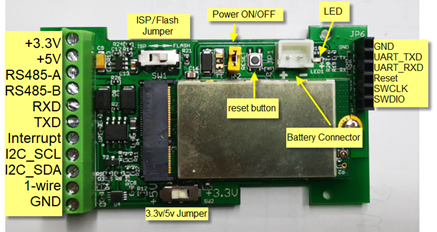
Use AT Command
Access AT Commands
GroPoint Air supports AT Command set in the stock firmware. You can use a USB to TTL adapter to connect to GroPoint Air for using AT command, as below.
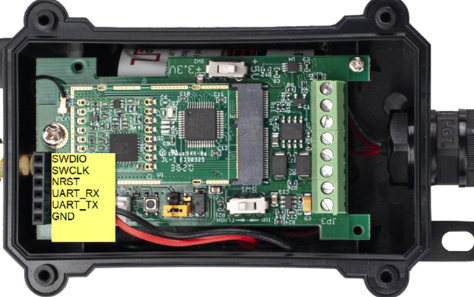
Connection:
USB TTL GND <----> GND
USB TTL TXD <----> UART_RXD
USB TTL RXD <----> UART_TXD
In the PC, you need to set the serial baud rate to 9600 to access the serial console for GroPoint Air. GroPoint Air will output system info once power on as below:
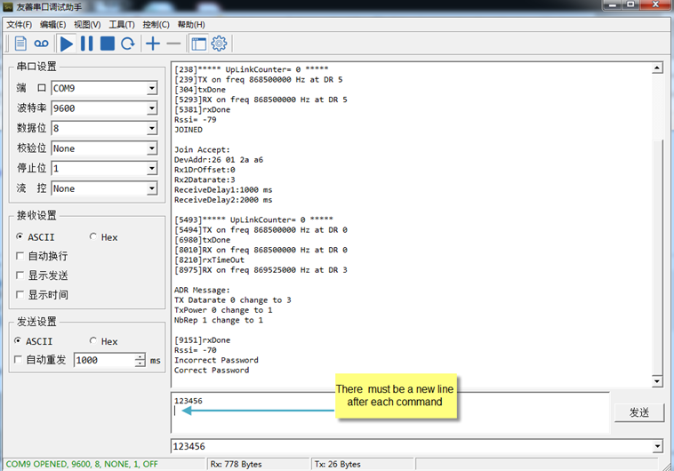
Valid AT Command please check Configure Device.
Battery & How to replace
Battery Type
GroPoint Air is equipped with a 8500mAH ER26500 Li-SOCI2 battery. The battery is an un-rechargeable battery with a low discharge rate targeting more than 5 years use. This type of battery is commonly used in IoT targets for long-term running, such as water meters.
The discharge curve is not linear so can’t simply use percentage to show the battery level. Below is the battery performance.
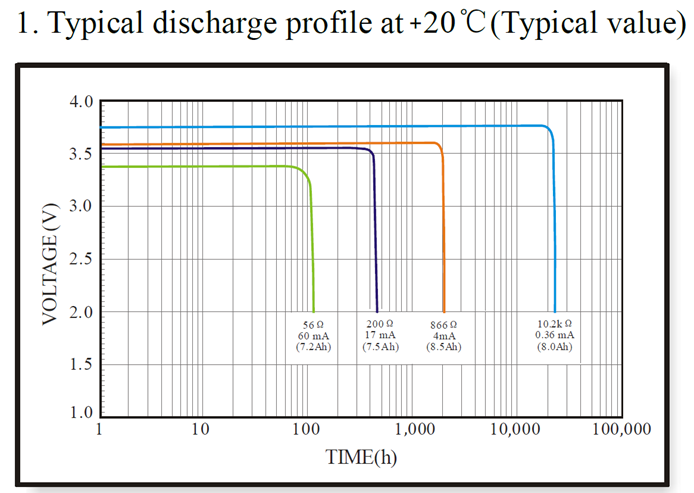
Minimum Working Voltage for the GroPoint Air:
GroPoint Air: 2.45v ~ 3.6v
Power Consumption Analyze
Dragino Battery-powered products are all runs in Low Power mode. We have an updated battery calculator which base on the measurement of the real device. User can use this calculator to check the battery life and calculate the battery life if want to use different transmit intervals.
Instruction to use as below:
Step 1: Downlink the up-to-date DRAGINO_Battery_Life_Prediction_Table.xlsx from: https://www.dragino.com/downloads/index.pHp?dir=LoRa_End_Node/Battery_Analyze/
Step 2: Open it and choose
Product Model
Uplink Interval
Working Mode
And the Life expectation in difference case will be shown on the right.
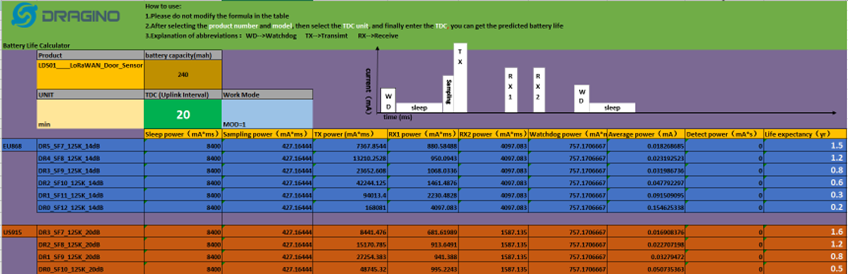
The battery-related documents as below:

Battery Note
The Li-SICO battery is designed for small current / long period application. It is not good to use a high current, short period transmit method. The recommended minimum period for use of this battery is 5 minutes. If you use a shorter period time to transmit LoRa, then the battery life may be decreased.
Replace the battery
You can change the battery in the LLMS01.The type of battery is not limited as long as the output is between 3v to 3.6v. On the main board, there is a diode (D1) between the battery and the main circuit. If you need to use a battery with less than 3.3v, please remove the D1 and shortcut the two pads of it so there won’t be voltage drop between battery and main board.
The default battery pack of LLMS01 includes a ER26500 plus super capacitor. If user can’t find this pack locally, they can find ER26500 or equivalence, which will also work in most case. The SPC can enlarge the battery life for high frequency use (update period below 5 minutes)
FAQ
How to change the LoRa Frequency Bands/Region
You can follow the instruction here: how to upgrade image.
When downloading the images, choose the required image file for download.
Trouble Shooting
AT Commands input doesn’t work
In case if user can see the console output but can’t type input to the device. Please check if you already include the ENTER while sending out the command. Some serial tool doesn’t send ENTER while pressing the send key, user need to add ENTER in their string.
Order Info
Part Number: GROPOINT AIR-M-XX
XX: The default frequency band
- AS923: LoRaWAN AS923 band
- AU915: LoRaWAN AU915 band
- EU433: LoRaWAN EU433 band
- EU868: LoRaWAN EU868 band
- KR920: LoRaWAN KR920 band
- US915: LoRaWAN US915 band
- IN865: LoRaWAN IN865 band
- CN470: LoRaWAN CN470 band
Packing Info
Package Includes:
- GroPoint Air-M x 1
Dimension and weight:
- Device Size: cm
- Device Weight: g
- Package Size / pcs : cm
- Weight / pcs : g