How to configure the certificate?
Version 6.1 by Mengting Qiu on 2024/05/20 09:58
1. Burn the Configure certificate.
hex firmware.
After burning, the serial port displays as follows:
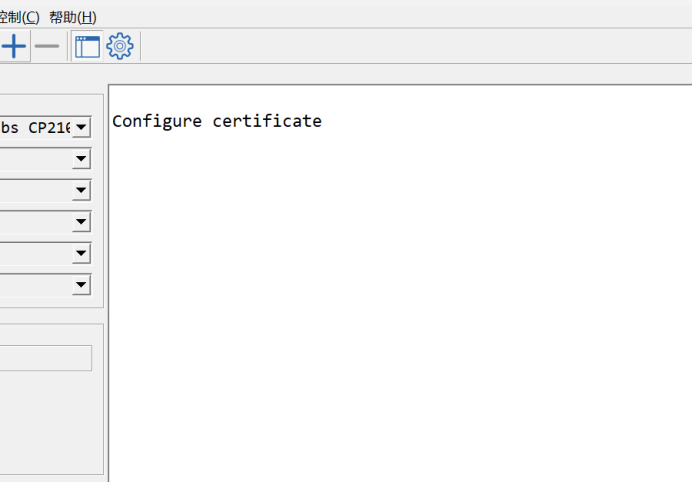
2. Configure CA certificate.
Please input the certificate in PEM format for the user. (The format of the image is entered casually, not in PEM format.)
Use the AT command AT+CACERT as follows:
The following certificates are for free input. Please enter the complete certificate when using them.
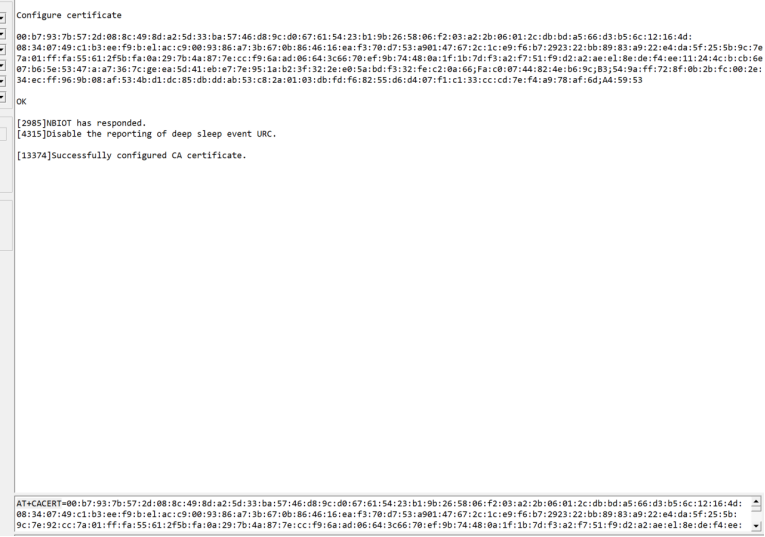
If the configuration succeeds, the message "CA certificate configuration succeeded" is displayed. Otherwise, the configuration fails.