WSC1-L-Dragino LoRaWAN Weather Station User Manual

Table of Contents:
- 1. Introduction
- 2. How to use
- 3. Configure WSC1-L via AT Command or LoRaWAN Downlink
- 4. Power consumption and battery
- 5. Main Process Unit WSC1-L
- 6. Weather Sensors
- 7. FAQ
- 8. Trouble Shooting
- 9. Order Info
- 10. Support
- 11. Appendix I: Field Installation Photo
1. Introduction
1.1 Overview
Dragino LoRaWAN weather station series products are designed for measuring atmospheric conditions to provide information for weather forecasts and to study the weather and climate. They consist of a main process device (WSC1-L) and various sensors.
The sensors include various type such as: Rain Gauge, Temperature/Humidity/Pressure sensor, Wind Speed/direction sensor, Illumination sensor, CO2 sensor, Rain/Snow sensor, PM2.5/10 sensor, PAR(Photosynthetically Available Radiation) sensor, Total Solar Radiation sensor and so on.
Main process device WSC1-L is an outdoor LoRaWAN RS485 end node. It is powered by external 12v solar power and have a built-in Li-ion backup battery. WSC1-L reads value from various sensors and upload these sensor data to IoT server via LoRaWAN wireless protocol.
WSC1-L is full compatible with LoRaWAN Class C protocol, it can work with standard LoRaWAN gateway.
2. How to use
2.1 Installation
Below is an installation example for the weather station. Field installation example can be found at Appendix I: Field Installation Photo.
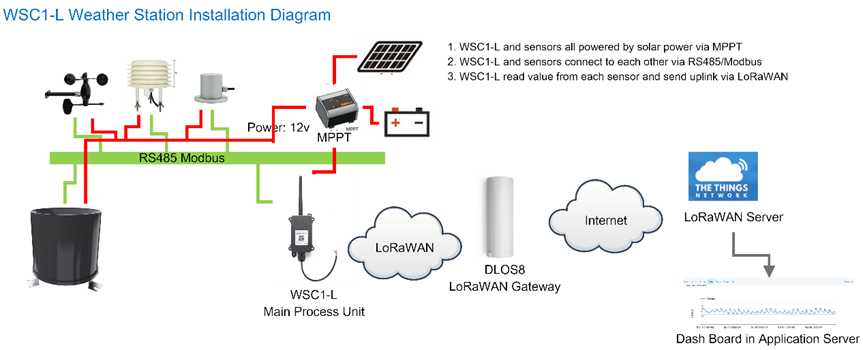
Wiring:
1. WSC1-L and sensors all powered by solar power via MPPT
2. WSC1-L and sensors connect to each other via RS485/Modbus.
3. WSC1-L read value from each sensor and send uplink via LoRaWAN
WSC1-L is shipped with a RS485 converter board, for the easy connection to different sensors and WSC1-L. Below is a connection photo:
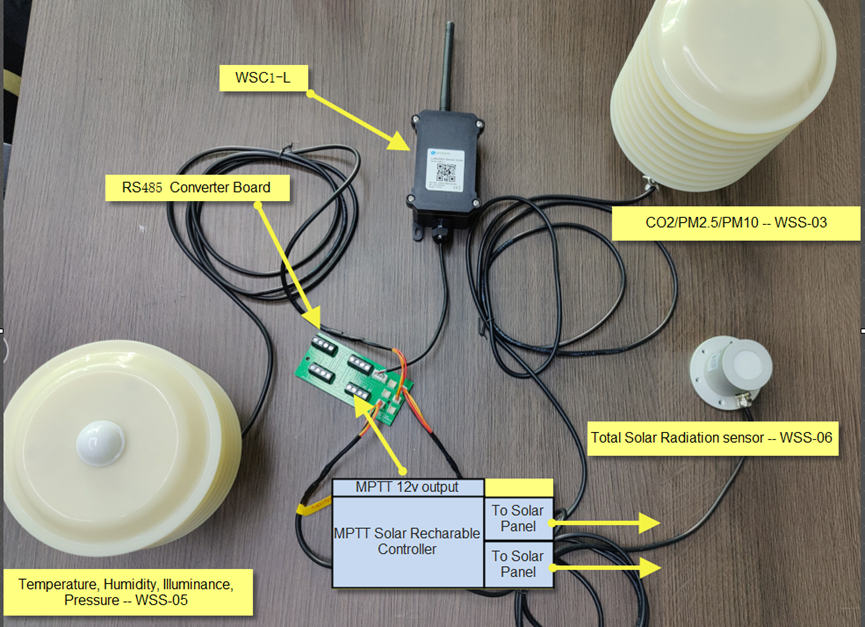
Notice 1:
- All weather sensors and WSC1-L are powered by MPPT solar recharge controller. MPPT is connected to solar panel and storage battery.
- WSC1-L has an extra 1000mAh back up battery. So it can work even solar panel and storage battery Fails.
- Weather sensors won't work if solar panel and storage battery fails.
Notice 2:
Due to shipment and importation limitation, user is better to purchase below parts locally:
- Solar Panel
- Storage Battery
- MPPT Solar Recharger
- Mounting Kit includes pole and mast assembly. Each weather sensor has it's own mounting assembly, user can check the sensor section in this manual.
- Cabinet.
2.2 How it works?
Each WSC1-L is shipped with a worldwide unique set of OTAA keys. To use WSC1-L in a LoRaWAN network, user needs to input the OTAA keys in LoRaWAN network server. After finish installation as above. Create WSC1-L in your LoRaWAN server and Power on WSC1-L , it can join the LoRaWAN network and start to transmit sensor data. The default period for each uplink is 20 minutes.
Open WSC1-L and put the yellow jumper as below position to power on WSC1-L.
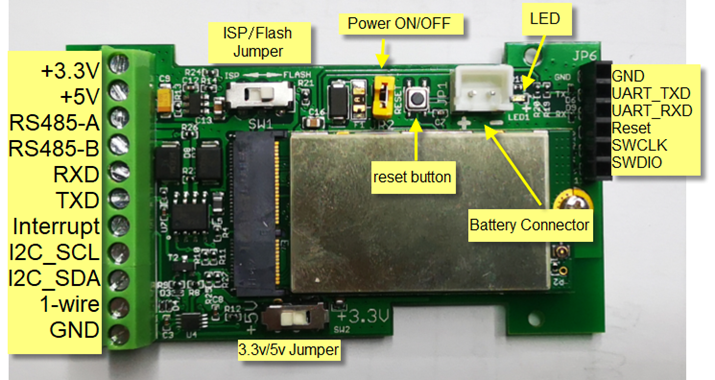
Notice:
- WSC1-L will auto scan available weather sensors when power on or reboot.
- User can send a downlink command to WSC1-L to do a re-scan on the available sensors.
2.3 Example to use for LoRaWAN network
This section shows an example for how to join the TTN V3 LoRaWAN IoT server. Usages with other LoRaWAN IoT servers are of similar procedure.
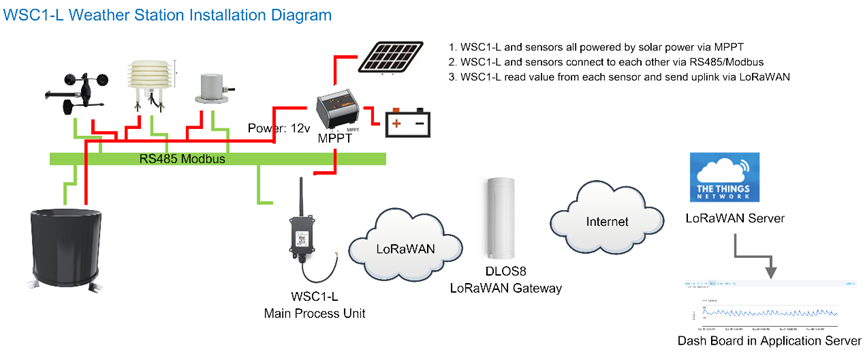
Assume the DLOS8 is already set to connect to TTN V3 network . We need to add the WSC1-L device in TTN V3:
Step 1: Create a device in TTN V3 with the OTAA keys from WSC1-L.
Each WSC1-L is shipped with a sticker with the default device EUI as below:
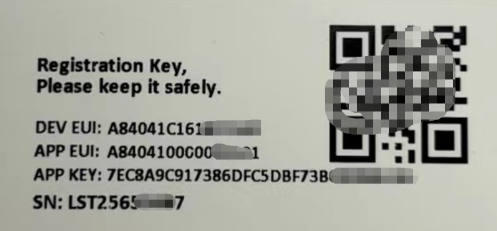
User can enter these keys in the LoRaWAN Server portal. Below is TTN V3 screen shot:
Put a Jumper on JP2 to power on the device. ( The Jumper must be in FLASH position).
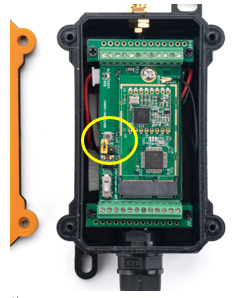
Create the application.


Add devices to the created Application.


Enter end device specifics manually.

Add DevEUI and AppKey.
Customize a platform ID for the device.
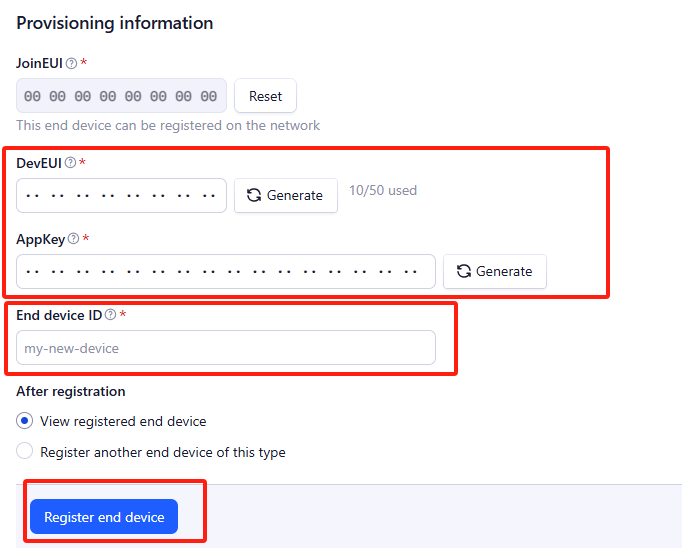
Step 2: Add decoder.
In TTN, user can add a custom payload so it shows friendly reading.
Click this link to get the decoder: https://github.com/dragino/dragino-end-node-decoder/tree/main/Weather%20Station
Below is TTN screen shot:


Step 3: Power on WSC1-L, it will start to join TTN server. After join success, it will start to upload sensor data to TTN V3 and user can see in the panel.
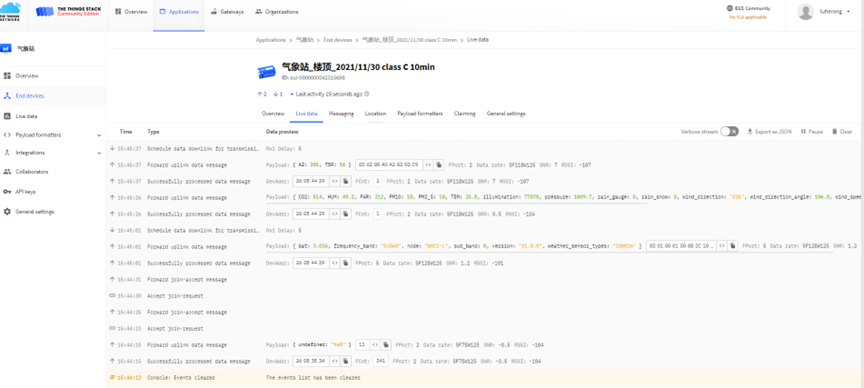
2.4 Uplink Payload
Uplink payloads include two types: Valid Sensor Value and other status / control command.
- Valid Sensor Value: Use FPORT=2
- Other control command: Use FPORT other than 2.
2.4.1 Uplink FPORT=5, Device Status
Uplink the device configures with FPORT=5. Once WSC1-L Joined the network, it will uplink this message to the server. After first uplink, WSC1-L will uplink Device Status every 12 hours
User can also use downlink command(0x2301) to ask WSC1-L to resend this uplink
| Size(bytes) | 1 | 2 | 1 | 1 | 2 | 3 |
|---|---|---|---|---|---|---|
| Value | Sensor Model | Firmware Version | Frequency Band | Sub-band | BAT | Weather Sensor Types |
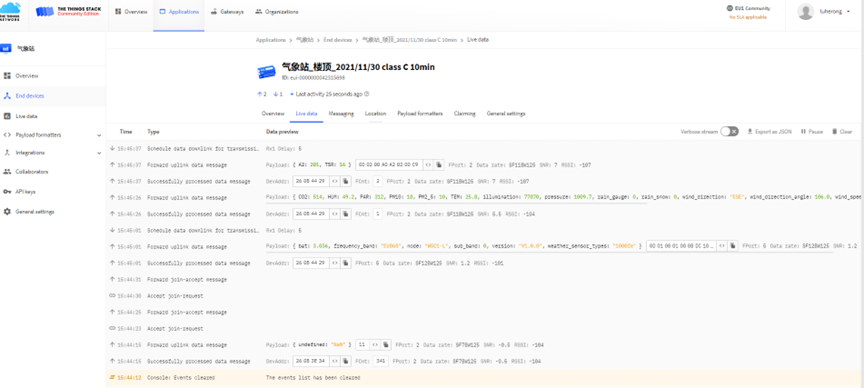
Example Payload (FPort=5): 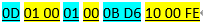
Sensor Model:
For WSC1-L, this value is 0x0D.
Firmware Version:
0x0100, Means: v1.0.0 version.
Frequency Band:
0x01: EU868
0x02: US915
0x03: IN865
0x04: AU915
0x05: KZ865
0x06: RU864
0x07: AS923
0x08: AS923-1
0x09: AS923-2
0x0a: AS923-3
Sub-Band:
value 0x00 ~ 0x08(only for CN470, AU915,US915. Others are0x00)
BAT:
shows the battery voltage for WSC1-L MCU.
Ex1: 0x0BD6/1000 = 3.03 V
Weather Sensor Types:
| Byte3 | Byte2 | Byte1 |
Bit = 1 means this sensor is connected, Bit=0 means this sensor is not connected
| Byte3 | Bit23 | Bit22 | Bit21 | Bit20 | Bit19 | Bit18 | Bit17 | Bit16 |
| N/A | Customize-A4 | Customize-A3 | Customize-A2 | Customize-A1 | N/A | N/A | N/A | |
| Byte2 | Bit15 | Bit14 | Bit13 | Bit12 | Bit11 | Bit10 | Bit9 | Bit8 |
| N/A | N/A | N/A | N/A | N/A | N/A | N/A | N/A | |
| Byte1 | Bit7 | Bit6 | Bit5 | Bit4 | Bit3 | Bit2 | Bit1 | Bit0 |
| WSS-07 | WSS-06 | WSS-05 | WSS-04 | WSS-03 | WSS-02 | WSS-01 | N/A |
Eg: 0x1000FE = 1 0000 0000 0000 1111 1110(b)
External sensors detected by WSC1-L include :
custom sensor A1,
PAR sensor (WSS-07),
Total Solar Radiation sensor (WSS-06),
CO2/PM2.5/PM10 (WSS-03),
Wind Speed/Direction (WSS-02)
User can also use downlink command(0x26 01) to ask WSC1-L to resend this uplink :
Downlink:0x26 01
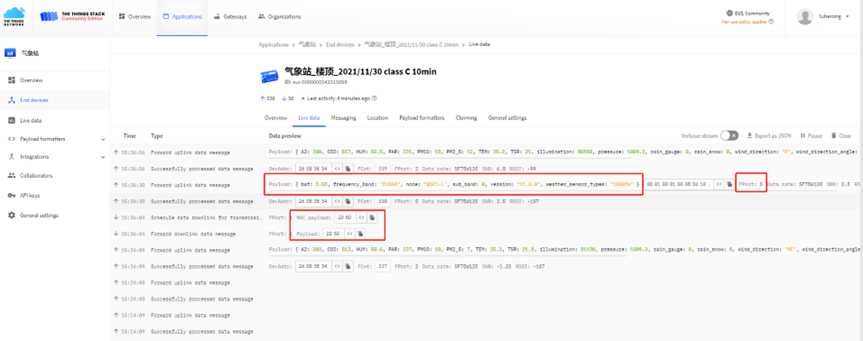
2.4.2 Uplink FPORT=2, Real time sensor value
2.4.2.1 paylaod before firmware V1.3.1(including v1.3.1)
WSC1-L will send this uplink after Device Config uplink once join LoRaWAN network successfully. And it will periodically send this uplink. Default interval is 20 minutes and can be changed.
Uplink uses FPORT=2 and every 20 minutes send one uplink by default.
The upload length is dynamic, depends on what type of weather sensors are connected. The uplink payload is combined with sensor segments. As below:
Uplink Payload:
| Sensor Segment 1 | Sensor Segment 2 | …… | Sensor Segment n |
Sensor Segment Define:
| Type Code | Length (Bytes) | Measured Value |
Sensor Type Table:
| Sensor Type | Type Code | Range | Length( Bytes) | Example |
| Wind Speed | 0x01 | Speed: 0 ~ 60m/s | 0x03 | 0x0024/10=3.6m/s (0x02FE: No Sensor, 0x02EE: Value Error) 0x02=2 (0x14: No Sensor, 0x15: Value Error) |
| Wind Direction | 0x02 | Angel: 0 ~ 360° | 0x03 | 0x02C9/10=66.6°(0x0EFE: No Sensor,0x0EFF: Value Error) 0X03=3(ENE) (0x14: No Sensor,0x15: Value Error) |
| Illumination | 0x03 | 0~200000kLux | 0x02 | 0x04D2*10=12340kLux (0x4EFE: No Sensor,0x4EFF: Value Error) |
| Rain / Snow | 0x04 | 0A: No, 01 Yes. | 0x01 | 0x00 (00) No Rain or snow detected (0x02: No Sensor,0x03: Value Error) |
| CO2 | 0x05 | 0~5000ppm | 0x02 | 0x0378=888ppm (0x14FE: No Sensor,0x14FF: Value Error) |
| Temperature | 0x06 | -30℃~70℃ | 0x02 | 0xFFDD/10=-3.5℃ (0x02FE: No Sensor,0x02FF: Value Error) |
| Humidity | 0x07 | 0~100%RH | 0x02 | 0x0164/10=35.6%RH (0x03FE: No Sensor,0x03FF: Value Error) |
| Pressure | 0x08 | 10~1100hPa | 0x02 | 0x2748/10=1005.6hPa (0x00: No Sensor,0x01: Value Error) |
| Rain Gauge | 0x09 | 0mm~100mm(Rainfall in the last 24 hours) | 0x02 | 0x0050/10=8mm (Rainfall within the 24 hours:8.0mm) (0x03FE: No Sensor,0x03FF: Value Error) |
| PM2.5 | 0x0A | 0~1000μg/m3 | 0x02 | 0x0023=35μg/m3 (0x03FE: No Sensor,0x03FF: Value Error) |
| PM10 | 0x0B | 0~1000μg/m3 | 0x02 | 0x002D=45μg/m3 (0x03FE: No Sensor,0x03FF: Value Error) |
| PAR | 0x0C | 0~2500μmol/m2•s | 0x02 | 0x00B3=179μmol/m2•s (0x09FE: No Sensor,0x09FF: Value Error) |
Total Solar Radiation | 0x0D | 0~2000W/m2 | 0x02 | 0x0073/10=11.5W/m2(0x4EFE: No Sensor,0x4EFF: Value Error) |
Below is an example payload: 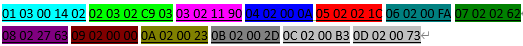
When sending this payload to LoRaWAN server. WSC1-L will send this in one uplink or several uplinks according to LoRaWAN spec requirement. For example, total length of Payload is 54 bytes.
When WSC1-L sending in US915 frequency DR0 data rate. Because this data rate has limitation of 11 bytes payload for each uplink. The payload will be split into below packets and uplink.
Uplink 1: 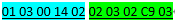
Uplink 2: 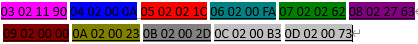
When WSC1-L sending in EU868 frequency DR0 data rate. The payload will be split into below packets and uplink:
Uplink 1: 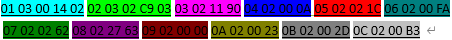
Uplink 2: 
2.4.2.2 paylaod since firmware V1.3.1
Note: Since firmware V1.3.1, MSP mode has been added for WSS-02. Thus the wind speed paylaod length increases(Add 4 bytes for maximum wind speed and average wind speed).
The upload length is dynamic, depends on what type of weather sensors are connected. The uplink payload is combined with sensor segments. As below:
Uplink Payload:
| Sensor Segment 1 | Sensor Segment 2 | …… | Sensor Segment n |
Sensor Segment Define:
| Type Code | Length (Bytes) | Measured Value |
Sensor Type Table:
| Sensor Type | Type Code | Range | Length( Bytes) | Example |
| Wind Speed | 0x01 | ①Speed: 0 ~ 60m/s ②Maximum wind speed: 0 ~ 60m/s ③Average wind speed: 0 ~ 60m/s | 0x07 | ①0x0015/10=2.1m/s (0x02FE: No Sensor, 0x02EE: Value Error) ②0x0024/10=3.6m/s ③0x000E/10=1.4m/s ④0x02=2 (0x14: No Sensor, 0x15: Value Error) |
| Wind Direction | 0x02 | Angel: 0 ~ 360° | 0x03 | 0x02C9/10=66.6°(0x0EFE: No Sensor,0x0EFF: Value Error) 0X03=3(ENE) (0x14: No Sensor,0x15: Value Error) |
| Illumination | 0x03 | 0~200000kLux | 0x02 | 0x04D2*10=12340kLux (0x4EFE: No Sensor,0x4EFF: Value Error) |
| Rain / Snow | 0x04 | 0A: No, 01 Yes. | 0x01 | 0x00 (00) No Rain or snow detected (0x02: No Sensor,0x03: Value Error) |
| CO2 | 0x05 | 0~5000ppm | 0x02 | 0x0378=888ppm (0x14FE: No Sensor,0x14FF: Value Error) |
| Temperature | 0x06 | -30℃~70℃ | 0x02 | 0xFFDD/10=-3.5℃ (0x02FE: No Sensor,0x02FF: Value Error) |
| Humidity | 0x07 | 0~100%RH | 0x02 | 0x0164/10=35.6%RH (0x03FE: No Sensor,0x03FF: Value Error) |
| Pressure | 0x08 | 10~1100hPa | 0x02 | 0x2748/10=1005.6hPa (0x00: No Sensor,0x01: Value Error) |
| Rain Gauge | 0x09 | 0mm~100mm(Rainfall in the last 24 hours) | 0x02 | 0x0050/10=8mm (Rainfall within the 24 hours:8.0mm) (0x03FE: No Sensor,0x03FF: Value Error) |
| PM2.5 | 0x0A | 0~1000μg/m3 | 0x02 | 0x0023=35μg/m3 (0x03FE: No Sensor,0x03FF: Value Error) |
| PM10 | 0x0B | 0~1000μg/m3 | 0x02 | 0x002D=45μg/m3 (0x03FE: No Sensor,0x03FF: Value Error) |
| PAR | 0x0C | 0~2500μmol/m2•s | 0x02 | 0x00B3=179μmol/m2•s (0x09FE: No Sensor,0x09FF: Value Error) |
Total Solar Radiation | 0x0D | 0~2000W/m2 | 0x02 | 0x0073/10=11.5W/m2(0x4EFE: No Sensor,0x4EFF: Value Error) |
2.4.3 Decoder in TTN V3
In LoRaWAN platform, user only see HEX payload by default, user needs to use payload formatters to decode the payload to see human-readable value.
Download decoder for suitable platform from: https://github.com/dragino/dragino-end-node-decoder
and put as below:
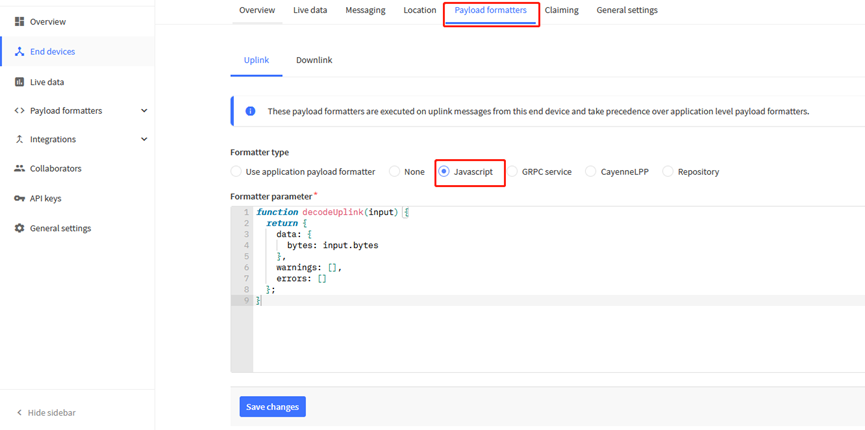
2.5 Show data on Application Server
Application platform provides a human friendly interface to show the sensor data, once we have sensor data in TTN V3, we can use Datacake to connect to TTN V3 and see the data in Datacake. Below are the steps:
Step 1: Be sure that your device is programmed and properly connected to the LoRaWAN network.
Step 2: Configure your Application to forward data to Datacake you will need to add integration. Go to TTN V3 Console --> Applications --> Integrations --> Add Integrations.
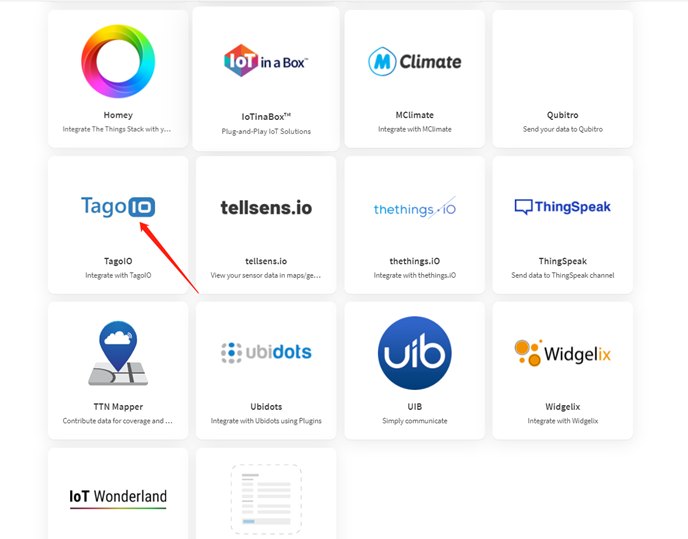
Add TagoIO:
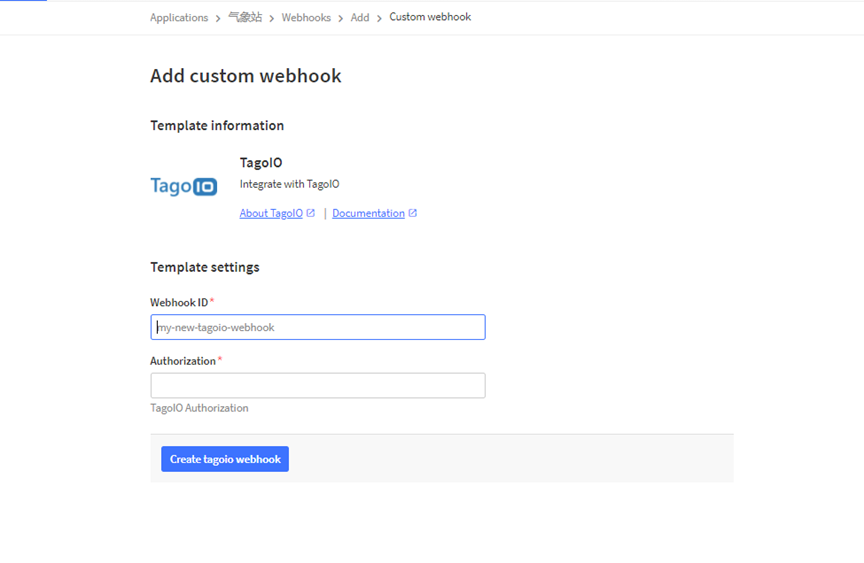
Authorization:
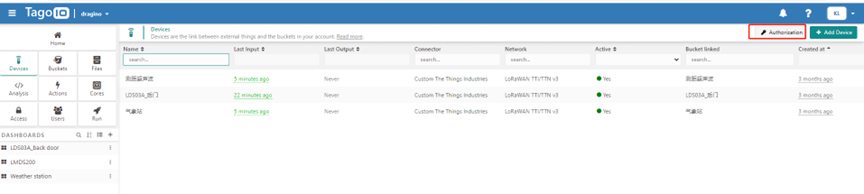
In TagoIO console (https://admin.tago.io//) , add WSC1-L:

3. Configure WSC1-L via AT Command or LoRaWAN Downlink
Use can configure WSC1-L via AT Command or LoRaWAN Downlink.
- AT Command Connection: See FAQ.
- LoRaWAN Downlink instruction for different platforms: Use Note for Server(IoT LoRaWAN Server)
There are two kinds of commands to configure WSC1-L, they are:
- General Commands.
These commands are to configure:
- General system settings like: uplink interval.
- LoRaWAN protocol & radio related command.
They are same for all Dragino Device which support DLWS-005 LoRaWAN Stack(Note**). These commands can be found on the wiki: End Device Downlink Command
Note**: Please check early user manual if you don’t have v1.8.0 firmware.
- Commands special design for WSC1-L
These commands only valid for WSC1-L, as below:
3.1 Set Transmit Interval Time
Feature: Change LoRaWAN End Node Transmit Interval.
AT Command: AT+TDC
| Command Example | Function | Response |
| AT+TDC=? | Show current transmit Interval | 30000 |
| AT+TDC=60000 | Set Transmit Interval | OK |
Downlink Command: 0x01
Format: Command Code (0x01) followed by 3 bytes time value.
If the downlink payload=0100003C, it means set the END Node's Transmit Interval to 0x00003C=60(S), while type code is 01.
- Example 1: Downlink Payload: 0100001E // Set Transmit Interval (TDC) = 30 seconds
- Example 2: Downlink Payload: 0100003C // Set Transmit Interval (TDC) = 60 seconds
3.2 Set Emergency Mode
Feature: In emergency mode, WSC1-L will uplink data every 1 minute.
AT Command:
| Command Example | Function | Response |
| AT+ALARMMOD=1 | Enter emergency mode. Uplink every 1 minute | OK |
| AT+ALARMMOD=0 | Exit emergency mode. Uplink base on TDC time | OK |
Downlink Command:
- 0xE101 Same as: AT+ALARMMOD=1
- 0xE100 Same as: AT+ALARMMOD=0
3.3 Add or Delete RS485 Sensor
Feature: User can add or delete 3rd party sensor as long they are RS485/Modbus interface,baud rate support 9600.Maximum can add 4 sensors.
AT Command:
AT+DYSENSOR=Type_Code, Query_Length, Query_Command , Read_Length , Valid_Data ,has_CRC,timeout
Type_Code range: A1 ~ A4
Query_Length: RS485 Query frame length, Value cannot be greater than 10
Query_Command: RS485 Query frame data to be sent to sensor, cannot be larger than 10 bytes
Read_Length: RS485 response frame length supposed to receive. Max can receive
Valid_Data: valid data from RS485 Response, Valid Data will be added to Payload and upload via LoRaWAN.
has_CRC: RS485 Response crc check (0: no verification required 1: verification required). If CRC=1 and CRC error, valid data will be set to 0.
timeout: RS485 receive timeout (uint:ms). Device will close receive window after timeout
Example:
User need to change external sensor use the type code as address code.
With a 485 sensor, after correctly changing the address code to A1, the RS485 query frame is shown in the following table:
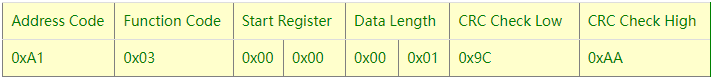
The response frame of the sensor is as follows:
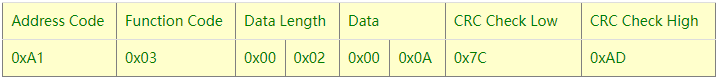
Then the following parameters should be:
- Address_Code range: A1
- Query_Length: 8
- Query_Command: A103000000019CAA
- Read_Length: 8
- Valid_Data: 23 (Indicates that the data length is 2 bytes, starting from the 3th byte)
- has_CRC: 1
- timeout: 1500 (Fill in the test according to the actual situation)
So the input command is:
AT+DYSENSOR=A1,8,A103000000019CAA,8,24,1,1500
In every sampling. WSC1-L will auto append the sensor segment as per this structure and uplink.
| Type Code | Length (Bytes) | Measured Value |
|---|---|---|
| A1 | 2 | 0x000A |
Related commands:
AT+DYSENSOR=A1,0 --> Delete 3rd party sensor A1.
AT+DYSENSOR --> List All 3rd Party Sensor. Like below:
Downlink Command:
delete custom sensor A1:
- 0xE5A1 Same as: AT+DYSENSOR=A1,0
Remove all custom sensors
- 0xE5FF
3.4 RS485 Test Command
AT Command:
| Command Example | Function | Response |
|---|---|---|
| AT+RSWRITE=xxxxxx | Send command to 485 sensor. Range : no more than 10 bytes | OK |
Eg: Send command 01 03 00 00 00 01 84 0A to 485 sensor
AT+RSWRITE=0103000001840A
If there is output from sensor, The console will show the output data
Downlink Command:
- 0xE20103000001840A Same as: AT+RSWRITE=0103000001840A
3.5 RS485 response timeout
Feature: Set or get extended time to receive 485 sensor data.
AT Command:
| Command Example | Function | Response |
|---|---|---|
| AT+DTR=1000 | Set response timeout to: Range : 0~10000 | OK |
Downlink Command:
Format: Command Code (0xE0) followed by 3 bytes time value.
If the downlink payload=E0000005, it means set the END Node’s Transmit Interval to 0x000005=5(S), while type code is E0.
- Example 1: Downlink Payload: E0000005 // Set Transmit Interval (DTR) = 5 seconds
- Example 2: Downlink Payload: E000000A // Set Transmit Interval (DTR) = 10 seconds
3.6 Set Sensor Type
Feature: Set sensor in used. If there are 6 sensors, user can set to only send 5 sensors values.
See definition for the sensor type.
| Byte3 | Bit23 | Bit22 | Bit21 | Bit20 | Bit19 | Bit18 | Bit17 | Bit16 |
| A4 | A3 | A2 | A1 | |||||
| Byte2 | Bit15 | Bit14 | Bit13 | Bit12 | Bit11 | Bit10 | Bit9 | Bit8 |
| Solar Radiation | PAR | PM10 | PM2.5 | Rain | Air | |||
| Byte1 | Bit7 | Bit6 | Bit5 | Bit4 | Bit3 | Bit2 | Bit1 | Bit0 |
| Humidity | Temperature | CO2 | Rain/Snow | illuminance | Wind | Wind Speed | BAT |
AT Command:
| Command Example | Function | Response |
|---|---|---|
| AT+STYPE=80221 | Set sensor types | OK |
Eg: The setting command AT+STYPE=80221 means:
| Byte3 | Bit23 | Bit22 | Bit21 | Bit20 | Bit19 | Bit18 | Bit17 | Bit16 |
| 0 | 0 | 0 | 0 | 1 | 0 | 0 | 0 | |
| Byte2 | Bit15 | Bit14 | Bit13 | Bit12 | Bit11 | Bit10 | Bit9 | Bit8 |
| 0 | 0 | 0 | 0 | 0 | 0 | 1 | 0 | |
| Byte1 | Bit7 | Bit6 | Bit5 | Bit4 | Bit3 | Bit2 | Bit1 | Bit0 |
| 0 | 0 | 1 | 0 | 0 | 0 | 0 | 1 |
So wsc1-L will upload the following data: Custom Sensor A1, Rain Gauge,CO2,BAT.
Downlink Command:
- 0xE400080221 Same as: AT+STYPE=80221
Note:
1. The sensor type will not be saved to flash, and the value will be updated every time the sensor is restarted or rescanned.
3.7 Set the registers read by the rain gauge(Since firmware V1.3)
AT Command:
| Command Example | Function | Response |
|---|---|---|
AT+RAINFALLSWITCH=10(Value:3,4,5,6,8,10) | Set the registers read by the rain gauge | OK |
Downlink Command:
- 0xE703 Same as: AT+RAINFALLSWITCH=3
Value Definition:
- 3: The total rainfall after the sensor is powered on (for example Total rainfall: 166.5mm)
- 4: Hourly rainfall: 0.2mm
- 5: Rainfall in last hour: 0.2mm
- 6: 24-hour maximum rainfall 10.0mm
- 8: 24-hour minimum rainfall:0.0mm
- 10: Rainfall in 24 hours: 8.0mm (Rainfall in the last 24 hours)
3.8 Set the MSP mode(Since firmware V1.3.1)
Note: This feature is available for WSS-02.
This function is used for the continuous collection of wind speed.
When MSP mode is turned on (AT+MSP=1), WSC1-L will collect real-time wind speed every 5 seconds. Then it will judge the maximum wind speed in this period according to the wind speed collected in TDC time, and calculate the average wind speed according to the wind speed data collected in TDC time and the number of data groups.
AT Command: AT+MSP
| Command Example | Function | Response |
|---|---|---|
AT+MSP=? | Query whether MSP mode is on | 0(default) OK |
| AT+MSP=0 | Disable the MSP mode | OK |
| AT+MSP=1 | Enable the MSP mode | OK |
Downlink Command: 0X34
- Downlink payload: 34 00 // Equal to AT+MSP=0
- Downlink payload: 34 01 // Equal to AT+MSP=1
4. Power consumption and battery
4.1 Total Power Consumption
Dragino Weather Station serial products include the main process unit ( WSC1-L ) and various sensors. The total power consumption equal total power of all above units. The power consumption for main process unit WSC1-L is 18ma @ 12v. and the power consumption of each sensor can be found on the Sensors chapter.
4.2 Reduce power consumption
The main process unit WSC1-L is set to LoRaWAN Class C by default. If user want to reduce the power consumption of this unit, user can set it to run in Class A. In Class A mode, WSC1-L will not be to get real-time downlink command from IoT Server.
4.3 Battery
All sensors are only power by external power source. If external power source is off. All sensor won't work.
Main Process Unit WSC1-L is powered by both external power source and internal 1000mAh rechargeable battery. If external power source is off, WSC1-L still runs and can send periodically uplinks, but the sensors value will become invalid. External power source can recharge the 1000mAh rechargeable battery.
5. Main Process Unit WSC1-L
5.1 Features
- Wall Attachable.
- LoRaWAN v1.0.3 Class A protocol.
- RS485 / Modbus protocol
- Frequency Bands: CN470/EU433/KR920/US915/EU868/AS923/AU915
- AT Commands to change parameters
- Remote configure parameters via LoRaWAN Downlink
- Firmware upgradable via program port
- Powered by external 12v battery
- Back up rechargeable 1000mAh battery
- IP Rating: IP65
- Support default sensors or 3rd party RS485 sensors
5.2 Power Consumption
WSC1-L (without external sensor): Idle: 4mA, Transmit: max 40mA
5.3 Storage & Operation Temperature
-20°C to +60°C
5.4 Pin Mapping
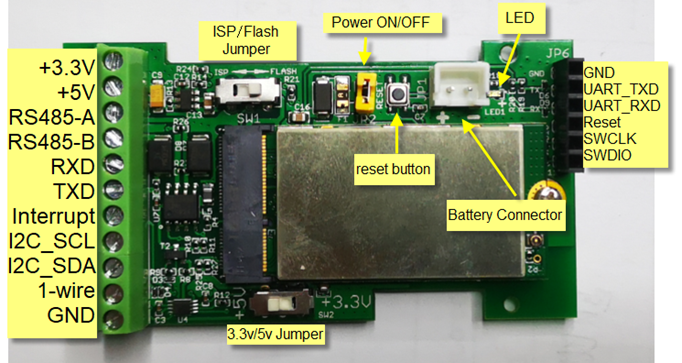
5.5 Mechanical
Refer LSn50v2 enclosure drawing in: https://www.dropbox.com/sh/0ir0l9jjmk6p95e/AADwWXorcKuNpPR5em7VgrEja?dl=0
5.6 Connect to RS485 Sensors
WSC1-L includes a RS485 converter PCB. Which help it easy to connect multiply RS485 sensors. Below is the photo for reference.
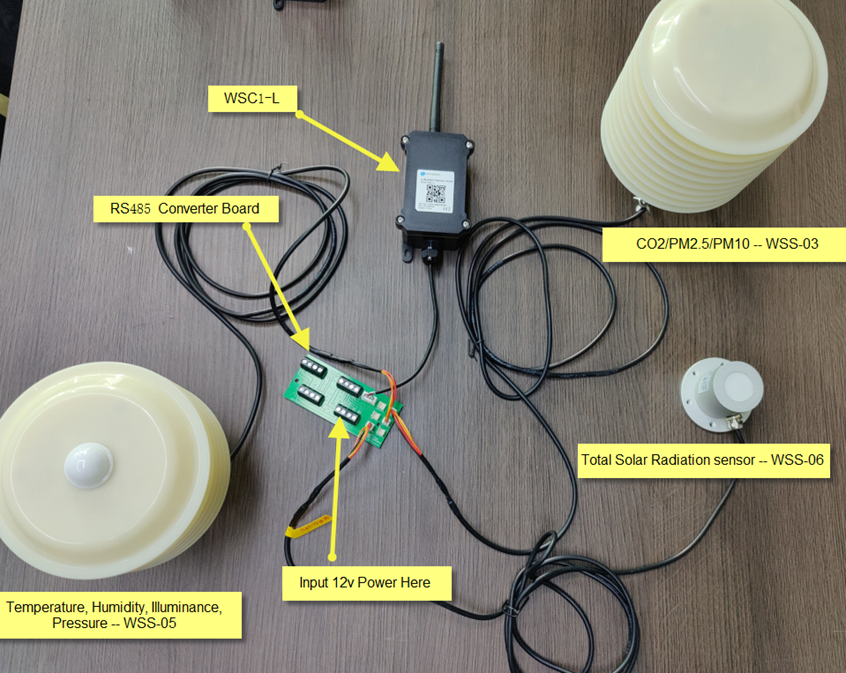
Hardware Design for the Converter Board please see:
https://www.dropbox.com/sh/bqyvsvitb70qtgf/AABLpD7_yxsQ_drVMxHIEI7wa?dl=0
6. Weather Sensors
6.1 Rain Gauge -- WSS-01
WSS-01 RS485 Rain Gauge is used in meteorology and hydrology to gather and measure the amount of liquid precipitation (mainly rainfall) over an area.
WSS-01 uses a tipping bucket to detect rainfall. The tipping bucket use 3D streamline shape to make sure it works smoothly and is easy to clean.
WSS-01 is designed to support the Dragino Weather station solution. Users only need to connect WSS-01 RS485 interface to WSC1-L. The weather station main processor WSC1-L can detect and upload the rainfall to the IoT Server via wireless LoRaWAN protocol
The tipping bucket of WSS-01 is adjusted to the best angle. When installation, user only needs to screw up and adjust the bottom horizontally.
WSS-01 package includes screw which can be installed to ground. If user want to install WSS-01 on pole, they can purchase WS-K2 bracket kit.
6.1.1 Feature
- RS485 Rain Gauge
- Small dimension, easy to install
- Vents under funnel, avoid leaf or other things to avoid rain flow.
- ABS enclosure.
- Horizontal adjustable.
6.1.2 Specification
- Resolution: 0.2mm
- Accuracy: ±3%
- Range: 0 ~ 100mm
- Rainfall strength: 0mm ~ 4mm/min (max 8mm/min)
- Input Power: DC 5 ~ 24v
- Interface: RS485
- Working Temperature: 0℃ ~ 70℃ (incorrect below 0 degree, because water become ICE)
- Working Humidity: <100% (no dewing)
- Power Consumption: 4mA @ 12v.
6.1.3 Dimension
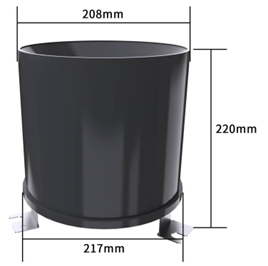
6.1.4 Pin Mapping
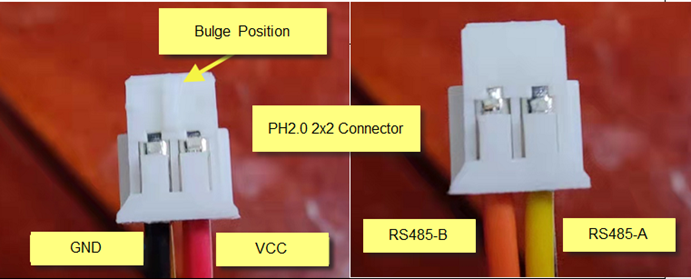
6.1.5 Installation Notice
Do not power on while connect the cables. Double check the wiring before power on.
Installation Photo as reference:
Install on Ground:
WSS-01 Rain Gauge include screws so can install in ground directly .
Install on pole:
If user want to install on pole, they can purchase the WS-K2 : Bracket Kit for Pole installation, and install as below:
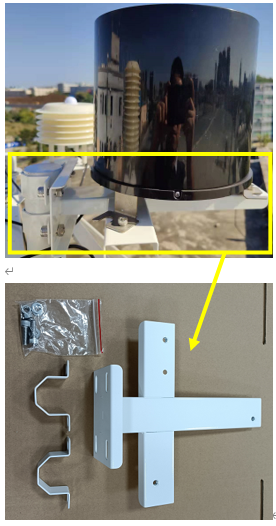
WS-K2: Bracket Kit for Pole installation
WSSC-K2 dimension document, please see:
https://www.dropbox.com/sh/7wa2elfm2q8xq4l/AAB7ZB_gSVGrhmJEgU2LyTQNa?dl=0
6.2 Wind Speed/Direction -- WSS-02

WSS-02 is a RS485 wind speed and wind direction monitor designed for weather station solution.
WSS-02 shell is made of polycarbonate composite material, which has good anti-corrosion and anti-corrosion characteristics, and ensure the long-term use of the sensor without rust. At the same time, it cooperates with the internal smooth bearing system to ensure the stability of information collection
Users only need to connect WSS-02 RS485 interface to WSC1-L. The weather station main processor WSC1-L can detect and upload the wind speed and direction to the IoT Server via wireless LoRaWAN protocol.
6.2.1 Feature
- RS485 wind speed / direction sensor
- PC enclosure, resist corrosion
6.2.2 Specification
- Wind speed range: 0 ~ 60m/s
- Wind direction range: 0 ~ 360°
- Start wind speed: ≤0.3 m/s
- Accuracy: ±(0.3+0.03V) m/s , ±1°
- Input Power: DC 5 ~ 24v
- Interface: RS485
- Working Temperature: -30℃ ~ 70℃
- Working Humidity: <100% (no dewing)
- Power Consumption: 13mA @12v.
- Cable Length: 2 meters
6.2.3 Dimension
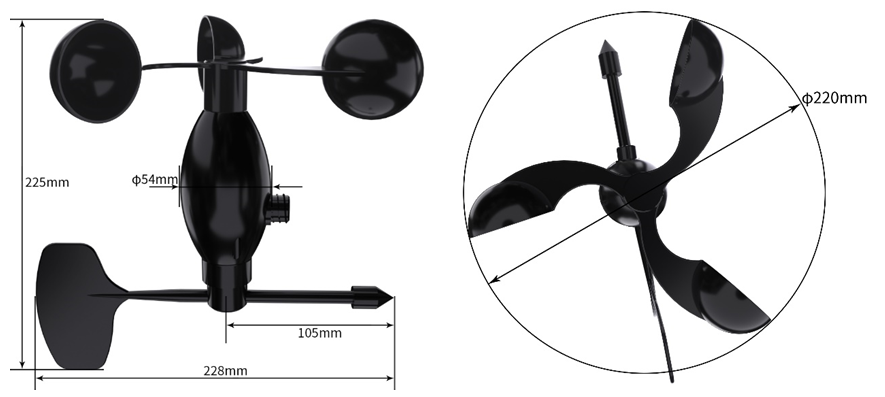
6.2.4 Pin Mapping
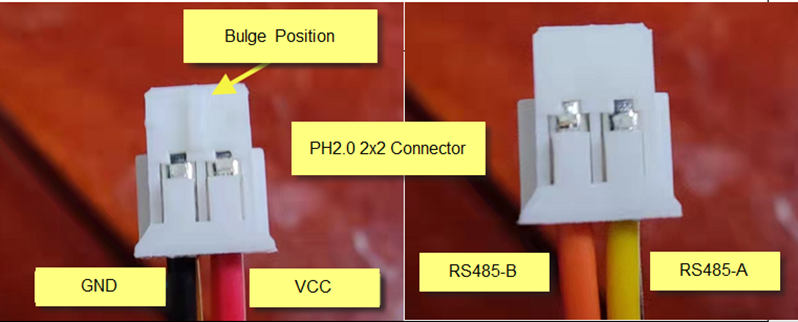
6.2.5 Angle Mapping
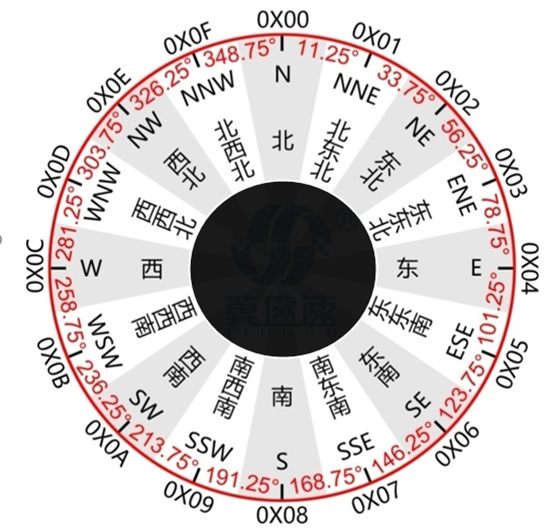
6.2.6 Installation Notice
Do not power on while connect the cables. Double check the wiring before power on.
The sensor must be installed with below direction, towards North.
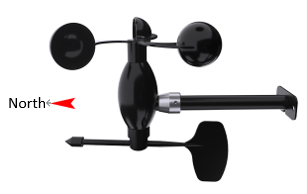
6.3 CO2/PM2.5/PM10 -- WSS-03
WSS-03 is a RS485 Air Quality sensor. It can monitor CO2, PM2.5 and PM10 at the same time.
WSS-03 uses weather proof shield which can make sure the sensors are well protected against UV & radiation.
WSS-03 is designed to support the Dragino Weather station solution. Users only need to connect WSS-03 RS485 interface to WSC1-L. The weather station main processor WSC1-L can detect and upload the environment CO2, PM2.5 and PM10 to the IoT Server via wireless LoRaWAN protocol.
6.3.1 Feature
- RS485 CO2, PM2.5, PM10 sensor
- NDIR to measure CO2 with Internal Temperature Compensation
- Laser Beam Scattering to PM2.5 and PM10
6.3.2 Specification
- CO2 Range: 0 ~ 5000ppm, accuracy: ±3%F•S(25℃)
- CO2 resolution: 1ppm
- PM2.5/PM10 Range: 0 ~ 1000μg/m3 , accuracy ±3%F•S(25℃)
- PM2.5/PM10 resolution: 1μg/m3
- Input Power: DC 7 ~ 24v
- Preheat time: 3min
- Interface: RS485
- Working Temperature:
- CO2: 0℃ ~ 50℃;
- PM2.5/PM10: -30 ~ 50℃
- Working Humidity:
- PM2.5/PM10: 15 ~ 80%RH (no dewing)
- CO2: 0 ~ 95%RH
- Power Consumption: 50mA@ 12v.
6.3.3 Dimension
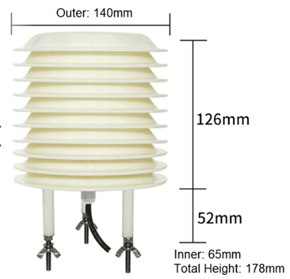
6.3.4 Pin Mapping
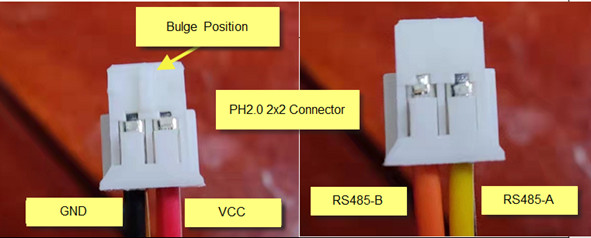
6.3.5 Installation Notice
Do not power on while connect the cables. Double check the wiring before power on.

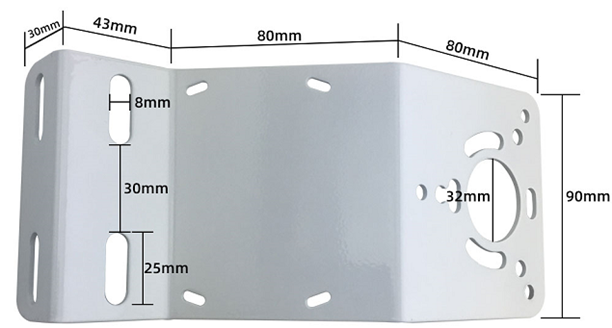
6.4 Rain/Snow Detect -- WSS-04
WSS-04 is a RS485 rain / snow detect sensor. It can monitor Rain or Snow event.
WSS-04 has auto heating feature, this ensures measurement more reliable.
WSS-04 is designed to support the Dragino Weather station solution. Users only need to connect WSS-04 RS485 interface to WSC1-L. The weather station main processor WSC1-L can detect and upload the SNOW/Rain Event to the IoT Server via wireless LoRaWAN protocol.
6.4.1 Feature
- RS485 Rain/Snow detect sensor
- Surface heating to dry
- grid electrode uses Electroless Nickel/Immersion Gold design for resist corrosion
6.4.2 Specification
- Detect if there is rain or snow
- Input Power: DC 12 ~ 24v
- Interface: RS485
- Working Temperature: -30℃ ~ 70℃
- Working Humidity: 10 ~ 90%RH
- Power Consumption:
- No heating: 12mA @ 12v,
- heating: 94ma @ 12v.
6.4.3 Dimension
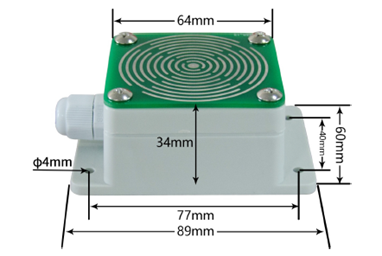
6.4.4 Pin Mapping
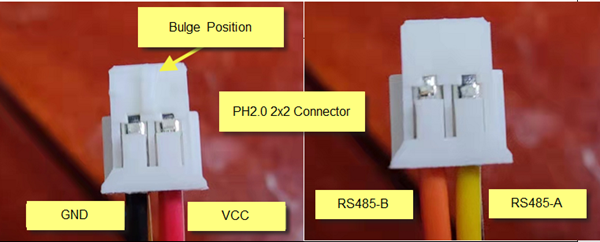
6.4.5 Installation Notice
Do not power on while connect the cables. Double check the wiring before power on.
Install with 15°degree.
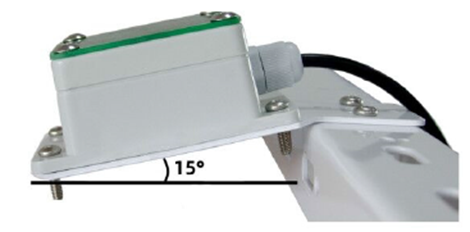
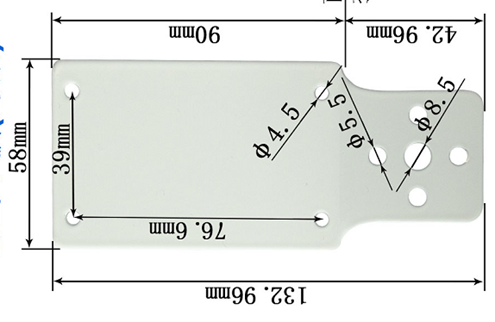
6.4.6 Heating
WSS-04 supports auto-heat feature. When the temperature is below the heat start temperature 15℃, WSS-04 starts to heat and stop at stop temperature (default is 25℃).
6.5 Temperature, Humidity, Illuminance, Pressure -- WSS-05
WSS-05 is a 4 in 1 RS485 sensor which can monitor Temperature, Humidity, Illuminance and Pressure at the same time.
WSS-05 is designed to support the Dragino Weather station solution. Users only need to connect WSS-05 RS485 interface to WSC1-L. The weather station main processor WSC1-L can detect and upload environment Temperature, Humidity, Illuminance, Pressure to the IoT Server via wireless LoRaWAN protocol.
6.5.1 Feature
- RS485 Temperature, Humidity, Illuminance, Pressure sensor
6.5.2 Specification
- Input Power: DC 12 ~ 24v
- Interface: RS485
- Temperature Sensor Spec:
- Range: -30 ~ 70℃
- resolution 0.1℃
- Accuracy: ±0.5℃
- Humidity Sensor Spec:
- Range: 0 ~ 100% RH
- resolution 0.1 %RH
- Accuracy: ±3% RH
- Pressure Sensor Spec:
- Range: 10 ~ 1100hPa
- Resolution: 0.1hPa
- Accuracy: ±0.1hPa
- Illuminate sensor:
- Range: 0~2/20/200kLux
- Resolution: 10 Lux
- Accuracy: ±3%FS
- Working Temperature: -30℃ ~ 70℃
- Working Humidity: 10 ~ 90%RH
- Power Consumption: 4mA @ 12v
6.5.3 Dimension
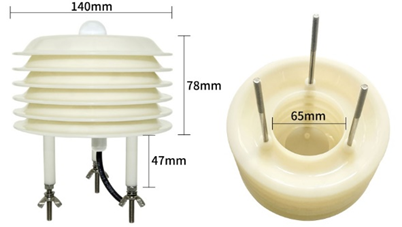
6.5.4 Pin Mapping
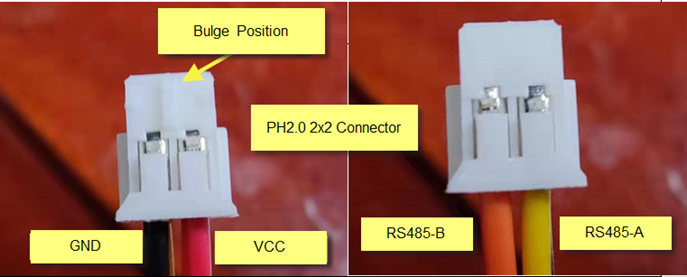
6.5.5 Installation Notice
Do not power on while connect the cables. Double check the wiring before power on.
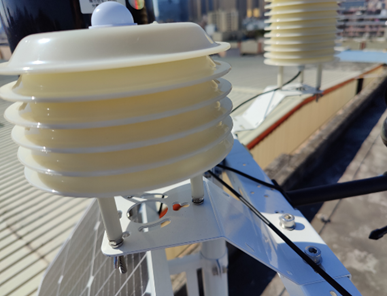
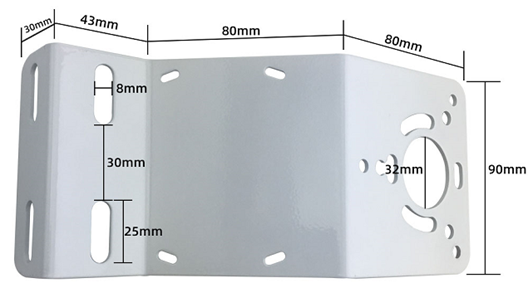
6.6 Total Solar Radiation sensor -- WSS-06
WSS-06 is Total Radiation Sensor can be used to measure the total solar radiation in the spectral range of 0.3 to 3 μm (300 to 3000 nm). If the sensor face is down, the reflected radiation can be measured, and the shading ring can also be used to measure the scattered radiation.
The core device of the radiation sensor is a high-precision photosensitive element, which has good stability and high precision; at the same time, a precision-machined PTTE radiation cover is installed outside the sensing element, which effectively prevents environmental factors from affecting its performance
WSS-06 is designed to support the Dragino Weather station solution. Users only need to connect WSS-06 RS485 interface to WSC1-L. The weather station main processor WSC1-L can detect and upload Total Solar Radiation to the IoT Server via wireless LoRaWAN protocol.
6.6.1 Feature
- RS485 Total Solar Radiation sensor
- Measure Total Radiation between 0.3 ~ 3μm(300 ~ 3000nm)
- Measure Reflected Radiation if sense area towards ground.
6.6.2 Specification
- Input Power: DC 5 ~ 24v
- Interface: RS485
- Detect spectrum: 0.3 ~ 3μm(300~3000nm)
- Measure strength range: 0 ~ 2000W/m2
- Resolution: 0.1W/m2
- Accuracy: ±3%
- Yearly Stability: ≤±2%
- Cosine response: ≤7% (@ Sun angle 10°)
- Temperature Effect: ±2% (-10℃ ~ 40℃)
- Working Temperature: -40℃ ~ 70℃
- Working Humidity: 10 ~ 90%RH
- Power Consumption: 4mA @ 12v
6.6.3 Dimension
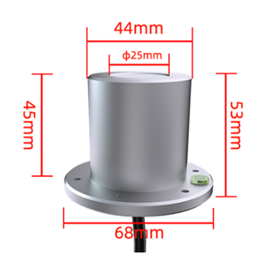
6.6.4 Pin Mapping
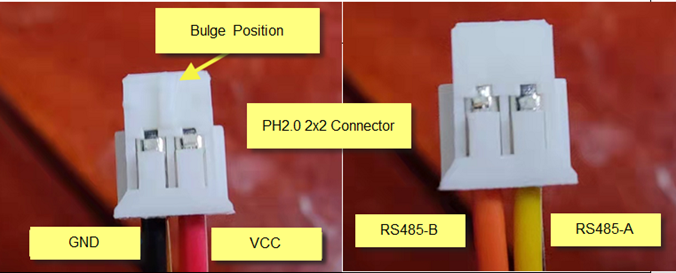
6.6.5 Installation Notice
Do not power on while connect the cables. Double check the wiring before power on.
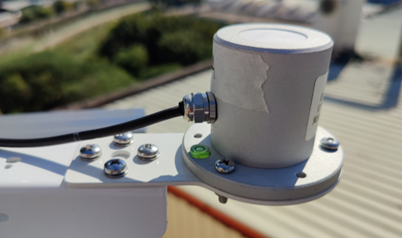
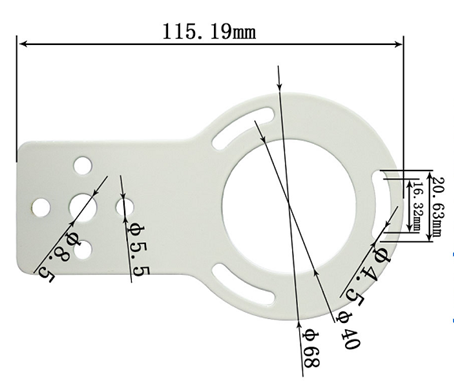
6.7 PAR (Photosynthetically Available Radiation) -- WSS-07
WSS-07 photosynthetically active radiation sensor is mainly used to measure the photosynthetically active radiation of natural light in the wavelength range of 400-700nm.
WSS-07 use precision optical detectors and has an optical filter of 400-700nm, when natural light is irradiated, a voltage signal proportional to the intensity of the incident radiation is generated, and its luminous flux density is proportional to the cosine of the direct angle of the incident light.
WSS-07 is designed to support the Dragino Weather station solution. Users only need to connect WSS-07 RS485 interface to WSC1-L. The weather station main processor WSC1-L can detect and upload Photosynthetically Available Radiation to the IoT Server via wireless LoRaWAN protocol.
6.7.1 Feature
PAR (Photosynthetically Available Radiation) sensor measure 400 ~ 700nm wavelength nature light's Photosynthetically Available Radiation.
When nature light shine on the sense area, it will generate a signal base on the incidence radiation strength.
6.7.2 Specification
- Input Power: DC 5 ~ 24v
- Interface: RS485
- Response Spectrum: 400~700nm
- Measure range: 0 ~ 2500μmol/m2•s
- Resolution: 1μmol/m2•s
- Accuracy: ±2%
- Yearly Stability: ≤ ±2%
- Working Temperature: -30℃ ~ 75℃
- Working Humidity: 10 ~ 90%RH
- Power Consumption: 3mA @ 12v
6.7.3 Dimension
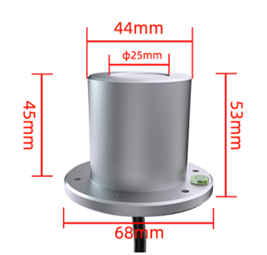
6.7.4 Pin Mapping
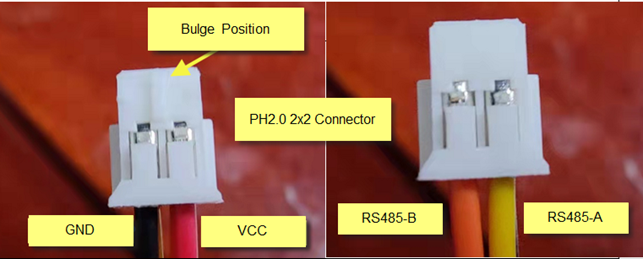
6.7.5 Installation Notice
Do not power on while connect the cables. Double check the wiring before power on.
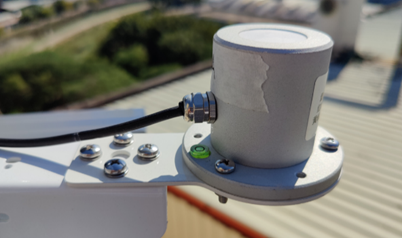
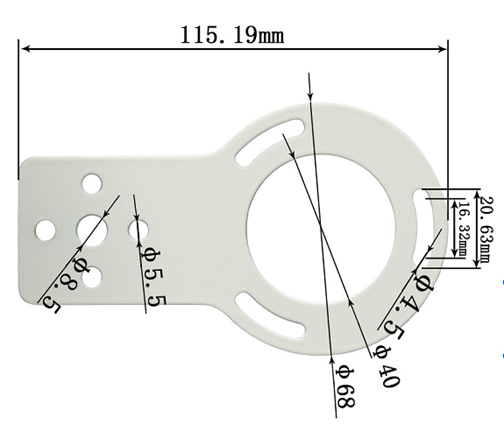
7. FAQ
7.1 What else do I need to purchase to build Weather Station?
Below is the installation photo and structure:
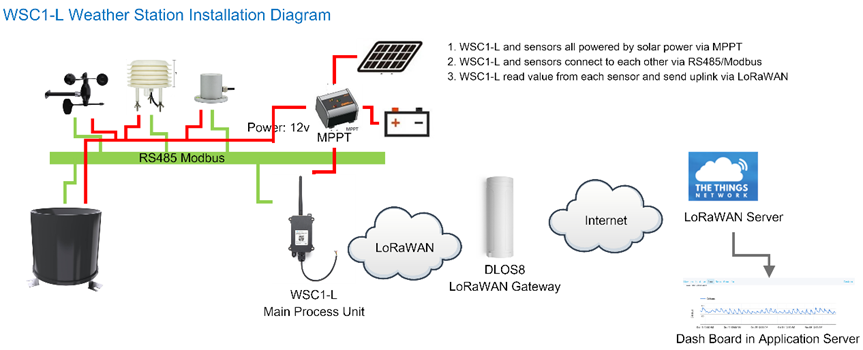
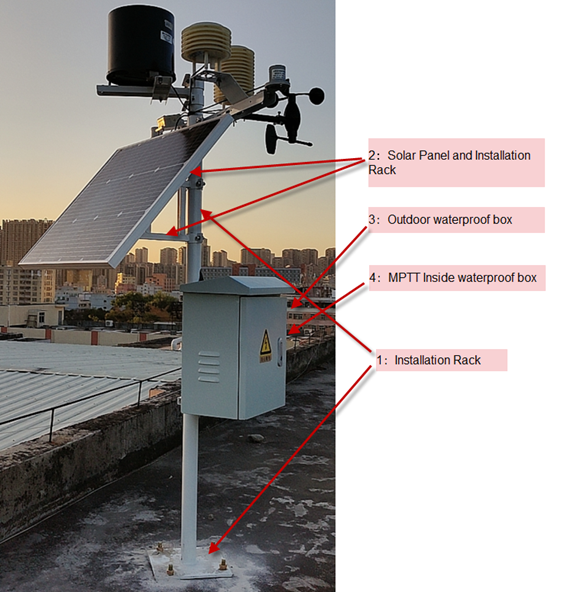
7.2 How to upgrade firmware for WSC1-L?
Firmware Location & Change log: https://www.dropbox.com/sh/j6uco1uirwqbng1/AAAwGoxamL5xNJR5Z6CTqGXha?dl=0
Firmware Upgrade instruction: Firmware Upgrade Instruction
7.3 How to change the LoRa Frequency Bands/Region?
User can follow the introduction for how to upgrade image. When download the images, choose the required image file for download.
7.4 Can I add my weather sensors?
Yes, connect the sensor to RS485 bus and see instruction: add sensors.
7.5 Where can i find the modbus command for the WSS sensors?
See this link for the modbus command set.
7.6 How to change the data read by the rain gauge?
Users can run the AT+RAINFALLSWITCH command to query the data of the rain gauge.
AT+RAINFALLSWITCH=10(Range: 3,4,5,6,8,10)
Rainfall query value:
3:The total rainfall after the sensor is powered on (for example Total rainfall: 166.5mm)
4:Current Hourly rainfall: etc 0.2mm
5:Rainfall in last hour: etc 0.2mm
6:24-hour maximum rainfall: etc 10.0mm
8:24-hour minimum rainfall: etc 0.0mm
10:Rainfall in 24 hours: 8.0mm (Rainfall in the last 24 hours)
8. Trouble Shooting
8.1 AT Command input doesn't work
In the case if user can see the console output but can't type input to the device. Please check if you already include the ENTER while sending out the command. Some serial tool doesn't send ENTER while press the send key, user need to add ENTER in their string.
8.2 Possible reasons why the device is unresponsive:
1. Check whether the battery voltage is lower than 2.8V
2. Check whether the jumper of the device is correctly connected
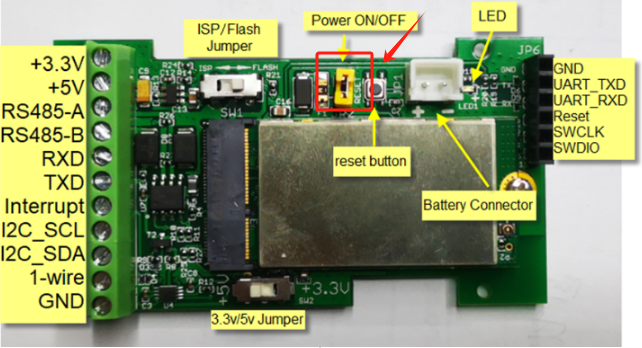
3. Check whether the switch here of the device is at the ISP(The switch can operate normally only when it is in RUN)
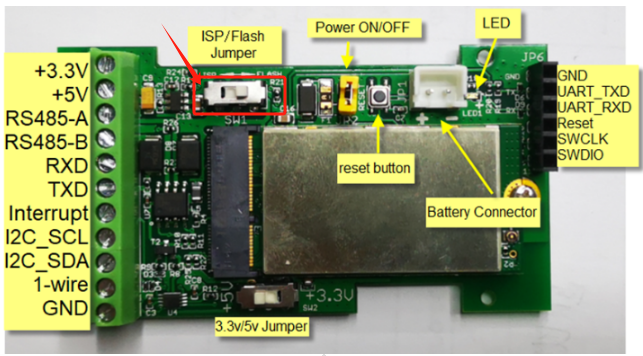
8.3 The rain gauge keeps showing an incorrect value of 102.2
When the rain gauge keeps showing wrong values, it means that the device has exceeded its maximum range.
Customer need to use RS485-USB to reset it
Wiring method:
RS485-USB A<------->rain gauge RS485A
RS485-USB B<------->rain gauge RS485B
Use the reset command:
06 06 00 37 00 03 79 B2

9. Order Info
9.1 Main Process Unit
Part Number: WSC1-L-XX
XX: The default frequency band
- AS923: LoRaWAN AS923 band
- AU915: LoRaWAN AU915 band
- EU433: LoRaWAN EU433 band
- EU868: LoRaWAN EU868 band
- KR920: LoRaWAN KR920 band
- US915: LoRaWAN US915 band
- IN865: LoRaWAN IN865 band
- CN470: LoRaWAN CN470 band
9.2 Sensors
| Sensor Model | Part Number |
|---|---|
| Rain Gauge | WSS-01 |
| Rain Gauge installation Bracket for Pole | WS-K2 |
| Wind Speed Direction 2 in 1 Sensor | WSS-02 |
| CO2/PM2.5/PM10 3 in 1 Sensor | WSS-03 |
| Rain/Snow Detect Sensor | WSS-04 |
| Temperature, Humidity, illuminance and Pressure 4 in 1 sensor | WSS-05 |
| Total Solar Radiation Sensor | WSS-06 |
| PAR (Photosynthetically Available Radiation) | WSS-07 |
10. Support
- Support is provided Monday to Friday, from 09:00 to 18:00 GMT+8. Due to different timezones we cannot offer live support. However, your questions will be answered as soon as possible in the before-mentioned schedule.
- Provide as much information as possible regarding your enquiry (product models, accurately describe your problem and steps to replicate it etc) and send a mail to support@dragino.com.
11. Appendix I: Field Installation Photo
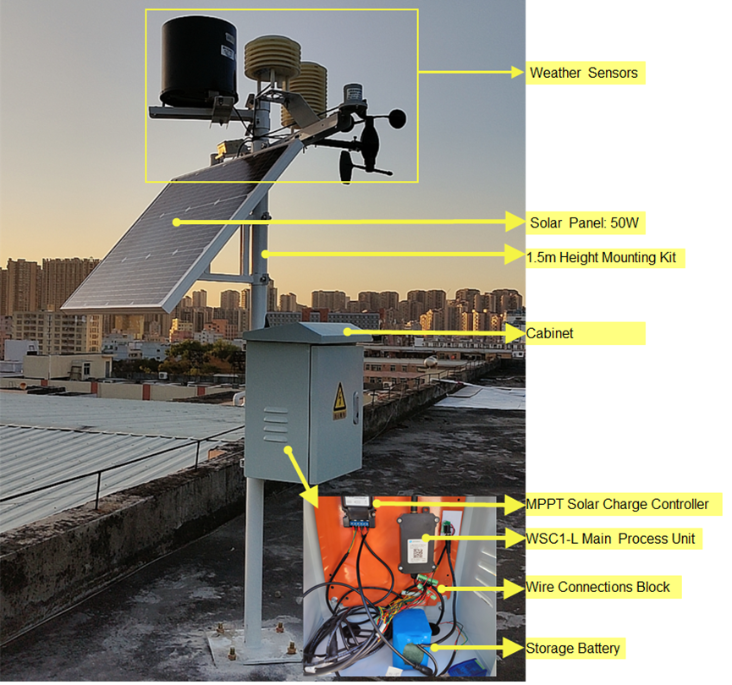
Storage Battery: 12v,12AH li battery
Wind Speed/Direction

Total Solar Radiation sensor
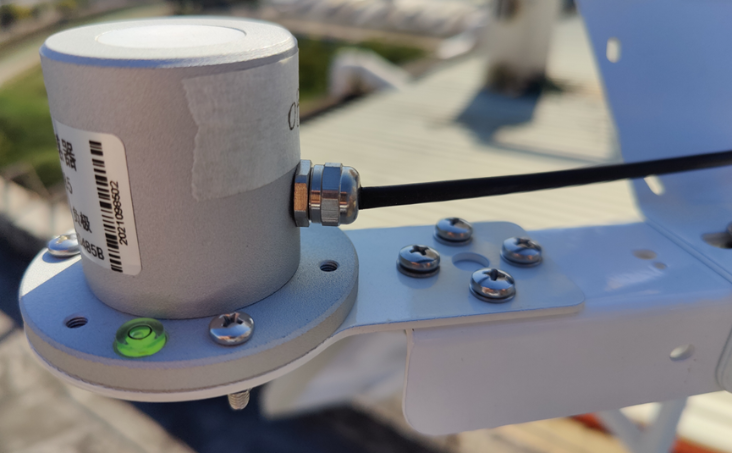
PAR Sensor

CO2/PM2.5/PM10 3 in 1 sensor

Rain / Snow Detect

Rain Gauge

