CS01 Use Cases
Last modified by Xiaoling on 2024/04/07 13:40
Table of Contents:
Case 1: Monitor the power status of office
1.1 Introduction:
This is a case study for CS01-LB current sensor. It shows how to use CS01 to monitor office power use status. Operation around power main cabint is dangerous, please make sure you have experienced on this before you follow the instruction.
1.2 Power Main input
Below photos shows the main power input for the office.
The main power box is shown as below, there is two main control for:
- Switch for all Lights
- Switch for all power sockets

The live line and neutral line in the electric box can be measured by using the current clamp.
Note:
- When measuring the current, the fire line and zero line must be measured separately, otherwise the measured data will be 0.
- No current will pass through the ground.
1.3 Check with handhold current sensor
We can use handhold current sensor to check the current pass.
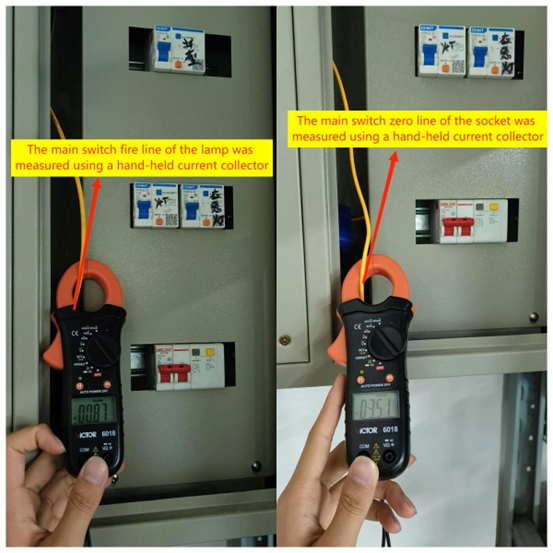
1.4 Connect CS01
Mount CS01 and Clamp current sensor to the wires.



1.5 Set up CS01 to send data to LoRaWAN network
For how to set up LoRaWAN network, please refer the user manual. Below is the output in a self-built Node-Red server
