
SW3L LoRaWAN Outdoor Flow Sensor Manual
Table of Contents:
1. Introduction
1.1 What is CPL01 LoRaWAN Pulse/Contact Sensor
The Dragino SW3L is a LoRaWAN Flow Sensor. It detects water flow volume and uplink to IoT server via LoRaWAN network. User can use this to monitor the water usage for buildings.
SW3L is powered by 8500mAh Li-SOCI2 battery, It is designed for long term use up to 10 years. (Actually Battery life depends on the use environment, update period.)
The SW3L will send water flow volume every 20 minutes. It can also detect the water flow status and send Alarm, to avoid the waste for water usage such as broken toilet case.
SW3L is designed for both indoor and outdoor use. It has a weatherproof enclosure and industrial level battery to work in low to high temperatures.
Each SW3L is pre-load with a set of unique keys for LoRaWAN registration, register these keys to LoRaWAN server and it will auto connect after power on
*Battery life depends on how often to send data, please see battery analyzer.
1.2 Features
- LoRaWAN v1.0.3 Class A protocol.
- Frequency Bands: CN470/EU433/KR920/US915/EU868/AS923/AU915/IN865/RU864
- Upload water flow volume
- Monitor water waste
- 8500mAh industrial battery(none-rechargeable)
- AT Commands to change parameters
- Uplink on periodically and open/close event
- Datalog feature
- Remote configure parameters via LoRa Downlink
- Firmware upgradable via program port
- Wall Mountable
- Outdoor Use
1.3 Installation
Each SW3L package is shipped with a flow sensor. Install the flow sensor into water pipe with correct flow direction to start monitoring.
1.4 Storage & Operation Temperature
-40°C to +85°C
1.5 Applications
- Flow Sensor application
- Water Control
- Toilet Flow Sensor
- Monitor Waste water
1.6 Flow Sensor Spec
SW3L-004: DW-004 Flow Sensor: diameter: G1/2” / DN15. 450 pulse = 1 L
SW3L-006: DW-006 Flow Sensor: diameter: G3/4” / DN20. 360 pulse = 1 L
SW3L-010: DW-010 Flow Sensor: diameter: G 1” / DN25. 60 pulse = 1 L
1.7 Mechanical
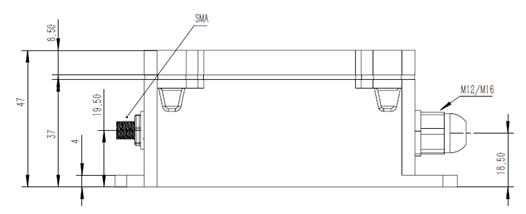

DW-004 Flow Sensor: diameter: G1/2” / DN15. 450 pulse = 1 L

006: DW-006 Flow Sensor: diameter: G3/4” / DN20. 360 pulse = 1 L

- 010: DW-010 Flow Sensor: diameter: G 1” / DN25. 60 pulse = 1 L

1.8 Pin Definitions and Switch

1.8.1 Pin Definition
SW3L is pre-configured to connect to two external wires. The other pins are not used. If user wants to know more about other pins, please refer to the user manual of LSN50v2 at: http://www.dragino.com/downloads/index.php?dir=LSN50-LoRaST/
1.8.2 Jumper JP2(Power ON/OFF)
Power on Device when putting this jumper.
1.8.3 BOOT MODE / SW1
1) ISP: upgrade mode, device won't have any signal in this mode. but ready for upgrade firmware. LED won't work. Firmware won’t run.
2) Flash: work mode, the device starts to work and send out console output for further debug
1.8.4 Reset Button
Press to reboot the device.
1.8.5 LED
It will flash:
1) Boot the device in flash mode
2) Send an uplink packe
