LTS5 LoRa HMI Touch Screen
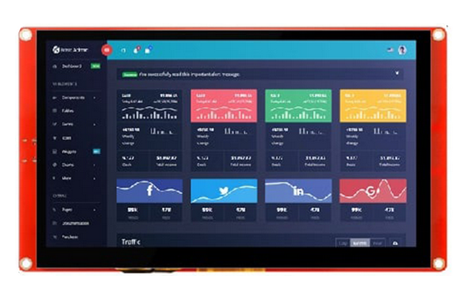
Table of Contents:
- 1. Introduction
- 2. Getting Start with Hello World
- 3. Example Project 1: LoRa Central Display
- 4. Example Project 2: LoRaWAN RS485 Alarm
- 6. FAQ
- 7. Order Info
- 8. Support
- 9. Reference material
- 10. FCC Warning
1. Introduction
1.1 What is LTS5 LoRa HMI touch screen
LTS5 is a LoRa / LoRaWAN HMI Touch Screen designed for display purpose of IoT project. It have a 5.0" HMI touch screen, and support WiFi, Bluetooch, LoRa wireless protocol.
LTS5 is an Open Source software project. The MCU is ESP32 and Dragino LA66 LoRa module. There are lots of development source for ESP32 which can greatly reduce the development time.
The HMI touch screen of LTS5 supports drap & drop design. Developer can use SquareLine to easily customize the display UI for different application.
LTS5 use LA66 LoRa module, this module can be program to support private LoRa protocol or LoRaWAN protocol.
1.2 Features
- ESP32-WROOM MCU + Dragino LA66 LoRa Module
- Support Private LoRa protocol or LoRaWAN protocol
- Support WiFi & BLE wireless protocol
- 5.0" HMI touch screen
- Support LVGL case. SquareLine program.
- Support RS485 Interface
- Open Source Project
- Wall Attachable.
- 5V DC power
- IP Rating: IP52
1.3 Specification
LoRa:
WiFi:
- 802.11b/g/n
- Up to 150 Mbps data rate in 802.11n mode
- Support A-MPDU and A-MSDU aggregation
- zero point four μ S protection interval
- Working channel center frequency range: 2412~2484 MHz
Bluetooth:
- Bluetooth V4.2 BR/EDR and Bluetooth LE standard
- Class-1, Class-2, and Class-3 transmitters.
- AFH
- CVSD and SBC
Display:
- 5.0 Inch , 800 x 480
- IPS Capacitive Touch SCreen
- RGB color.
- Display Area: 120.7*75.80 mm
1.4 Power Consumption
- External 5V DC power adapter
1.5 Storage & Operation Temperature
- Operation Temperature: -20 ~ 70°C (No Dew)
- Storage Temperature: -30 ~ 70°C (No Dew)
1.6 Applications
- Smart Buildings & Home Automation
- Logistics and Supply Chain Management
- Smart Metering
- Smart Agriculture
- Smart Cities
- Smart Factory
2. Getting Start with Hello World
2.1 About this demo
In this Getting Start Example, we will show how to desing a simple Display UI and upload it to LTS5. This UI has a button , when user click the button. The Web UI will jump to a new page.
2.2 Install Software Running Environment
2.2.1 Install ESP-IDF tool
2.2.2 Install SquareLine Studio
2.3 Program in SquareLine and get UI code
2.4 Intergrate UI Code to ESP32
2.5 Test Result
3. Example Project 1: LoRa Central Display

4. Example Project 2: LoRaWAN RS485 Alarm
6. FAQ
6.1
7. Order Info
7.1 Part Number
Part Number: LTS5
7.2 Packing Info
Package Includes:
- LTS5 HMI Touch Screen
- 5V,2A DC Power Adapter.
- USB Type C Program Cable
8. Support
- Support is provided Monday to Friday, from 09:00 to 18:00 GMT+8. Due to different timezones we cannot offer live support. However, your questions will be answered as soon as possible in the before-mentioned schedule.
- Provide as much information as possible regarding your enquiry (product models, accurately describe your problem and steps to replicate it etc) and send a mail to support@dragino.com.
9. Reference material
- Datasheet
- Source Code
- Mechinical
10. FCC Warning
This device complies with part 15 of the FCC Rules.Operation is subject to the following two conditions:
(1) This device may not cause harmful interference;
(2) this device must accept any interference received,including interference that may cause undesired operation.
