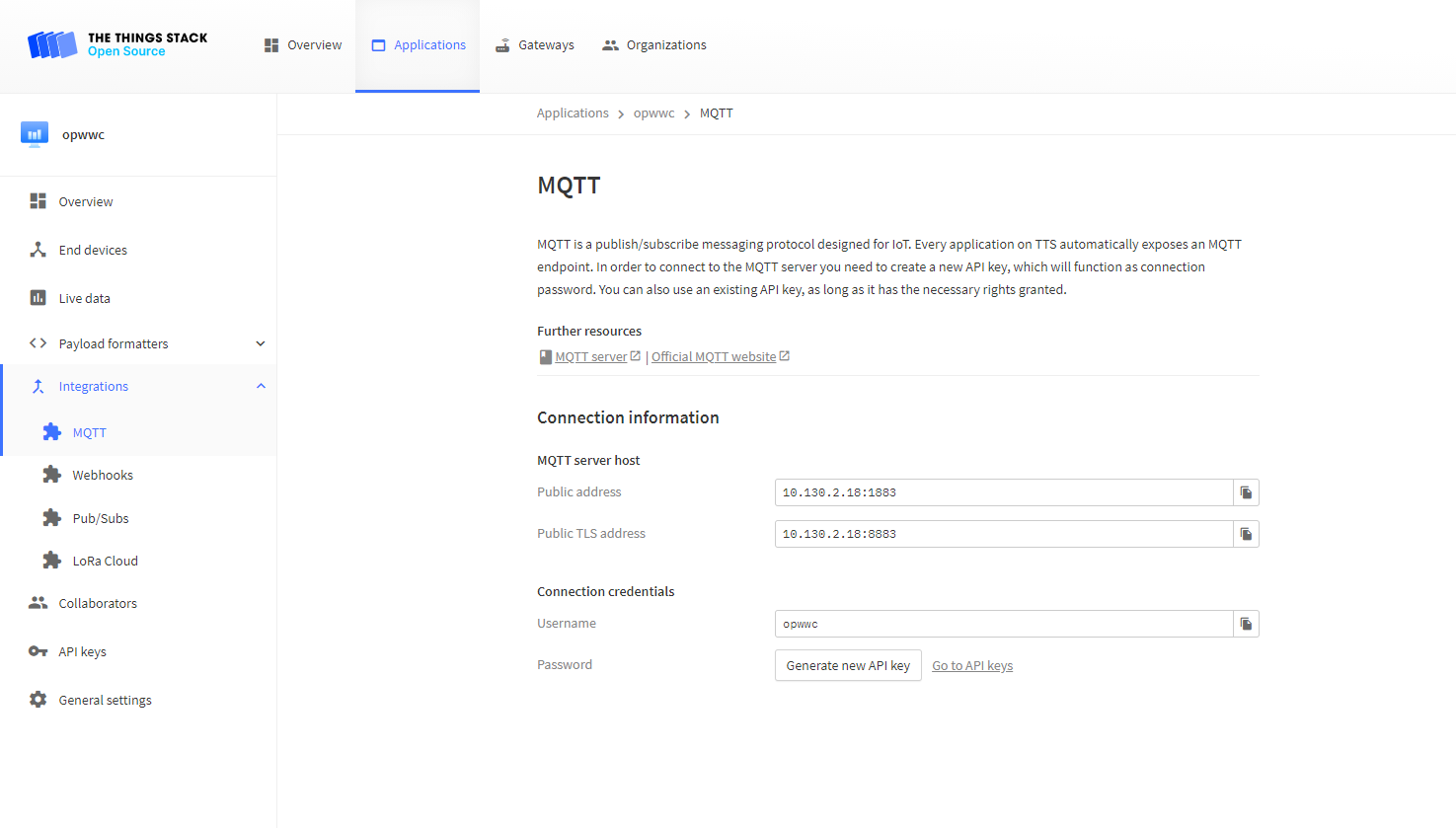- 1. Introduction
- 2. Quick Start
- 2.1. Configure the gateway mode
- 3. Forward the data or store the data
- 4. Sent the downlink to the sensor
- 5. Trouble Shootings
1. Introduction
The LPS8-V2 of Dragino LoRaWAN gateway can communicate with LoRaWAN ABP End Node, the working is based on the built-in server TTN-Stack.
It can be used in some cases such as:
- No internet connection.
- Users want to get data forward in the gateway and forward it to their server based on MQTT/HTTP.
- Forward the data to the built-in Application server Node-Red.
- Just storing the data on the gateway or external storage
The basic of this feature is the decoding of LoRaWAN ABP End Node. Requirements:
- LoRaWAN End Node in ABP mode. Make sure your end node works in this mode. End node most are default set to OTAA mode
- LoRaWAN Gateway model: LPS8-V2
- System version: Since V.12
2. Quick Start
The default factory version of LPS8-V2 is installed with the Built-in LoRaWAN Server: The Things Network - Stack (Open Source 3.19 Version).
Once the gateway is DHCP an IPV4 address, and then you can access the build-in server TTN-Stack.
2.1. Configure the gateway mode
You can access the gateway's Manage Web UI, via the URL ( http://<hostname> or http://<local-IPV4-address> ) in your browser
Selecting the right frequency band
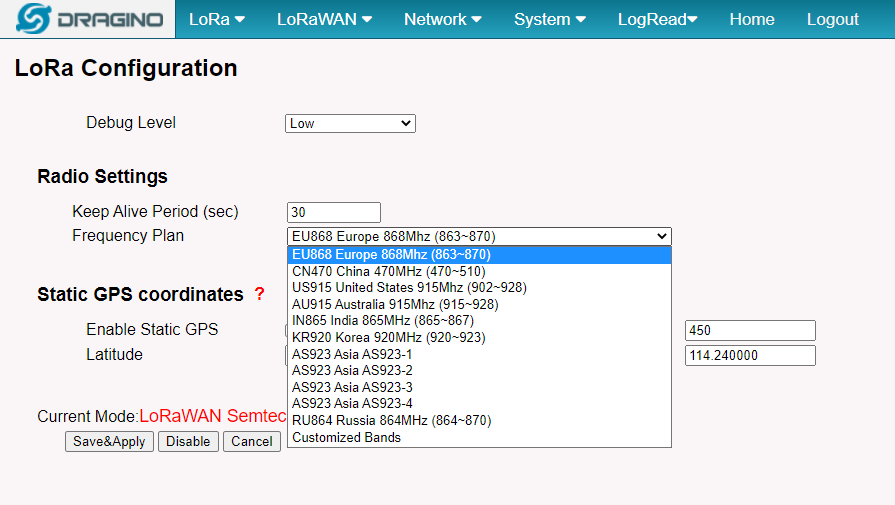
Configure the Semtech UDP forwarder
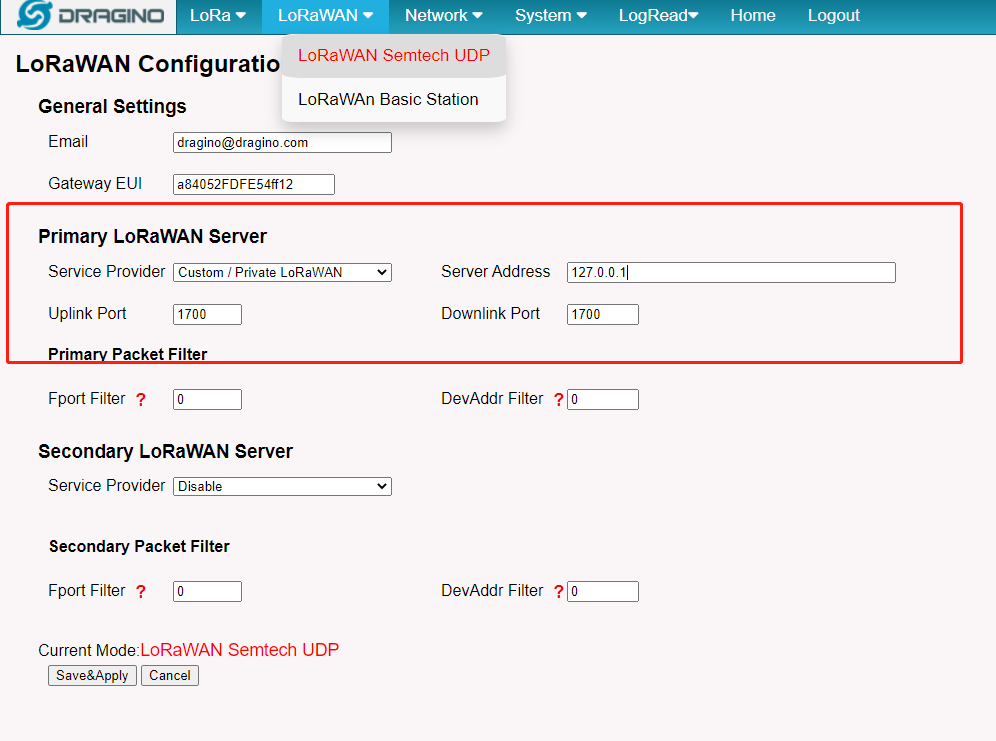
2.2. Login to the built-in server TTN-Stack
You can access the gateway's built-in server of The Things Network - Stack via the URL( http://<hostname>:8080 or http://<local-IPV4-address:8080> ) in your browser.
Such as http://dragino-54ff12:8080 or http://<Local-IPV4-Address>
Login account:
User ID: admin
Password: dragino
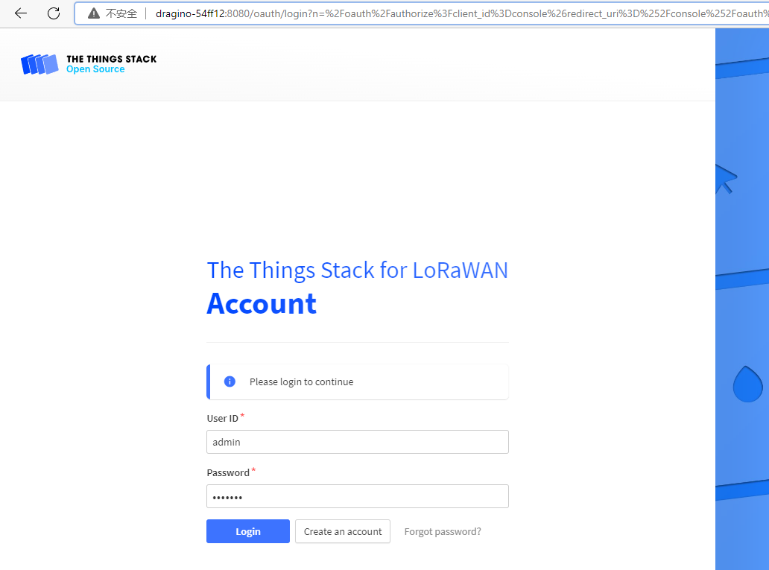
2.3. Add the gateway & the sensor
Here only show the image of the finish, more details about how to add the gateway & sensor refer to this wiki:
Add the gateway
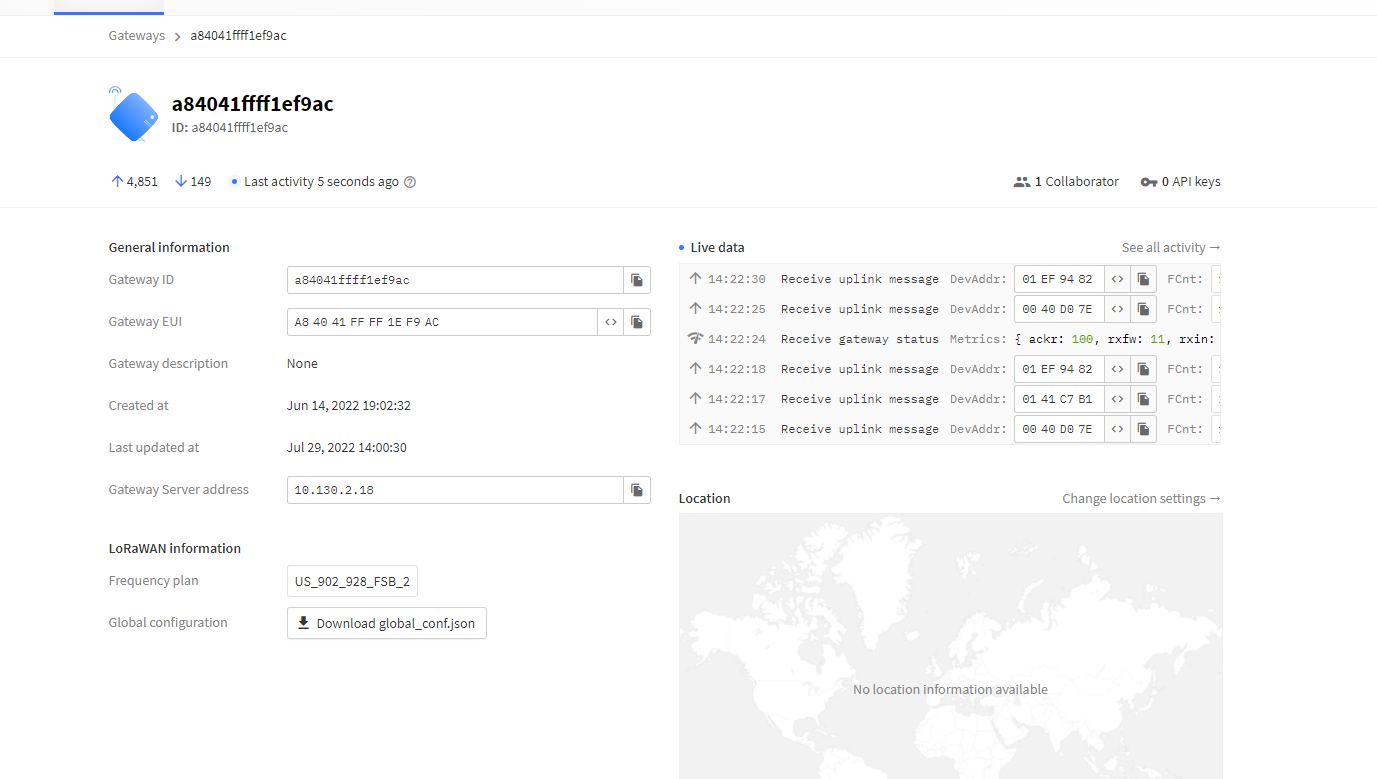
Add the Sensor

2.4. Add the decoder
If you use dragino sensors then you can find the recorder on this URL:
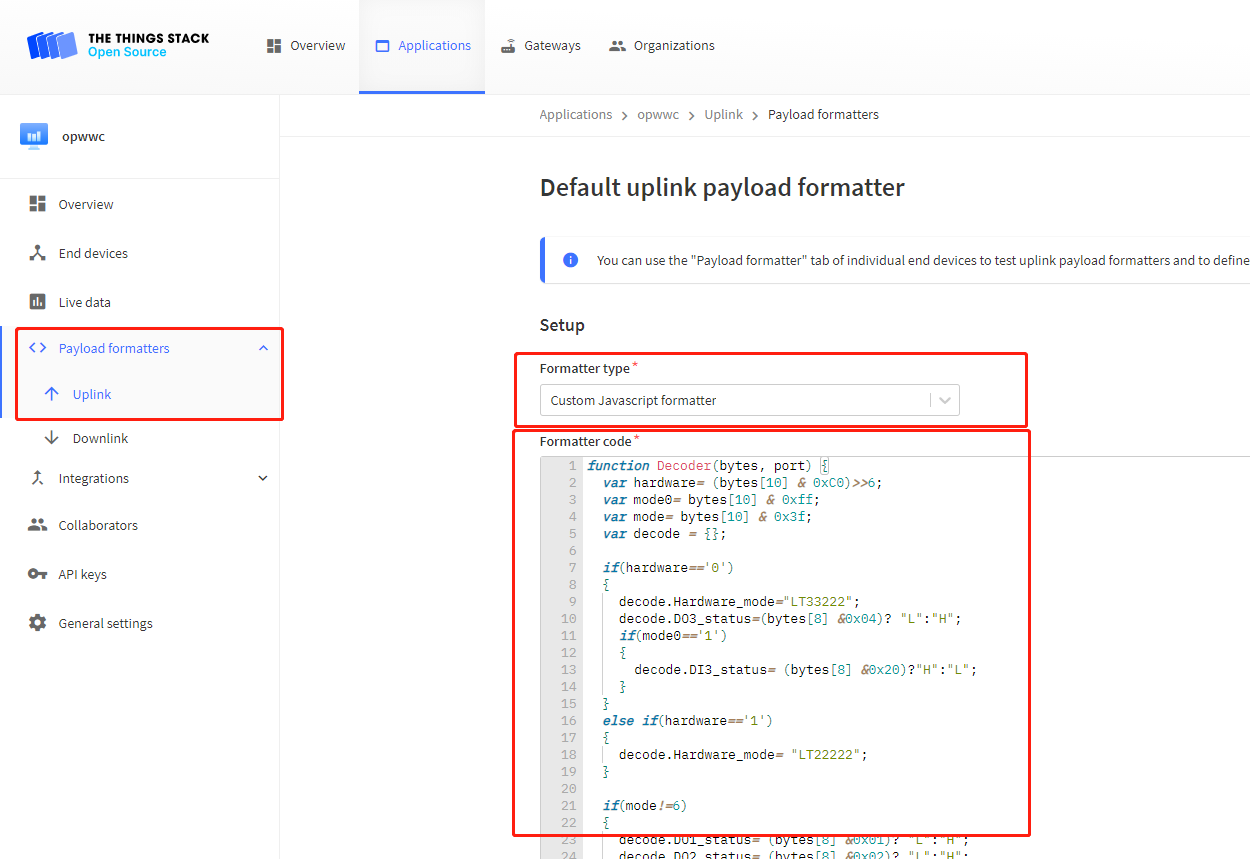
2.5. Visual Data
In this section, you can be seen that the payload of the sensor has been interpreted as visual data.
And the next part will discuss where to let the data flow。
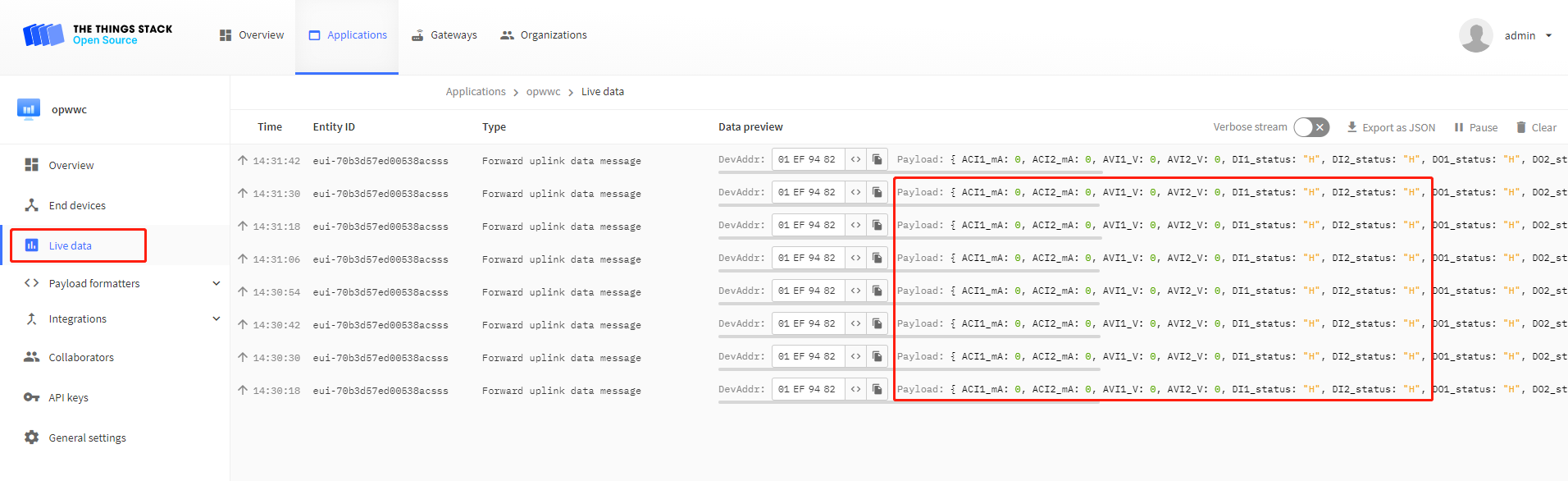
3. Forward the data or store the data
You are done most of the work, now you just need to plan the flow of data to where.
3.1. Forward data to an external server based on MQTT/HTTP.
MQTT.
You need to connect to this public address on your external server and subscribe to the topic (v3/<application_name>/devices/<devices_name>/up).