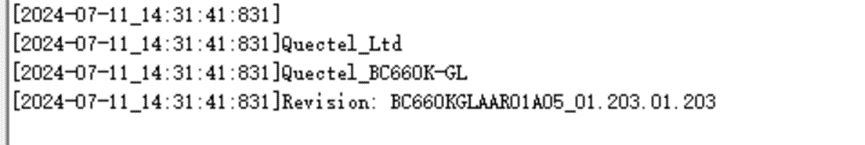The current firmware for all BC660-GL modules is: BC660KGLAAR01A05 01.002.01.002
The latest firmware upgrade is: BC660KGLAAR01A05_01.203.01.203
You can use the AT+QGMR command to query the firmware version
The method to upgrade the firmware of the NB module is as follows:
1. First, completely erase the program of the NBST module.
2. The NB module needs to insert a SIM card and ensure network connectivity.
3. Use TTL-USB serial port tool to connect TX and RX, GND of NBST,
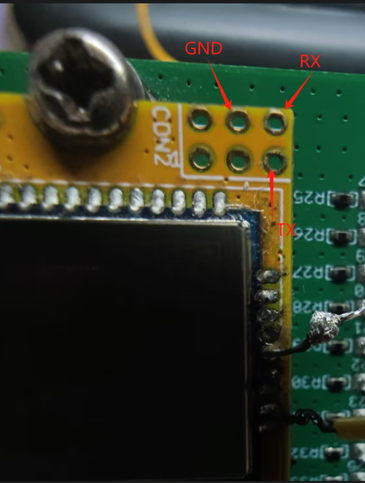


No welding is required, just touch it with DuPont wire.
4. The device needs to be powered on, open the serial port debugging tool, connect the COM of the USB serial port with a baud rate of 115200, and then perform FOTA firmware upgrade.
5. After opening the serial port, send the AT+QIDNSCFG=0, "223.5.5.5", "8.8.8.8" commands and return OK
Send AT+QFOTADL again= http://repo.dragino.com/release/NB/Update_BC660KGLAAR01A05_01.002.01.002-R01A05_01.203.01.203.zip command
The device is starting to upgrade firmware, as shown in the following figure:
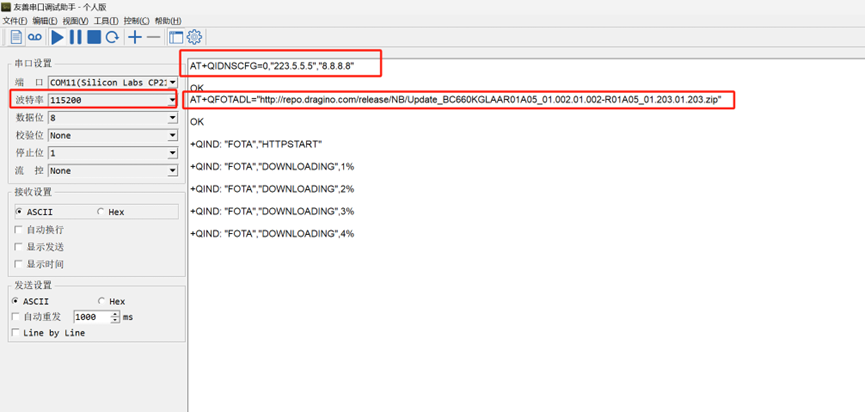
Successfully upgrading firmware will prompt the following message:
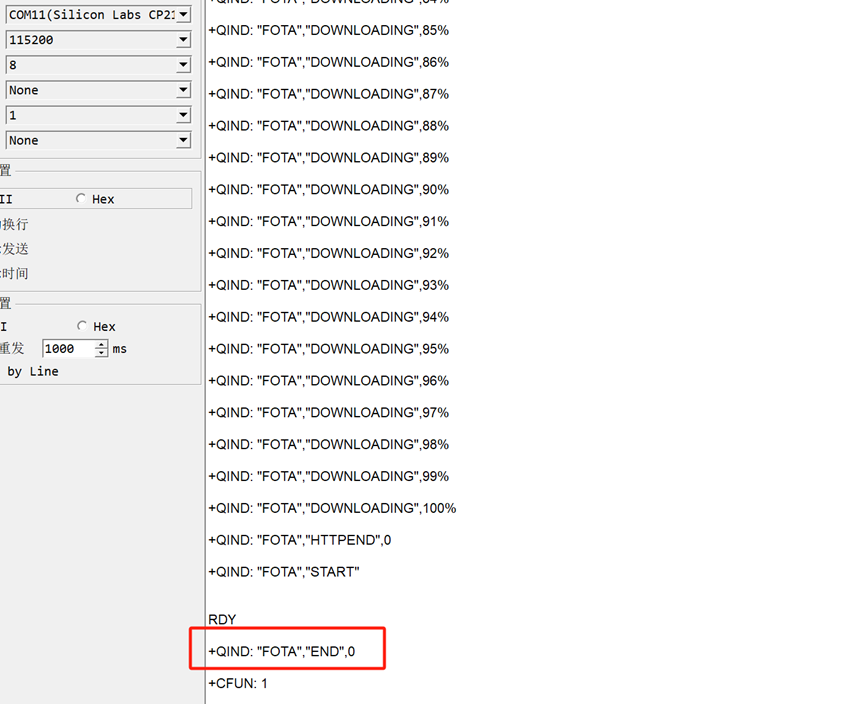
The firmware upgrade was successful.
You can use AT+QGMR to check the firmware version