LoRaWAN IoT Kit v3 User Manual

Table of Contents:
- 1. Overview
- 2. Example 1: Test a LoRaWAN network
- 3. Example 2: Test Built-In LoRaWAN Server
- 4. Example 3: Test Built-in LoRaWAN server and Application server
- 5. Example 4: Peer to Peer Test on end node
- 6. Example 5: Peer to Peer Test and plot the data in LPS8v2
- 7. Example 6: Limited LoRaWAN relay
- 8. Technical Support
- 9. Reference
1. Overview
1.1 What is Dragino LoRaWAN IoT Kit v3?
Dragino LoRaWAN IoT Kit v3 is designed to facilitate beginners and developers to quickly learn and demonstrate LoRa/LoRaWAN and IoT technology. It helps users to turn the idea into a practical application and make the Internet of Things a reality.
The LoRaWAN IoT Kit v3 can be used to evaluate the multi-channel LoRaWAN solution and single-channel private LoRa solution. Users can also use LoRaWAN IoT Kit v3 to test different network structure solutions and find the best for their IoT solution.
The LoRaWAN IoT kit v3 shows how to build a LoRaWAN network, and how to use the network to send data from a LoRa sensor node to the cloud server. Depends on the actually use environment, the LoRaWAN gateway will connect your other LoRa nodes up to 500 ~ 5,000 meters.
1.2 Features
- Open Source LoRa/LoRaWAN kits
- Support multi-channels LoRaWAN and Single-Channel LoRa
- Support various network structures
1.3 What can you learn from the kit?
The goals through this LoRaWAN IoT kit v3:
- Understand the structure of an Internet of Things network, and how does an IoT network works
- Learn coding method for Arduino micro controller
- Learn some common sensors.
- Learn some basic commands for Linux
- Learn about LoRaWAN and how to set up a LoRaWAN network.
- Learn about Node-Red and how to set up it as IoT server and plot data.
- Learn different way to connect LoRaWAN network to IoT Server and compare their advantages / disadvantages.
1.4 What parts Dragino LoRa IoT v3 includes?

LoRaWAN IoT Kit v3 Packing List:
- LPS8v2 LoRaWAN Gateway
- LA66 LoRaWAN Shield for Arduino
- LA66 USB LoRaWAN Adapter for PC/Mobile/RPi
- 1 x DHT11 Temperature & Humidity Sensor
- 1 x RGB LED
- 20 x dupont cable (male to male)
- 20 x dupont cable (female to female)
- 20 x dupont cable (male to female)
2. Example 1: Test a LoRaWAN network
This example describes how to use LPS8v2, LA66 Shield & LA66 USB to set up a LoRaWAN network and connect it to TTNv3 LoRaWAN Server. It also shows how to use external application server to monitor / manage the LoRa Nodes.
The network structure of this example is as below.
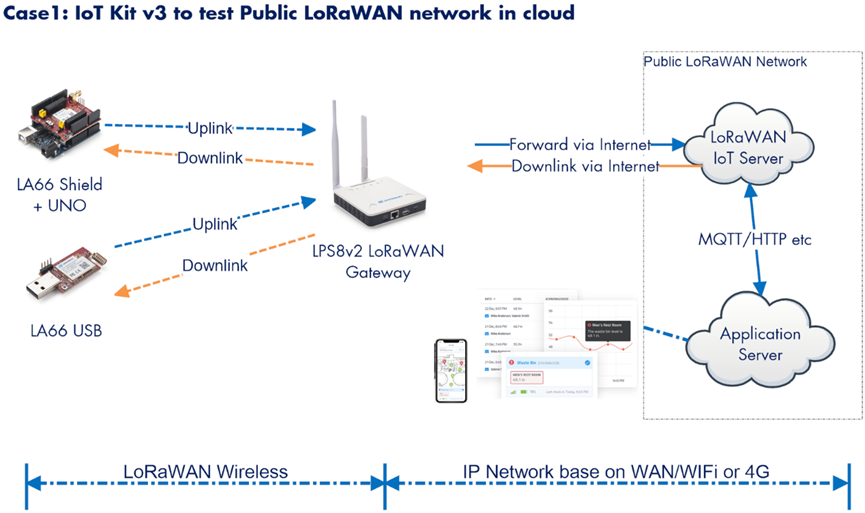
STEPS:
1. Register LPS8v2 gateway to TTN so provide a LoRaWAN coverage. See section “Gateway Registration for Semtech UDP --> Primary LoRaWAN Server”
2. Register LA66 Shield to TTN and uplink Temperature to TTN. See section “Example: Log Temperature Sensor(DHT11) and send data to TTN, show it in Node-RED.”
3. Register LA66 USB to TTN and track people location. See “Example: Use of LA66 USB LoRaWAN Adapter and mobile APP”
Result:

3. Example 2: Test Built-In LoRaWAN Server
This example describes how to use LPS8v2, LA66 Shield & LA66 USB to set up a LoRaWAN network and connect it to built-in LoRaWAN Server in. It also shows how to use external application server to monitor / manage the LoRa Nodes.
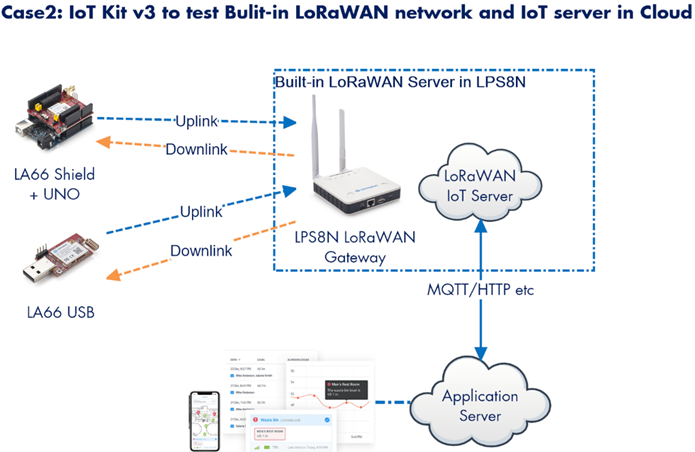
This example is almost the same as Example1, the difference is that this example use the built-in LoRaWAN server (TTNv3 Stack) in LPS8v2. While Example 1 use the public TTN server.
TTN v3 stack has the same configure method as the public TTN server. When user test example 2 here. User need to log in the TTNv3 stack in LPS8v2 as per below:
Input URL( http://<hostname>:8080 or http://<local-IPV4-address> ) in your browser.
Such as http://dragino-54ff12:8080 or http://<Local-IPV4-Address>
Login account:
User ID: admin
Password: dragino
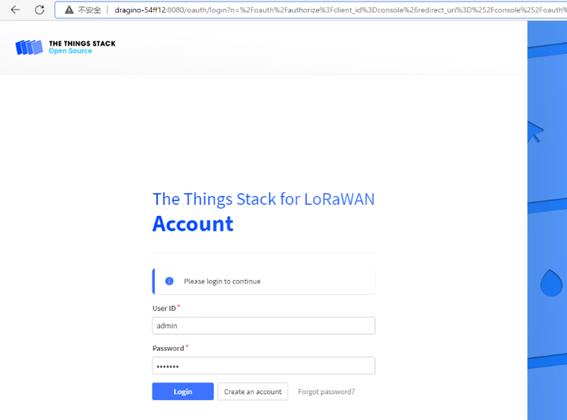
4. Example 3: Test Built-in LoRaWAN server and Application server
This example describes how to use LPS8v2, LA66 Shield & LA66 USB to set up a LoRaWAN network and connect it to built-in LoRaWAN Server in. It also shows how to use external application server to monitor / manage the LoRa Nodes.
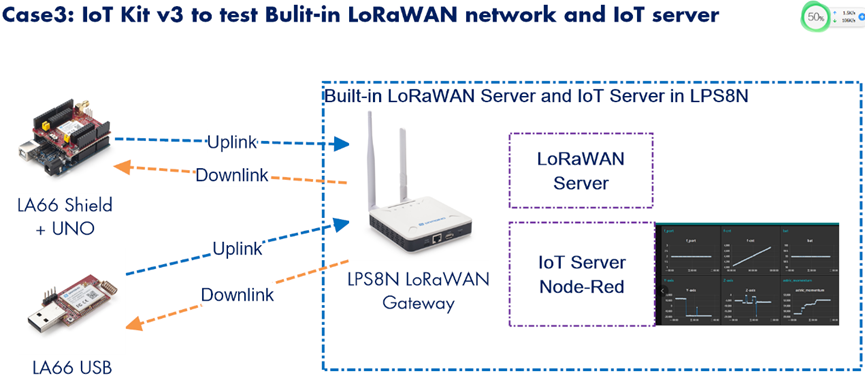
This example is quite similiar as Example2, the difference is that this example use the built-in Application server (Node-Red) in LPS8v2. While Example 2 use the public Node-Red
Below is the Node-Red access instruction of LPS8v2:
You can access the gateway's built-in AS server of Node-Red via the URL(http://<hostname>:1880 or http://<local-IPV4-address>) in your browser.
Such as http://dragino-54ff12:1880 or http://<Local-IPV4-Address>
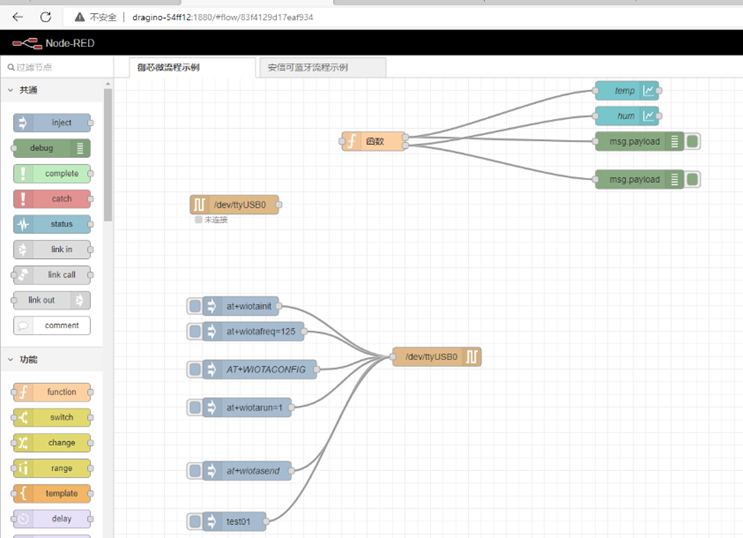
5. Example 4: Peer to Peer Test on end node
This example describes how to test peer to peer communicate between LoRa End Node.
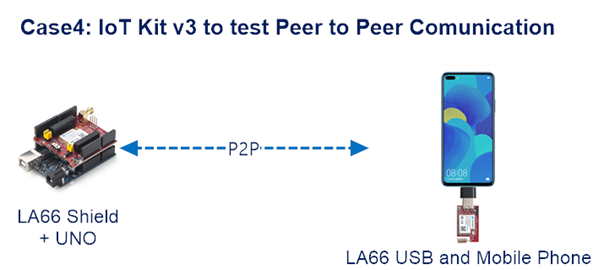
In this example, the end nodes LA66 Shield and LA66 USB are not use LoRaWAN protocol. Users need to flash them with the firmware support private LoRa.
- Software Location: LA66 Peer to Peer firmware
- How to Flash Firmware: For LA66 Shield , For LA66 USB.
This example will show how to get Temperature sensor value from LA66 Shield and send it to LA66 USB. LA66 USB is connected to mobile phone. So user can see the temperature value in mobile phone directly . User can also send message from mobile phone to LA66 to control the RGB LED.
5.1 Set Up LA66 Shield + UNO
5.1.1 Set up LA66 Module
LA66 Module is loaded with the firmware LA66 Peer to Peer firmware and user can use AT Command to set up LA66 with below parameters:
5.1.2 Hardware Connection
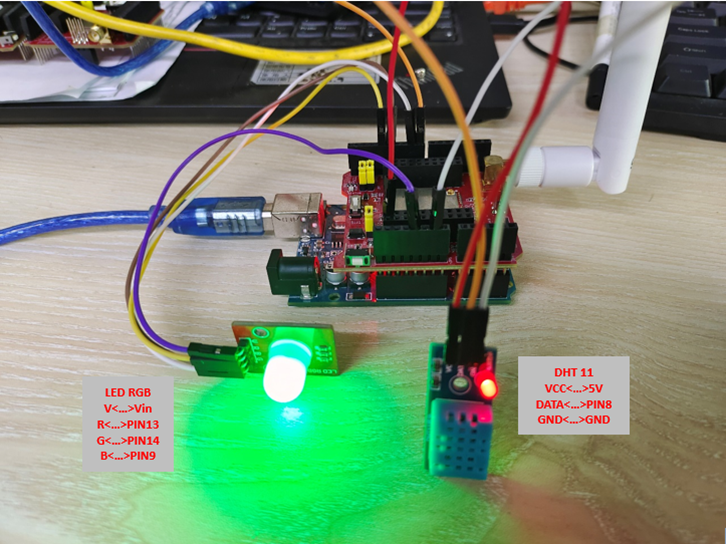
There is a sensor DHT11 (Temperature & Humidity sensor) and LED RGB connected to LA66 Shield + UNO. Please use the connection as we show in the photo.
5.1.3 Set up Arduino UNO
The sketch for this example is Log-Temperature-Sensor-and- Control-RBG-LED.ino
Upload the code to UNO:
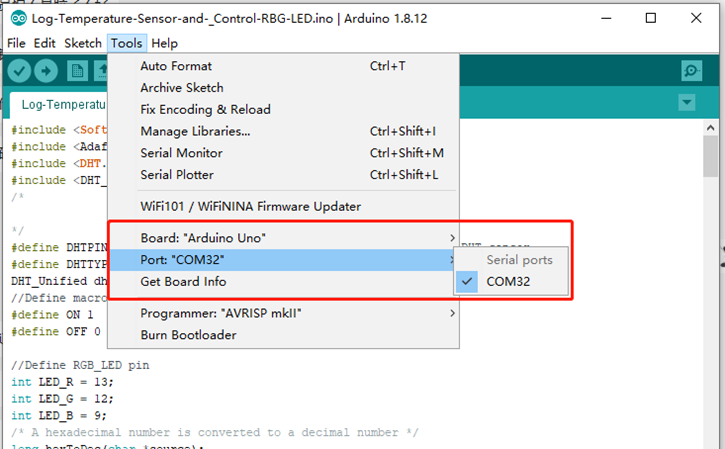
Check the LA66 Shield data:
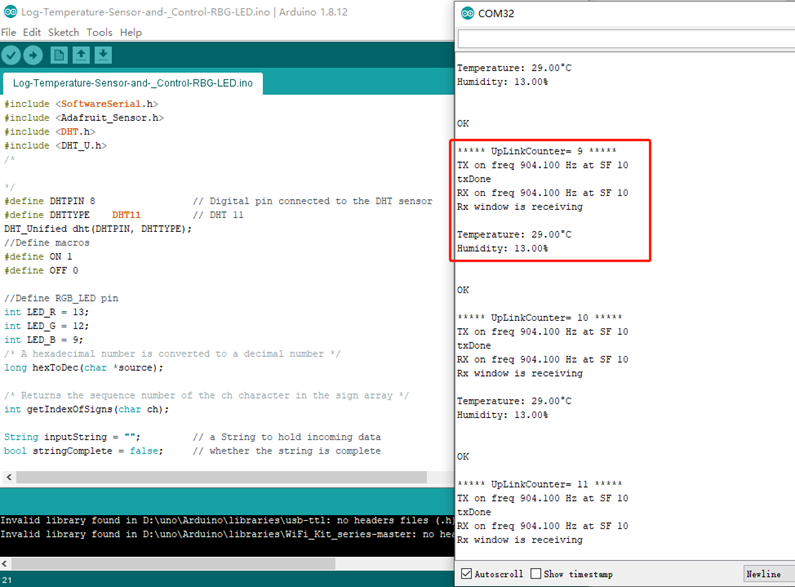
5.2 Set Up LA66 USB
LA66 USB is loaded with the firmware LA66 Peer to Peer firmware and user can use AT Command to set up LA66 USB with below parameters:
Users using USB to Type-C adapter is needed to connect to a Mobile phone, Users need to download the USB Serial APP in their phones.
For example, USB Serial Console (Android Version Only)
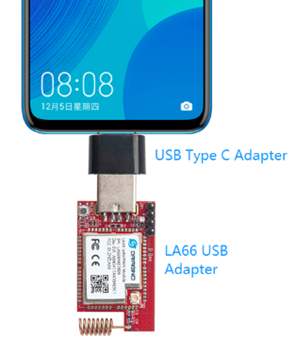
The serial port configuration for LA66 USB is as follows:
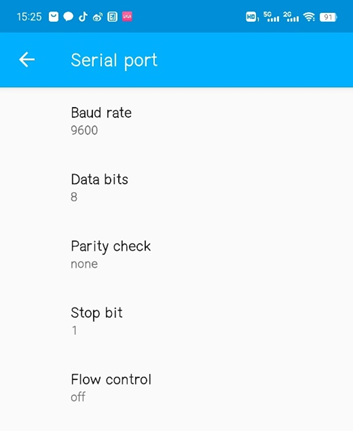
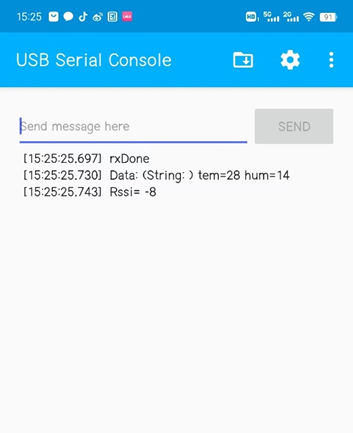
5.3 Test result
Users can view the temperature and humidity information received by LA66 USB in the mobile APP
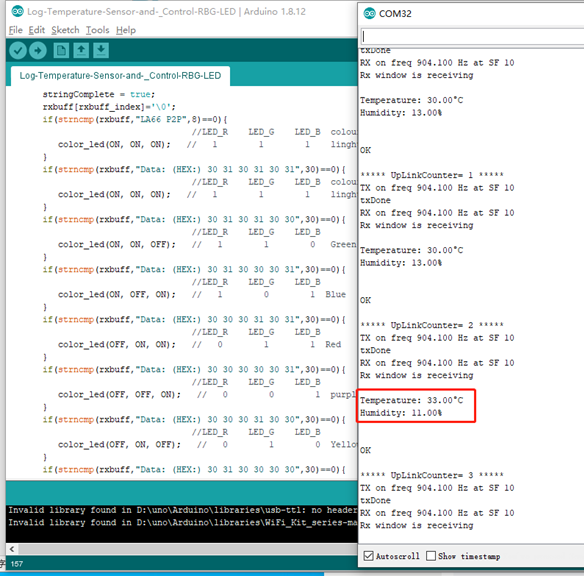
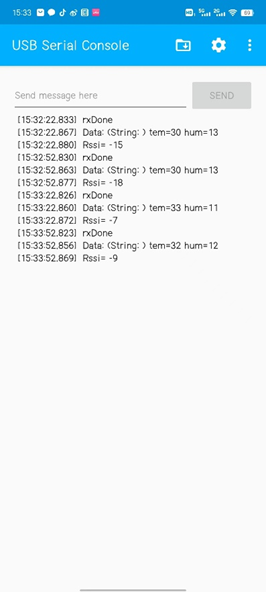
Send a message to the LA66 USB control LA66 Shield + UNO external RBG LED through the mobile phone:
For example, if you send AT+SEND=1,000101,2,0 the RBG LED will light up red.
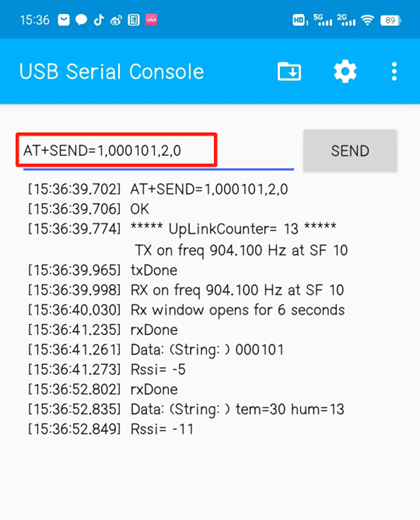
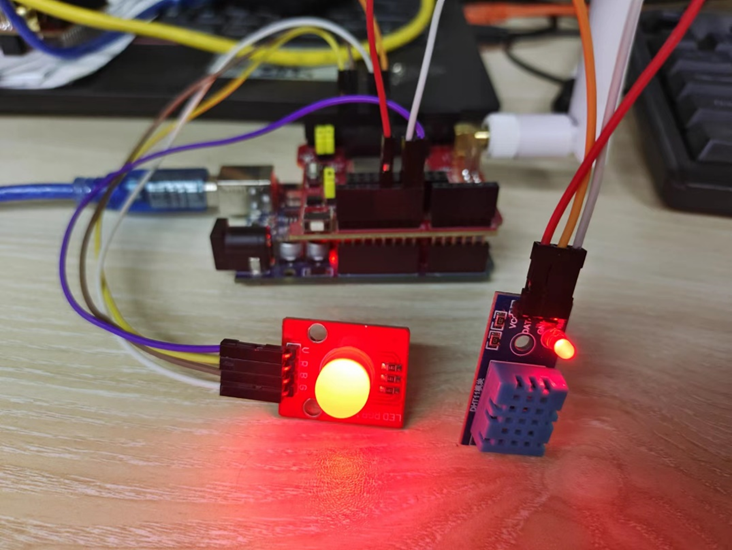
6. Example 5: Peer to Peer Test and plot the data in LPS8v2
This example describes how to test peer to peer communicate between LoRa End Node and LoRa Gateway.
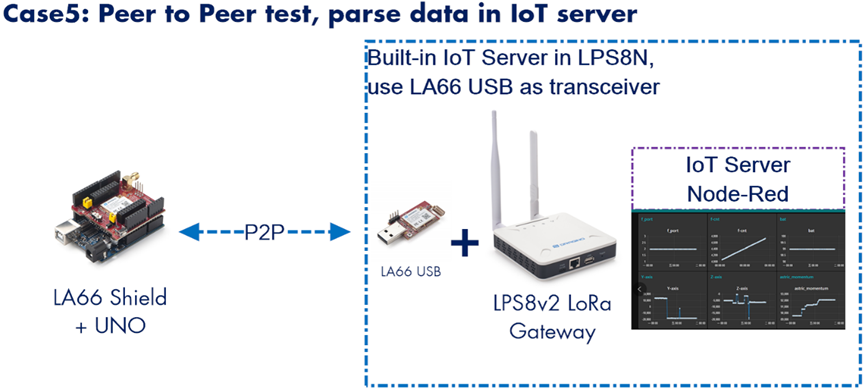
In this example, the end nodes LA66 Shield and LA66 USB are not use LoRaWAN protocol. Users need to flash them with the firmware support private LoRa.
- Software Location: LA66 Peer to Peer firmware
- How to Flash Firmware: For LA66 Shield , For LA66 USB.
This example will show how to get Temperature sensor value from LA66 Shield and send it to LA66 USB. LA66 USB is connected to LPS8v2. LPS8v2 will receive the data from LA66 USB and plot the data in the built-in Node-Red server.
Notice:
- LPS8v2 has LoRaWAN concentrator which doesn't do anything in this example. This example doesn't need this SX1302 concentrator.
2. For mass deployment, user can use the LG01v2 instead of LPS8v2+LA66 USB. LG01v2 already include LA66 module inside.
Use can check THIS LINK for an instruction of this example. In the link it uses LG01v2 as example, the use for LPS8v2+LA66 USB is the same as LG01v2.
7. Example 6: Limited LoRaWAN relay
This example describes a limited LoRaWAN relay method with the use of LA66 module.
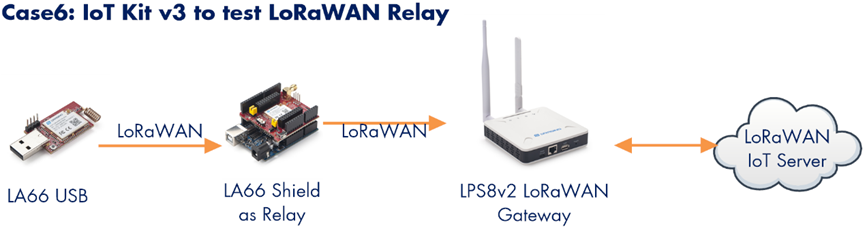
In this example, the end nodes LA66 Shield and LA66 USB are not use LoRaWAN protocol. Users need to flash them with the firmware support private LoRa.
- Software Location: LA66 USB use LoRaWAN firmware, LA66 Shield use Point to Point firmware.
- How to Flash Firmware: For LA66 Shield , For LA66 USB.
Note: LA66 USB use a LoRaWAN version firmware and user need to set it to work in fix frequency, fix DR and ABP mode. LA66 already register to TTNv3 in ABP mode.
7.1 Set up LA66 USB
LA66 USB is loaded with the firmware LA66 USB use LoRaWAN firmware and user can use AT Command to set up LA66 with below parameters:
Set up LA66 USB t work in ABP mode, use fix frequency(904100000) and fix DR0(SF10) to transmit data.
7.2 Set up LA66 Shield
LA66 Shield is loaded with the firmware LA66 Shield use Point to Point firmware, LA66 Shield as Relay needs to be configured as follows:
7.3 Uplink test
Users can connect to the LA66 USB using the serial port tool and enter the AT command: AT+SENDB=01,02,8,05820802581ea0a5
Command format: AT+SENDB=<confirn_status>,<Fport>,<data_len>,<data>
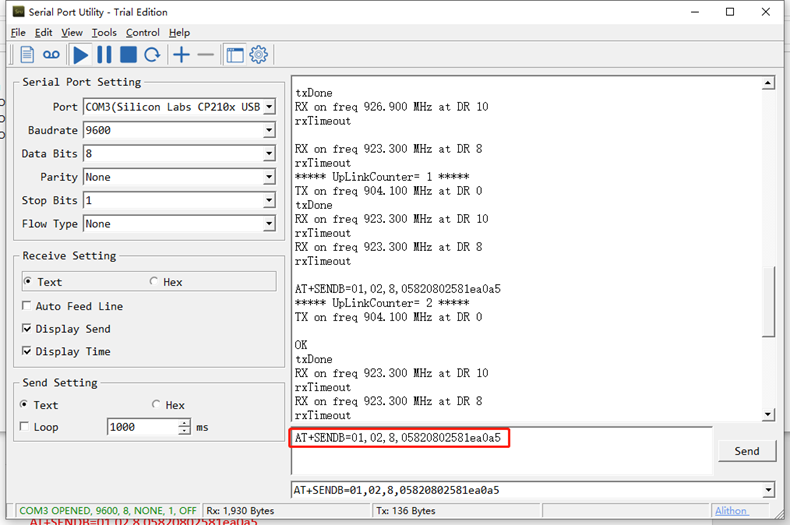
In addition, users can also access LA66 USB using the mobile app Download Link for Android apk (Android Version Only)
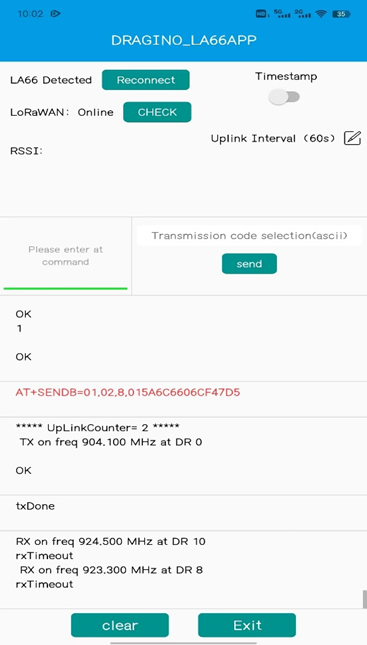
7.4 Test result
See two duplicate messages on Gateway Traffic.
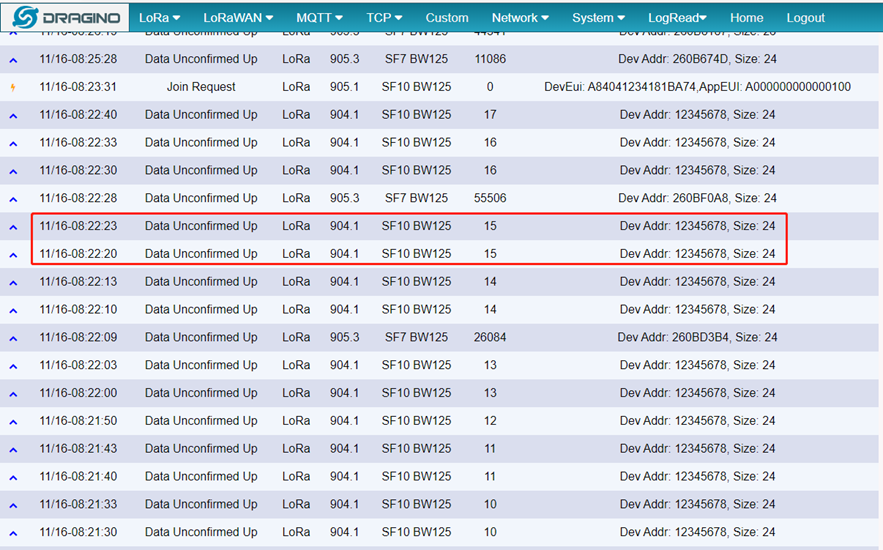
Bring LA66 USB and walk to a remote location to get the max distance. At this point,RSSi=-134 SNR=13.8, Go back 100 meters and put the LA66 Shield (Relay) in the location, Due to the following examples, there may be errors in the test in the urban area.
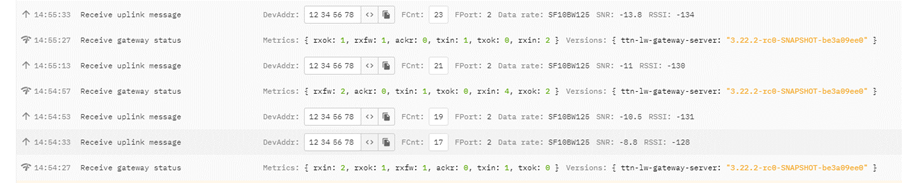
Without Relay, the LA66 USB can reach about 833meters.

With Relay, the LA66 USB can reach around 2km.

7.5 Limited of using LA66 as relay of LoRaWAN
LA66 is a LoRa End Node module base on SX1262 core. Use it as relay as mentioned above has below limitation:
- It only supports LoRa radio with fix frequency, fix DR (Spreading Factor) , Fix bandwidth and
- This method only support uplinks. It doesn;t work for LoRaWAN Downlink.
- Capacity depends on how often the end nodes sends send uplinks. The LA66 needs to spends around 1~3 seconds to relay one packet ( depends on DR. inlcudes RX and TX time).
8. Technical Support
- Support is provided Monday to Friday, from 09:00 to 18:00 GMT+8. Due to different timezones we cannot offer live support. However, your questions will be answered as soon as possible in the before-mentioned schedule.
- Provide as much information as possible regarding your enquiry (product models, accurately describe your problem and steps to replicate it etc) and send a mail to support@dragino.com
9. Reference
1. LoRaWAN official website. And Technicel document for LoRaWAN.
2. LoRa Low Energy design guide and Calculator Tool.
3. About Distance: LoRa Modem Design Guide
4. User Manual: LPS8v2, LA66 LoRaWAN Shield , LA66 USB LoRaWAN Adapter
