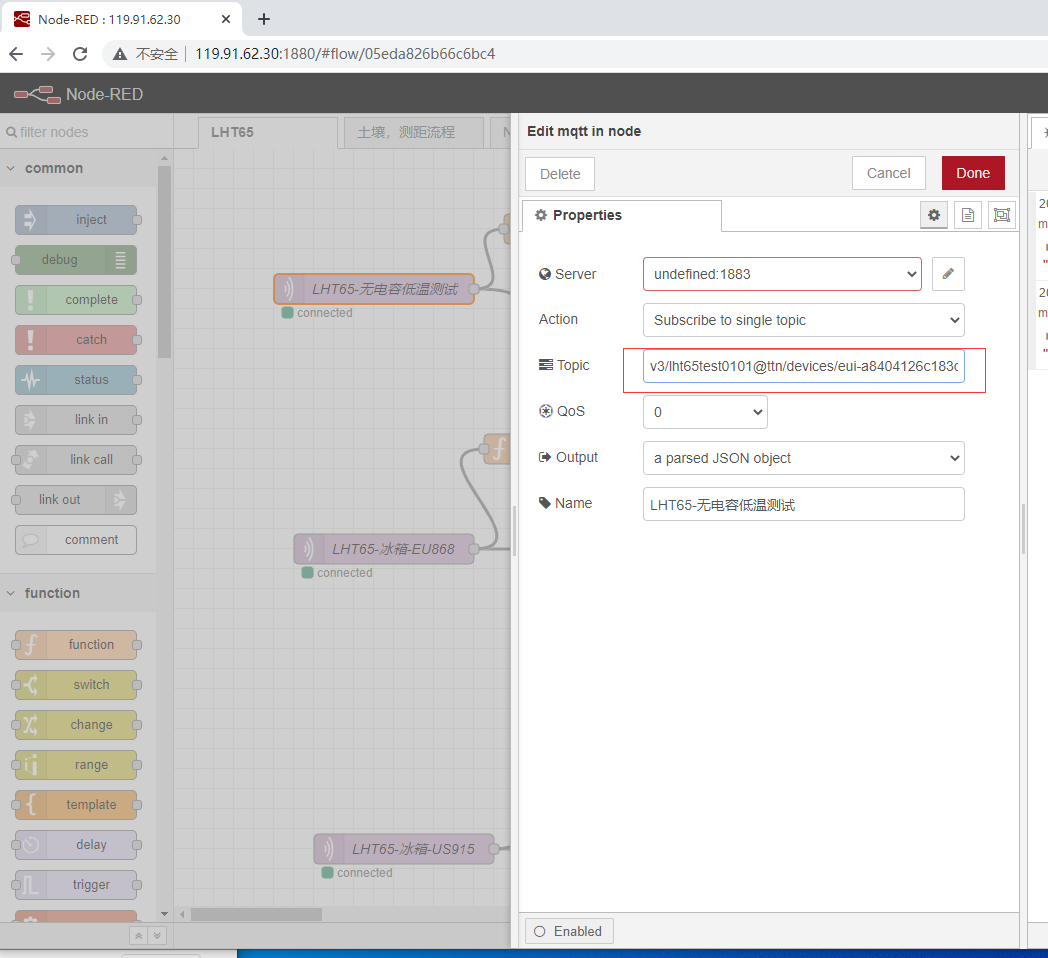Directly import JSON files to generate flow
Last modified by Herong Lu on 2022/05/24 20:02
Take LHT65 as an example
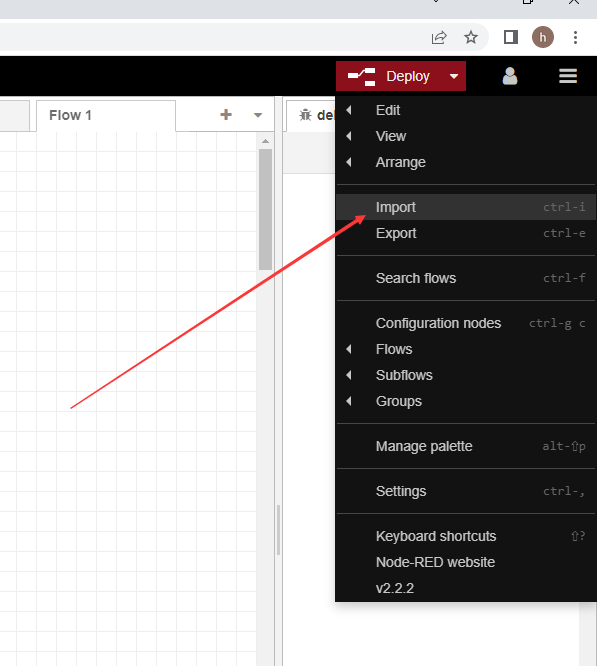
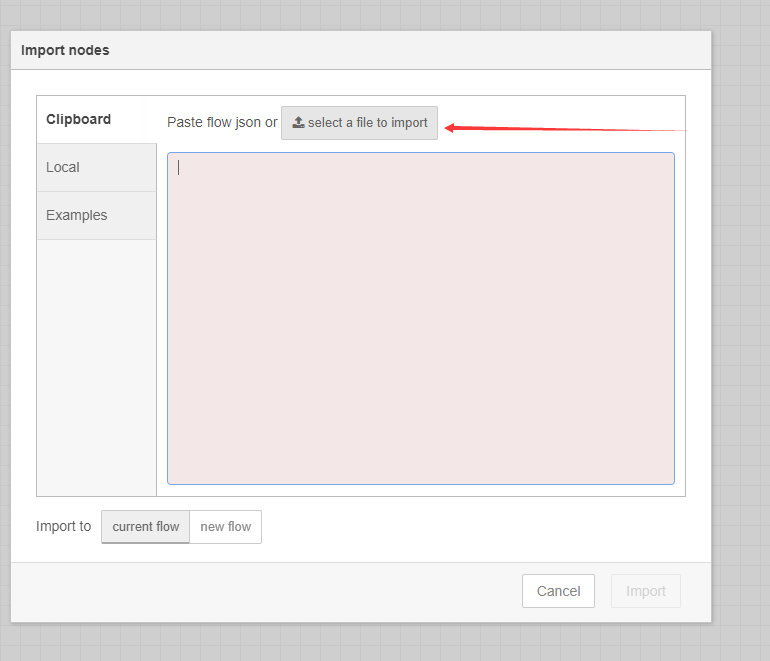
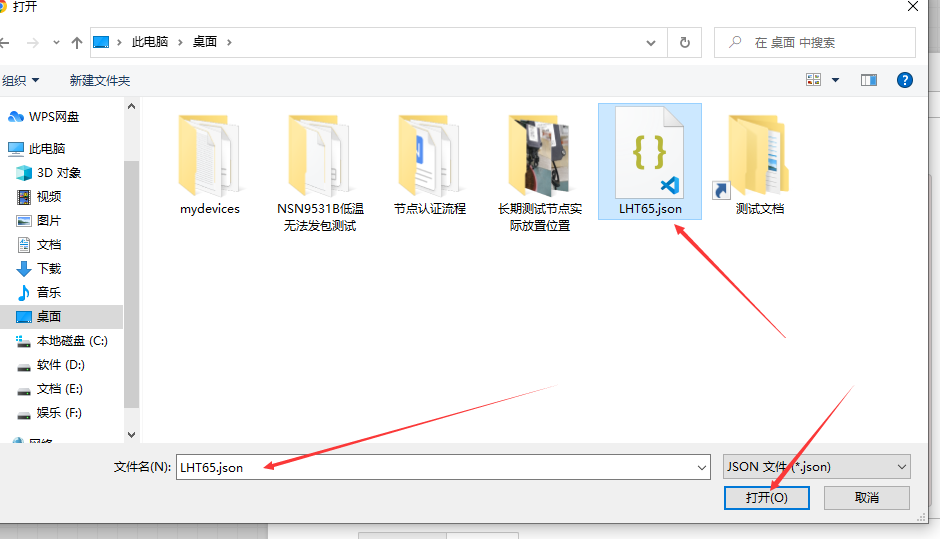
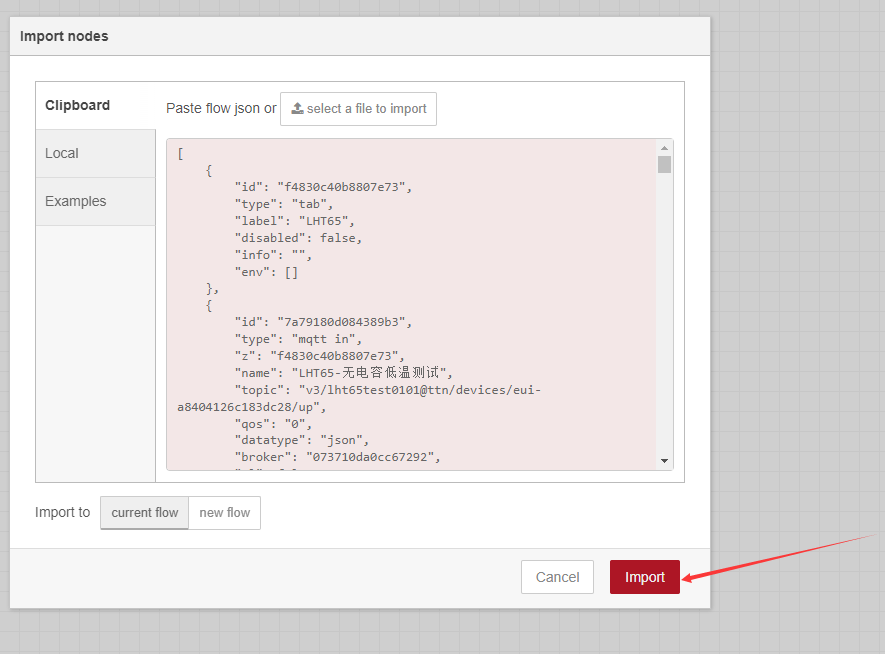
After the import is successful, change the MQTT in node to your TTN information
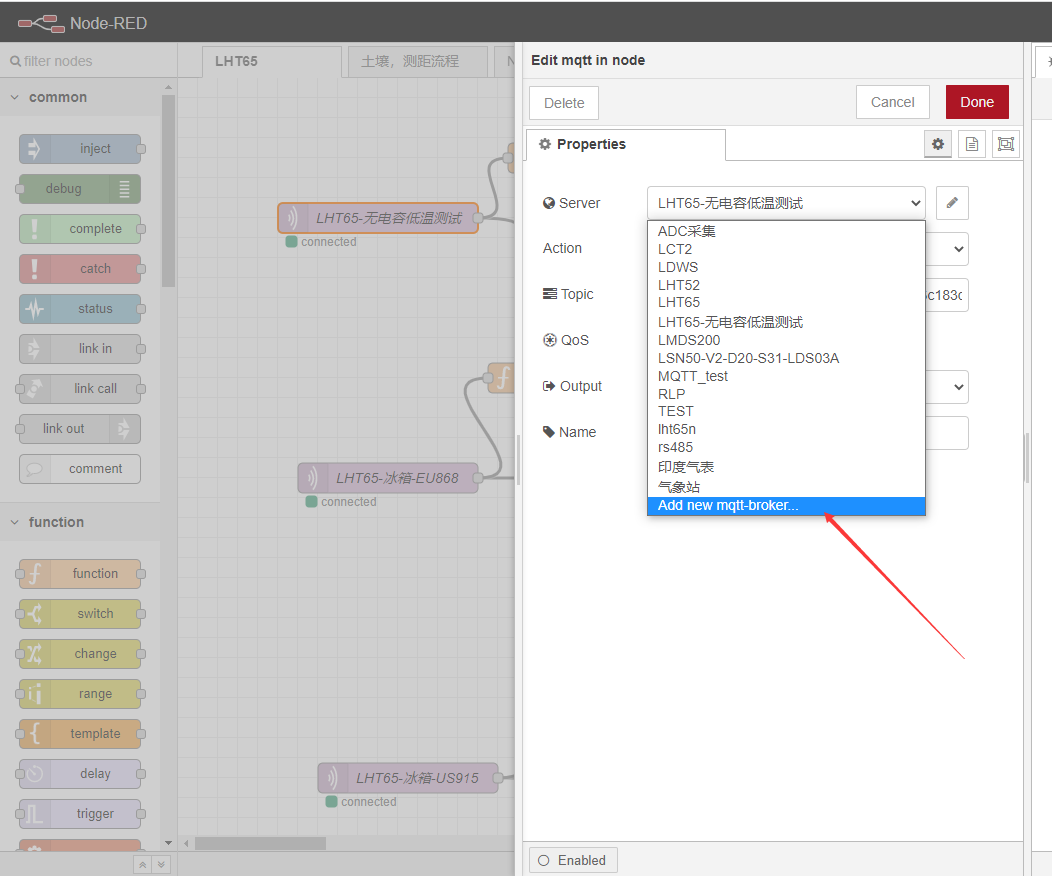
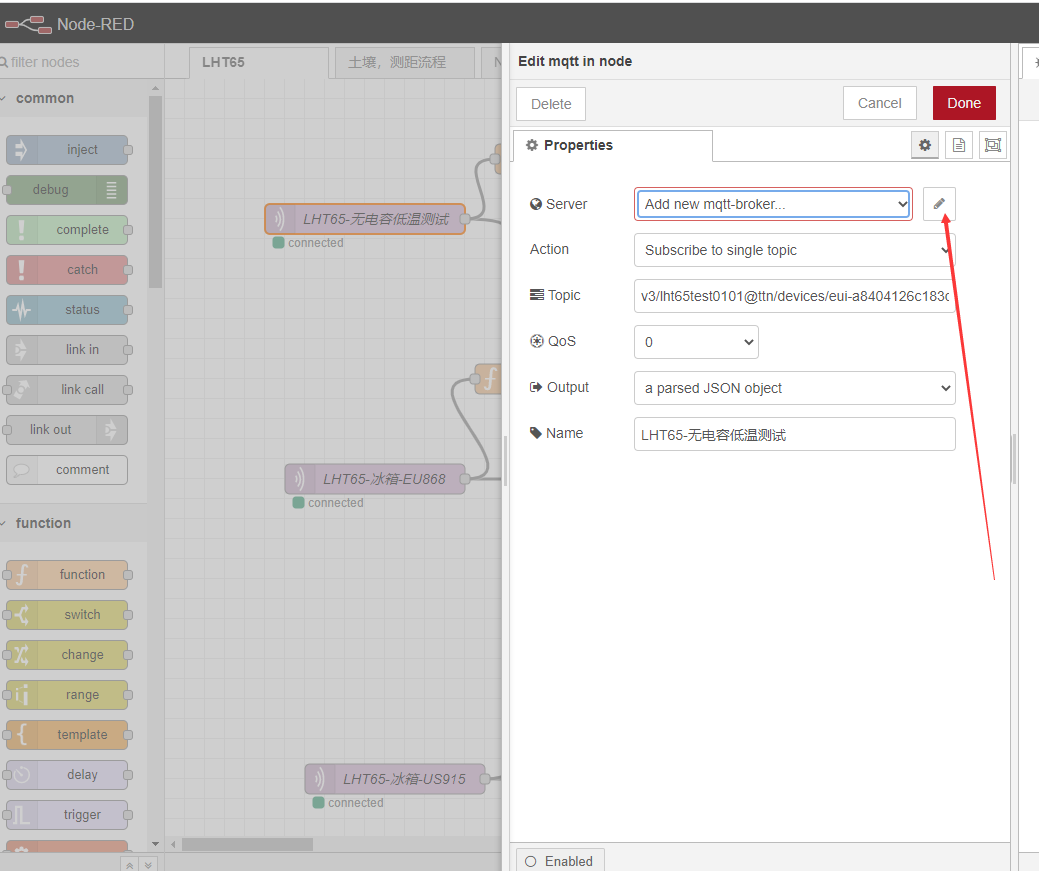
Configure information consistent with your TTN
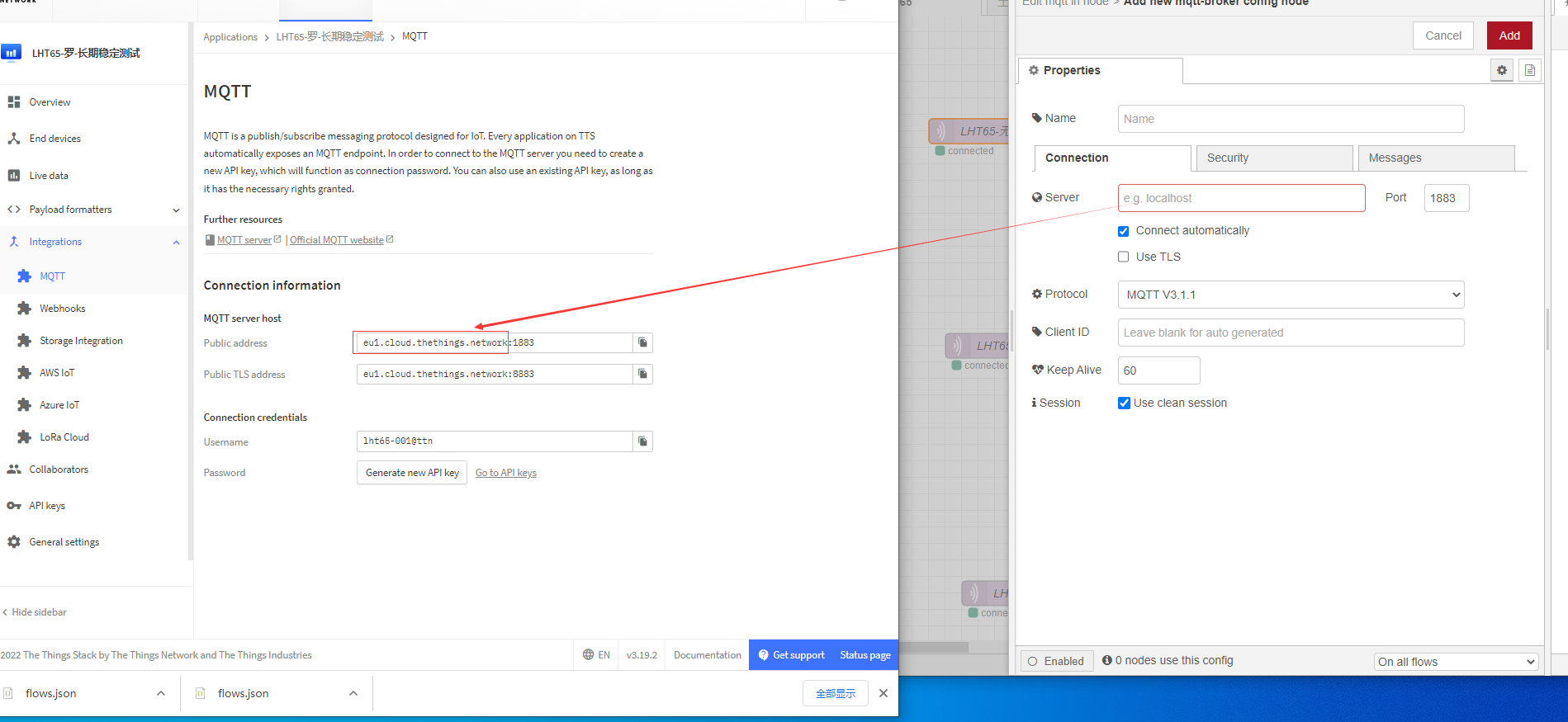
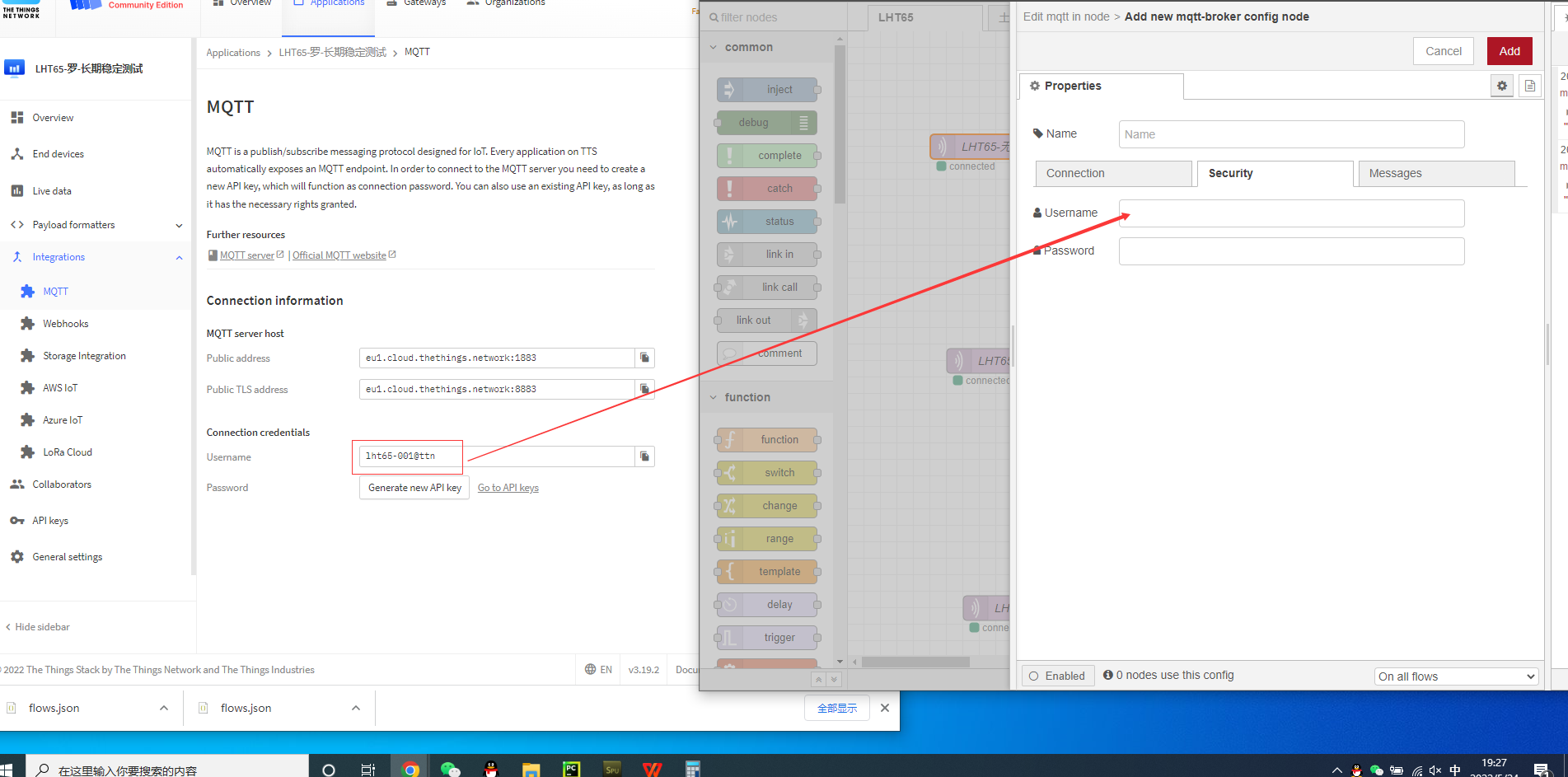
API keys generated by the password for you
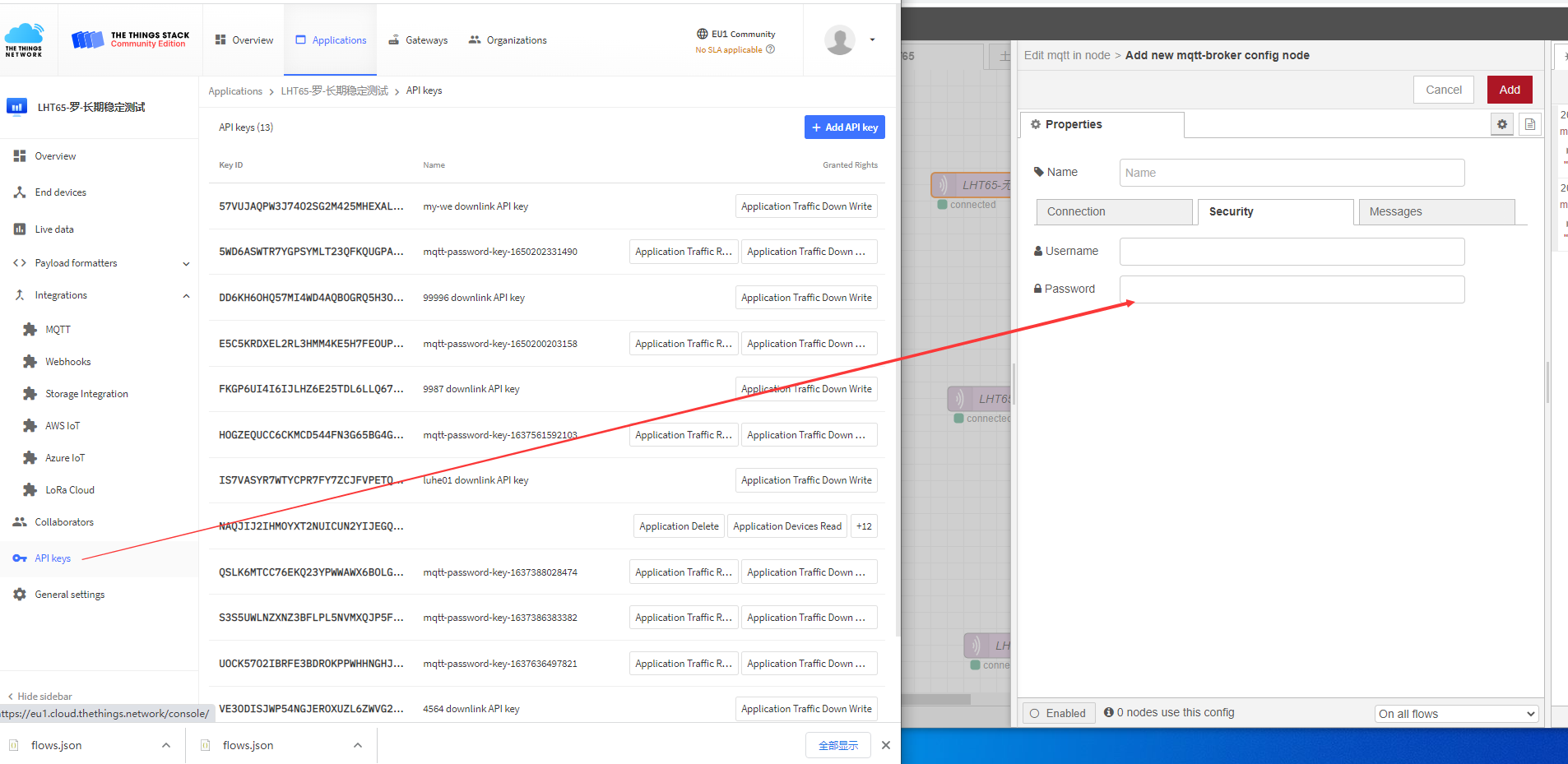
Topic modify it to the following format
v3/Application ID@ttn/devices/End device ID/up