Lorawan-server by Petr Gotthard
Contents:
1. Introduction
This is an Open Source LoRaWAN server from https://github.com/gotthardp/lorawan-server.
2. Support Devices
All current LoRaWAN gateway can support the connection to this LoRaWAN server. Some gateway models have this lorawan server built-in by default. They are:
- HP0A
- HP0C
- LPS8v2
If for some reason, if the above model doesn't have this lorawan server in it. Users can install them manually.
2.1 Install lorawan server in Armbian System:
Check if you have the Armbian system.
Run command:
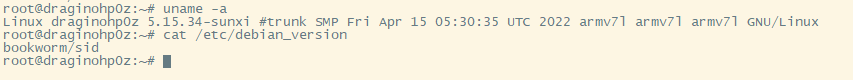
Install lorawan server
Run command:
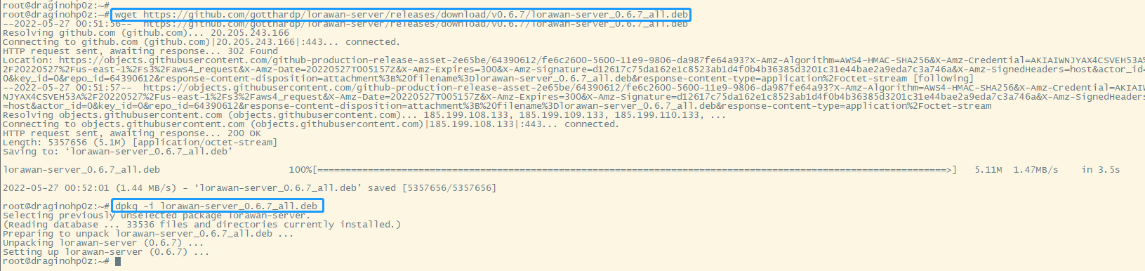
At this point, lorawan-server is installed
2.2 How do start lorawan server
Setting the automatic startup and start/stop lorawan-server via systemctl
If users want the server to start automatically after system reboot, run the command:
start/stop lorawan-server via systemctl:
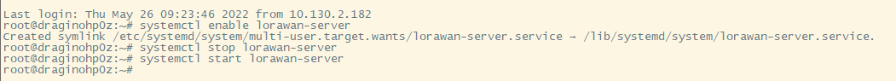
By default, the server listens on HTTP port 8080 and expects "admin" as both username and password. Users can access it via a web browser by entering the URL, where is the IP or the hostname of your server. http://ip_address:8080
3. Configure Gateway
3.1 Register Gateway
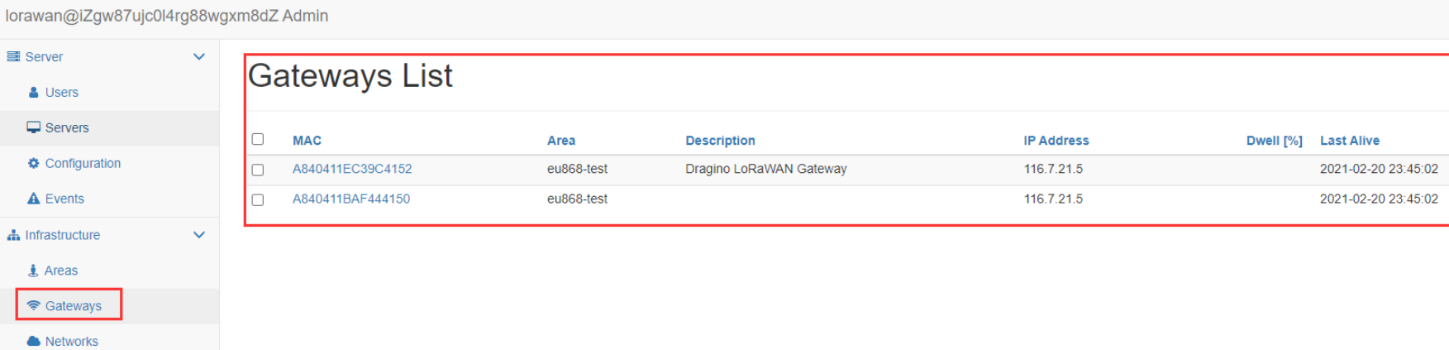
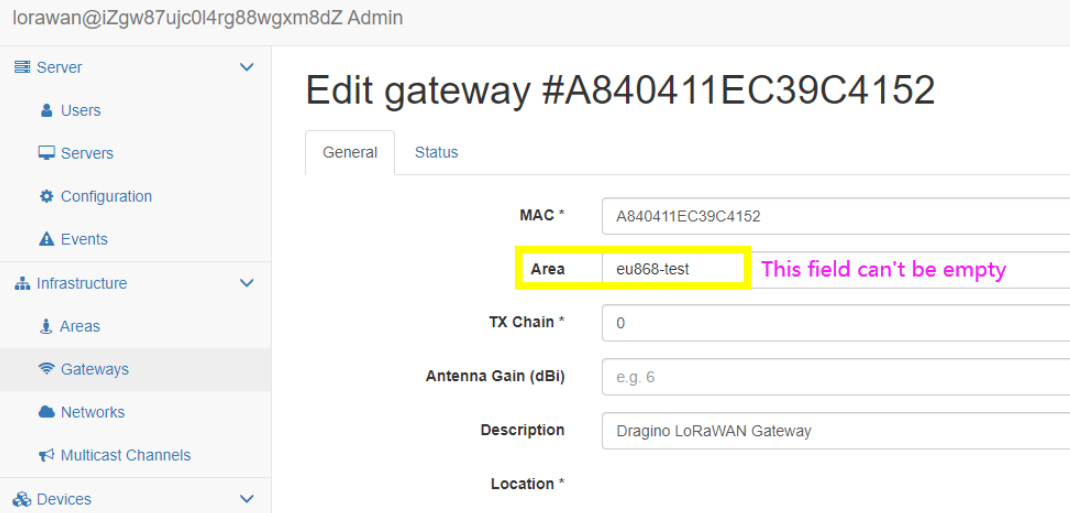
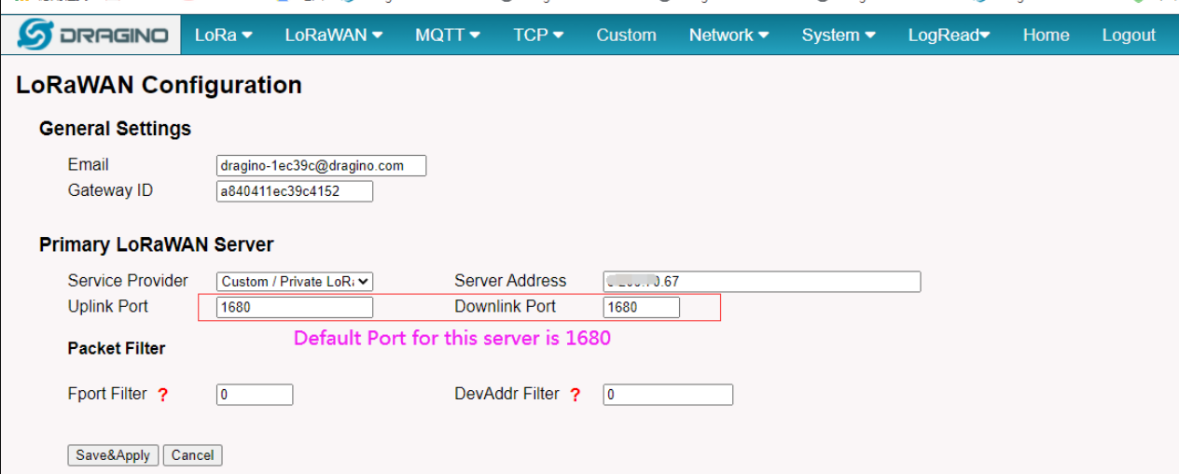
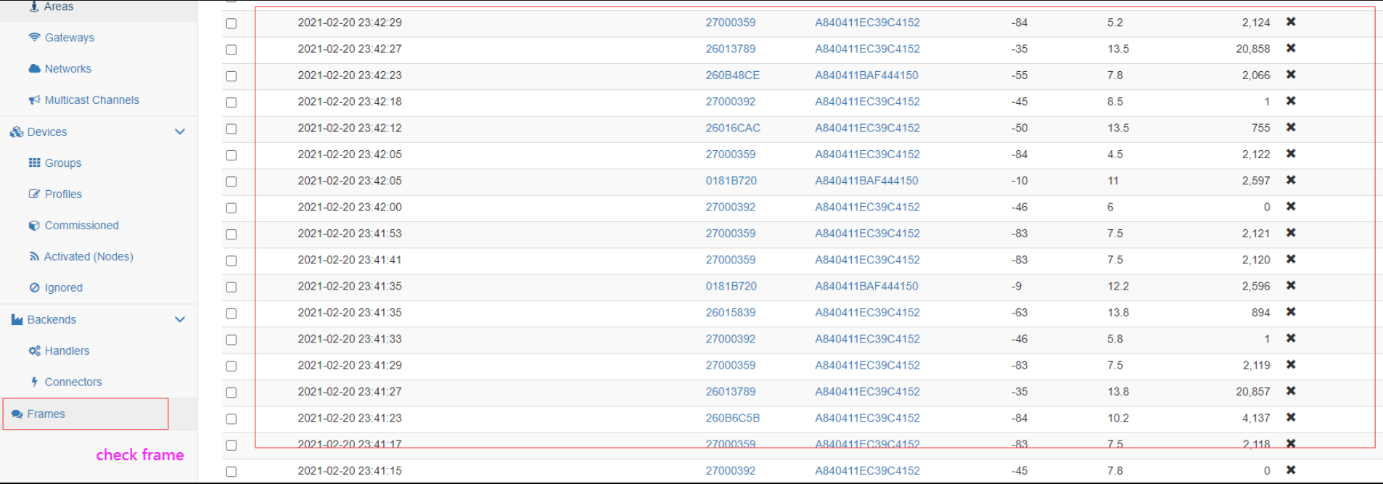
lorawan-server set up