How to Recover Gateway if can't access it
Table of Contents:
- 1. How to recover the LG01/LG02/LG308/LPS8/DLOS8 if firmware crash or can't access to the device?
- 2. Firmware Download Location
- 3. Trouble Shooting
1. How to recover the LG01/LG02/LG308/LPS8/DLOS8 if firmware crash or can't access to the device?
LG gateways provide a full control on its Linux system, it is possible that the device will brick and can't boot after improper modification in some booting files. When power on the device, if user can see all LED blink once, it means the device is able to boot into boot loader.
In this case, user can recover the device by uploading a new firmware via Web Failsafe mode.
Suitable Models :
Procedure is as below:
- Use a RJ45 cable to connect the PC to LG01/LG02's ETHERNET port directly. (If device has two ETH ports, just connect one port, leave the other port unconnected)
- Set the PC to ip 192.168.255.2, netmask 255.255.255.0
- Holding the toggle button and then power on the device
- All LEDs of the device will blink, release the toggle button after four blinks.
- All LEDs will then blink very fast once, this means device detect a network connection and enter into the web-failsafe mode. Your PC should be able to ping 192.168.255.1 after device enter this mode.
- Open 192.168.255.1 in web browser.
- Select the squashfs-sysupgrade type firmware and update
Recover gateway video operations : https://youtu.be/QcfJcGm5HiQ
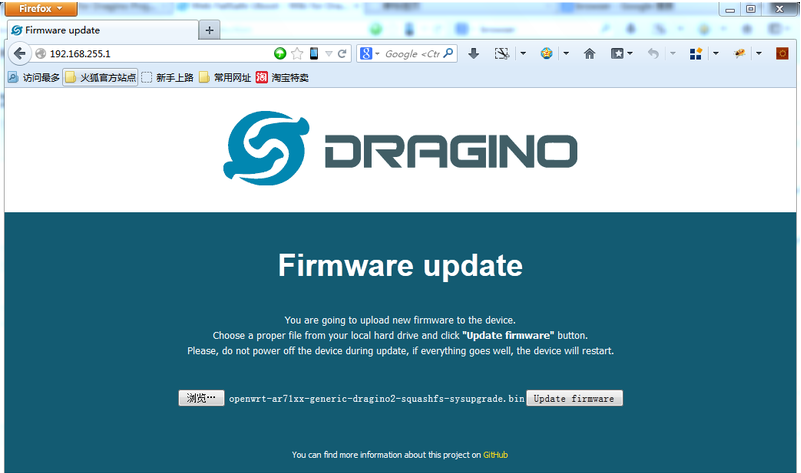
Upgrade Firmware in Web Failsafe Mode
Notice : If user already see all LEDs blink very fast once, but can not access to the device , please try to use Chrome to access. we see browser compatible issue in some cases.
2. Firmware Download Location
Please note: the latest firmware has changed the WAN interface to uncommon ports for security issue. The HTTP port in WAN port change to 8000 . And the SSH port has been changed to 2222
3. Trouble Shooting
3.1. I can't access the gateway's Web Failsafe mode.
This may be the result of incorrect configuration or bad gateway hardware.
So you can distinguish whether the gateway's hardware is working by following these steps.
1). When the gateway is connected to the power supply, power will light up first, then the earth light and eth will flash together once
This means the gateway's hardware is good, please check your static configuration.
3.2. LPS8/LPS8N troubleshooting
The user can detect defective LPS8/LPS8N hardware through this process
Prerequisites:
a). Prepare a gateway of LPS8/LPS8N
b). Prepare a 5V2A/5V3A type-c power adapter
1.) When you plug in the power supply, the power/global/LAN LED will blink once, and then the power LED will light on.
If you can get this process where it says your gateway's hardware is not defective.

2.) After Step 1, the gateway enters the boot process.
The global LED will blink blue.

3.) Gateway complete boot.
If only plug the power supply without any wifi/ETH connection, the gateway's power and global LED will keep light red.

