Filter unwanted LoRaWAN packets
Table of Contents:
1. Introduction
This feature is to filter the unwanted LoRaWAN packets. Purpose is to save the upstream traffic especially for a 4G cellular connection. If configured, gateway will process filter for below two types of message:
- Unconfirmed Data Up
- Confirmed Data Up
2. LoRaWAN Filter Mechanism
Support Devices:
- All existing models of Gateways
Support Server Type:
- LoRaWAN Semtech UDP & Basic Station
Filtering rules:
| Fport Filters | DevAddr Filter | NwkID Filter | Dev EUI Filter | ||||
|---|---|---|---|---|---|---|---|
| Level 0 | Do nothing | Level 0 | Do nothing | Level 0 | Do nothing | Level 0 | Do nothing |
| Level 1 | Filter only the Fport in the list | Level 1 | Filter only the DevAddr in the list | Level 1 | Filter only the NwkID in the list | Level 1 | Filter only the Dev EUI in the list |
| Level 2 | Filter Fport that are not in the database | Level 2 | Filter DevAddr that are not in the database | Level 2 | Filter NWkID that are not in the database | Level 2 | Filter Dev EUI that are not in the database |
LoRaWAN Semtech UDP Page:

Basic Station Page:
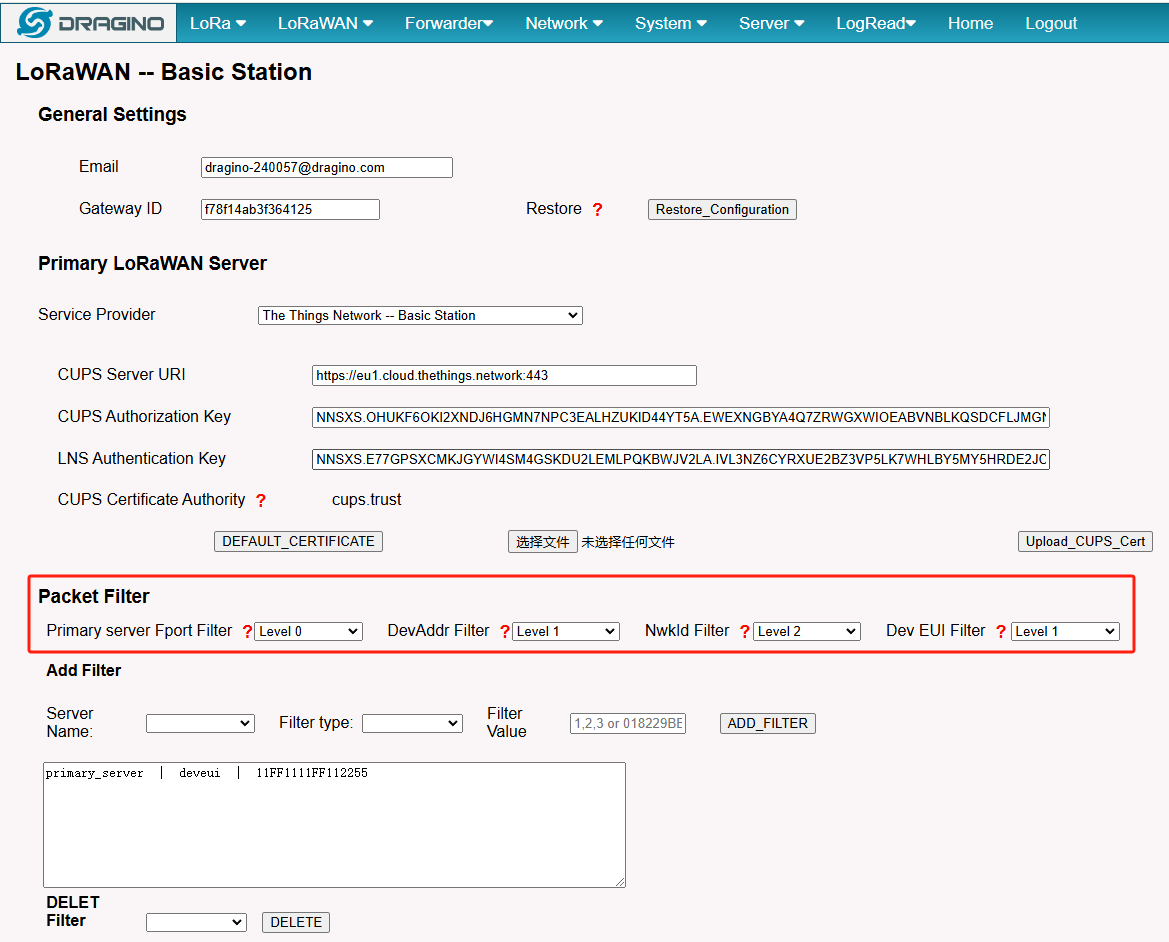
Check if the filter is running

2.1 Filter By Fport
The Gateway FPort filter will check all the below LoRaWAN messages: Unconfirmed Data Up & Confirmed Data Up.
Important Notice:
- By default, Fport Filter Level=0. which means do nothing
- Fport Filter configured to Level=1. If the Fport in the list matches the Fport received by the gateway, it will be dropped.
- Fport Filter configured to Level=2. If the Fport in the list does not match the Fport received by the gateway, it will be dropped.
If you want to forward only a certain Fport, use level=2 and add the desired fport in the Filter value textbox. Add Filter Value 0 to forward Join requests.

2.2 Filter By DevAddr
The Gateway DevAddr filter will check all the below LoRaWAN messages: Unconfirmed Data Up & Confirmed Data Up.
Important Notice:
- By default, DevAddr Filter Level=0. which means do nothing
- DevAddr Filter configured to Level=1. If the DevAddr in the list matches the DevAddr received by the gateway, it will be dropped.
- DevAddr Filter configured to Level=2. If the DevAddr in the list does not match the DevAddr received by the gateway, it will be dropped.
In this case, we set DevAddr Filter Level=1 and add the filter (server | DevAddr | 12664787 ), when the gateway receives a Lorawan packet with DevAddr=12664787, it will be dropped.

2.3 Filter By NwkID
The Gateway NwkID filter will check all the below LoRaWAN messages: Unconfirmed Data Up & Confirmed Data Up.
Important Notice:
- By default, NwkID Filter Level=0. which means do nothing
- NwkID Filter configured to Level=1. If the NwkID in the list matches the NwkID received by the gateway, it will be dropped.
- NwkID Filter configured to Level=2. If the NwkID in the list does not match the NwkID received by the gateway, it will be dropped.
In this case, we set NwkID Filter Level=2 and add the filter (server | NwkID | 13 ), when the gateway receives a packet that is not NwkID=00000013, it will be dropped.
NwkID is calculated as follows: DevAddr counts shifted right by 25 bits
For example, Devaddr=01CC1907,NwkID= 01CC1907 >> 25 = 0
Devaddr=260B748A,NwkID= 260B748A >> 25 = 13

If user need to set the Secondary LoRaWAN Server Packet Filter, the configuration is similar to that above.
2.4 Filter By Dev EUI
The Dev EUI filter will check all the below LoRaWAN messages: Join request
Important Notice:
- By default, Dev EUI Filter Level=0. which means do nothing
- Dev EUI Filter configured to Level=1. If the Dev EUI in the list matches the Dev EUI received by the gateway, it will be dropped.
- Dev EUI Filter configured to Level=2. If the Dev EUI in the list does not match the Dev EUI received by the gateway, it will be dropped.
In this case, we set Dev EUI Filter Level=1 and add the filter (server | deveui | 11FF1111FF112255 ), when the gateway receives the join request packet with deveui=11FF1111FF112255, it will be dropped.
Because uplink packets do not carry Dev EUI, other uplink packets cannot be blocked by Dev EUI filter.
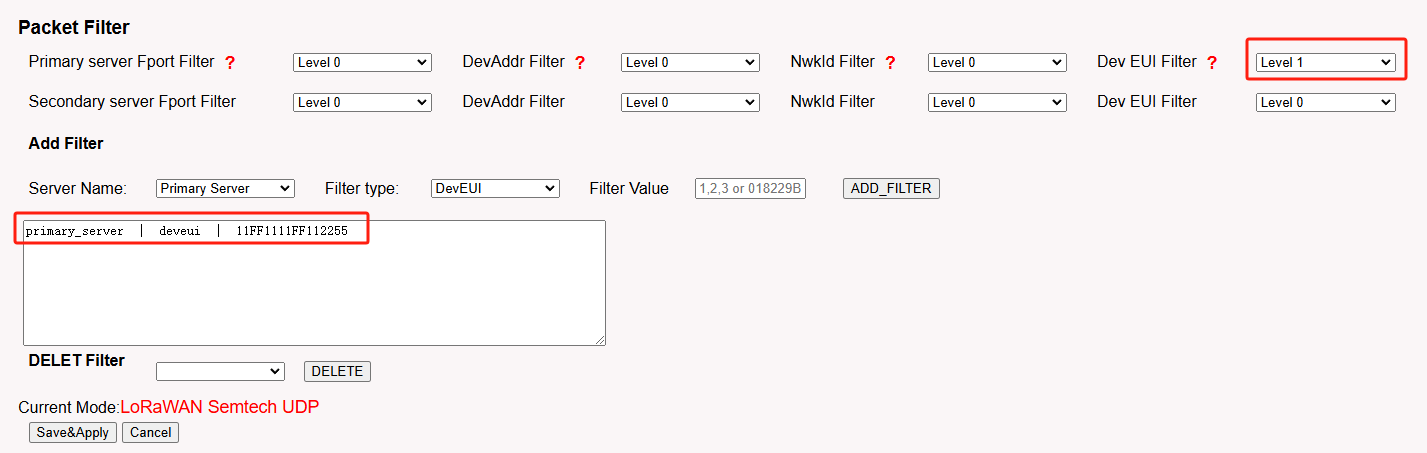
2.5 Add Filter rules via Linux Command.
eg:
sqlite3 /etc/lora/devskey "INSERT INTO filter (name, type, value ) VALUES ('server1', 'fport', '1');"
sqlite3 /etc/lora/devskey "INSERT INTO filter (name, type, value ) VALUES ('server1', 'devaddr', '00000000');"
sqlite3 /etc/lora/devskey "SELECT *from filter"

3. FAQ
3.1 How to configure OTAA sensor device filtering
When the OTAA sensor device is registered on the lorawan server, it will rejoin the network every time the sensor device restarts. The server will assign a new Devaddr to the sensor device, so the whitelist that only allows DEVEUI to pass can be configured to deny other devices from joining the network from this gateway,which is used to solve the problem that Devaddr changes cannot be filtered due to sensor device restarts.
If the customer has multiple lorawan gateway devices, all gateways need to synchronize the filtering configuration.
For devices that have already joined, you can use Devaddr to filter them out, and you can add nwkid filtering (for example, the default nwkid of ttn is 13)
For example, the following configuration allows the sensor device with DEVEUI=A84041FA31874406 to join the network:
DevAddr Filter = Level 1,Nwkid Filter = Level 2,DevEui Filter = Level 2
After the following configuration, the gateway will only allow forwarding data packets corresponding to the DevEUI device

