OTA Auto Update For Gateway Firmware
Table of Contents:
- 1. What is OTA and how it works
- 2. Support hardrware & Software
- 3. OTA Update Change Log
- 4. Disable OTA Update
1. What is OTA and how it works
Dragino gateways support firmware OTA auto-update. In OTA update, the gateway will connect to Dragino update server and get the latest firmware and update it to the gateway for bug fix and new features.
In below case, gateway will connect to Dragino server to check for updates:
- Every reboot
- Every midnight (~UTC time: 12:00)
2. Support hardrware & Software
| Models | Devices Type | OS, CPU Info | Firmware requirement | OTA Update Detail |
|---|---|---|---|---|
| LoRaWAN Gateway |
|
| Change Log | |
| LPS8v2 | LoRaWAN Gateway |
|
| Change Log |
| LG01v2 | Single Channel LoRa Gateway |
|
| Change Log |
3. OTA Update Change Log
3.1 For LIG16,LPS8, LPS8N, LG308, LG308N, DLOS8, DLOS8N
| Date | Main Packages | Change Log |
| ------------ | dragino_gw_fwd-2.6.0 |
|
| ------------ | haserl_ui-1.2.1 |
|
| 22-09-16 | dragino_gw_fwd-2.6.1 |
|
| 22-11-16 | dragino_gw_fwd-2.6.3 |
|
| 23-04-25 | dragino_gw_fwd-2.6.4 |
|
| 23-08-01 | dragino_gw_fwd-2.7.0 |
|
| 23-12-10 | haserl_ui-1.4.0-5 |
|
| 23-12-27 | haserl_ui-1.4.6-0 |
|
| 24-03-28 | haserl_ui-1.5.3-0 dragino_gw_fwd-2.9.2-1 |
|
3.2 For LPS8v2
| Date | Main Packages | Change Log |
| 2022-10-23 | draginofwd-22-10-23 |
|
| 2023-01-06 | dragino-httpd dragino-ui draginoups |
|
| 2023-01-10 | dragino-ui |
|
| 2023-02-08 | dragino-ui |
|
| 2023-02-16 | armbian-bsp-cli-draginohp0z |
|
| 2023-03-18 | dragino-ui draginofwd |
|
| 2023-04-10 | dragino-ui dragino-fwd draginohtppd |
|
| 2023-04-18 | dragino-ui |
|
| 2023-5-04 | dragnoups |
|
| 2023-05-06 | dragino-ui |
|
| 2023-05-23 | dragino-ui draginoups |
|
| 2023-06-14 | dragino-ui |
|
| 2023-06-30 | dragino-ui draginoups |
|
| 2023-07-08 | dragino-ui |
|
| 2023-07-14 | dragino-ui |
|
| 2023-07-16 | dragino-ui |
|
| 2023-08-01 | dragino-ui |
|
| 2023-08-05 | draginofwd |
|
| 2023-10-24 | dragino-ui |
|
| 2023-11-06 | dragino-ui |
|
| 2023-11-26 | dragino-ui |
|
| 2023-12-01 | dragino-ui |
|
| 2023-12-05 | dragino-ui |
|
| 2023-12-06 | dragino-ui |
|
| 2023-12-07 | draginoups |
|
| 2024-01-10 | dragino-ui |
|
| 2024-02-03 | dragino-ui |
|
| 2024-03-01 | dragino-ui |
|
| 2024-03-19 | dragino-ui |
|
| 2024-04-13 | dragino-ui |
|
| 2024-04-26 | dragino-ui |
|
| 2024-05-07 | dragino-ui |
|
| 2024-7-30 | dragino-ui |
|
| 2024-9-10 | dragino-ui draginofwd |
|
| 2024-9-21 | dragino-ui |
|
| 2024-12-19 | dragino-ui |
|
| 2024-12-20 | dragino-ui |
|
| 2024-12-25 | dragino-ui |
|
| 2025-01-10 | dragino-ui draginofwd |
|
| 2025-04-14 | dragino-ui draginofwd |
|
| 2025-06-10 | dragino-ui dragino-bacnet dragino-modbus |
|
3.3 For MS48
| Date | Main Packages | Change Log |
| 2023-12-28 | dragino-ui draginoups |
|
| 2024-01-10 | draginoups |
|
| 2024-01-11 | dragino-ui draginoups |
|
| 2024-02-18 | dragino-ui |
|
| 2024-03-18 | dragino-ui draginomodbus |
|
| 2024-04-07 | dragino-ui draginomodbus |
|
| 2024-04-15 | dragino-ui draginoups |
|
| 2024-04-25 | dragino-ui |
|
| 2024-04-26 | dragino-ui |
|
| 2024-05-30 | dragino-ui dragino-modbus |
|
| 2024-07-16 | dragino-ui |
|
| 2024-07-30 | draginoups |
|
| 2024-09-11 | dragino-ui |
|
| 2024-09-14 | dragino-modbus |
|
| 2024-12-05 | dragino-ui dragino-modbus |
|
| 2024-12-25 | dragino-ui dragino-modbus |
|
| 2025-05-25 | dragino-ui dragino-bacnet |
|
| 2025-06-06 | dragino-modbus dragino-bacnet |
|
| 2025-06-10 | dragino-ui |
|
| 2025-06-15 | dragino-modbus |
|
3.4 For LG01v2
| Date | Main Packages | Change Log |
3.5 TODO list
- Add offline storage of Lora packages, re-transmit Lora packages when online
3.6 Finish list
- Add Fall Back IP to LPS8v2
- Add Login-Authentication
4. Disable OTA Update
It is possible for clients to disable the OTA update feature. Below is the instruction:
LPS8V2:
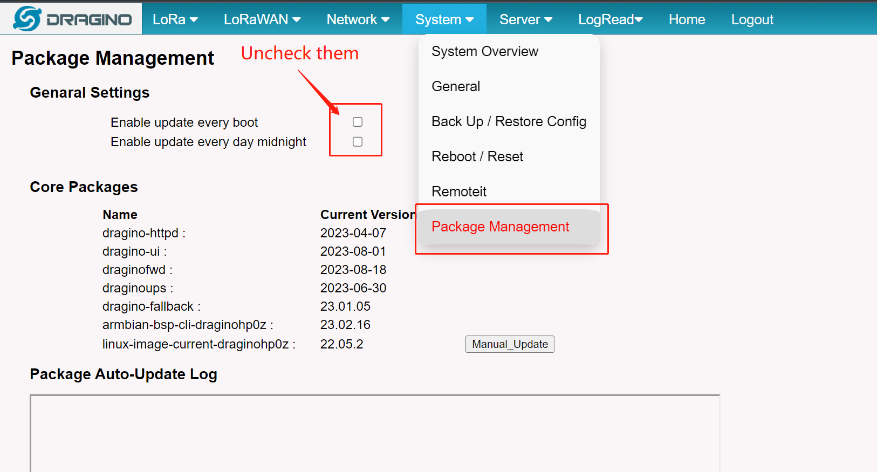
LPS8/LPS8N/DLOS8/DLOS8N/LG308/LG308N:
Method 1: Upload the backup file and reboot
Download the backup file in this link:
When the user has finished uploading the backup file, the gateway needs to be reboot, and the gateway will disable the OTA update feature.

- Method 2: Turn Off OTA Update button
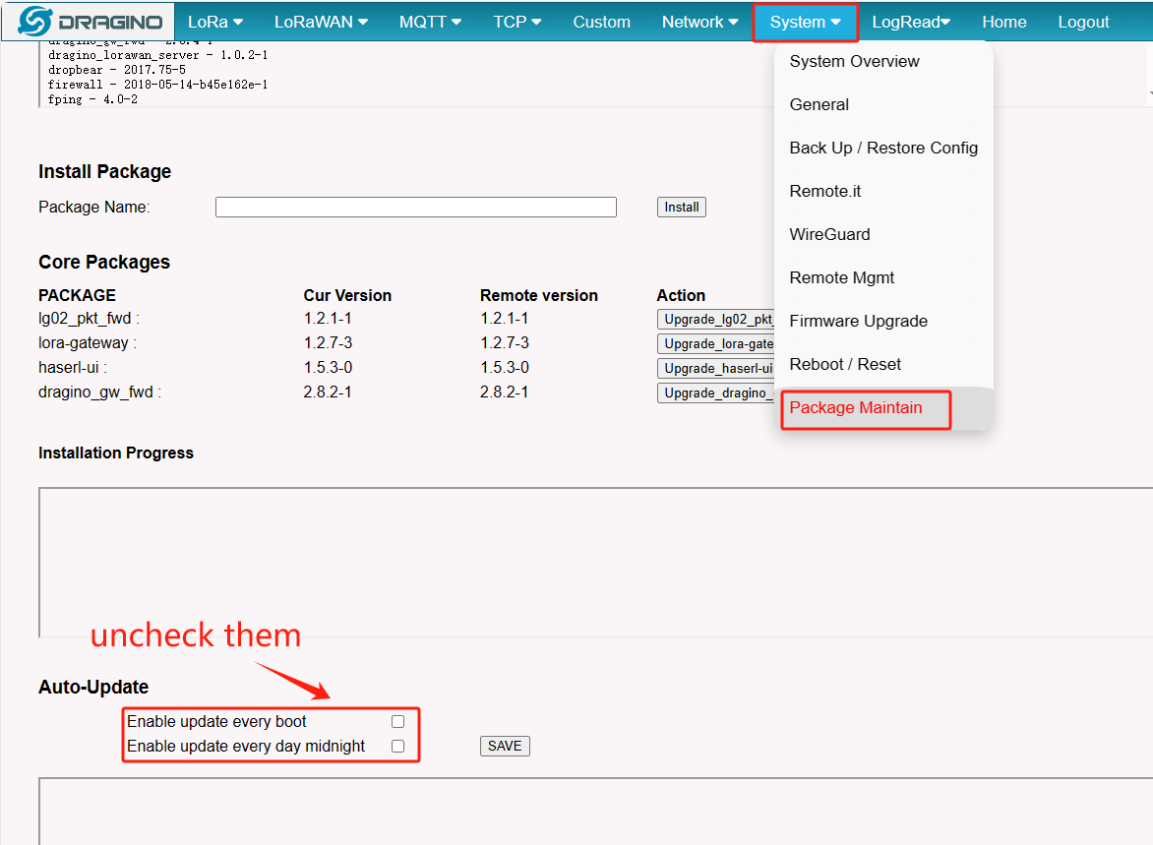
- Method 3: Using Command Line
