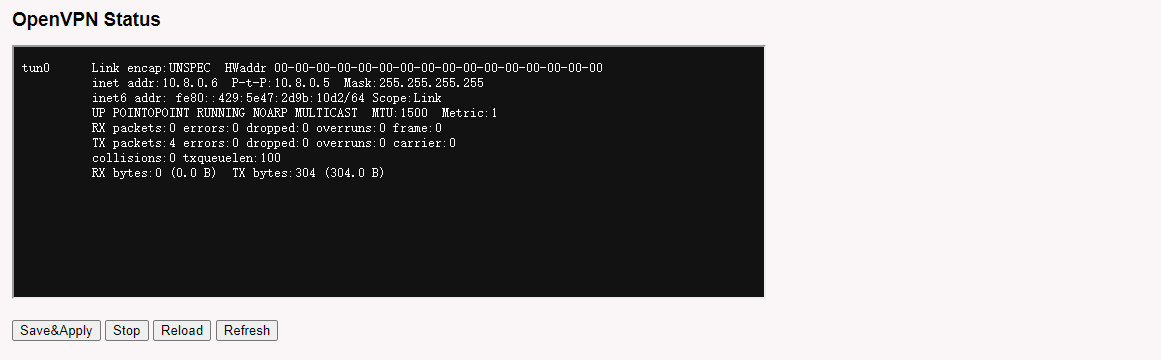LoRaWAN Gateway version with OpenVPN Support
Last modified by Xiaoye on 2024/04/23 19:59
Due to the size of OpenVPN packages. We didn't add it as a default feature of gateways. If you want to use OpenVPN, he can install the firmware from http://www.dragino.com/downloads/index.php?dir=LoRa_Gateway/LG308-LG301/Firmware/Release/. use the firmware lgw-openvpn
How to use/configure OpenVPN.
1.) Install OpenVPN for the gateway
The gateway website will show the Install status if the OpenVPN is not installed by the gateway, you have to install OpenVPN for the gateway via the 'Install OpenVPN' button
Note: The gateway has to access the internet when installing OpenVPN
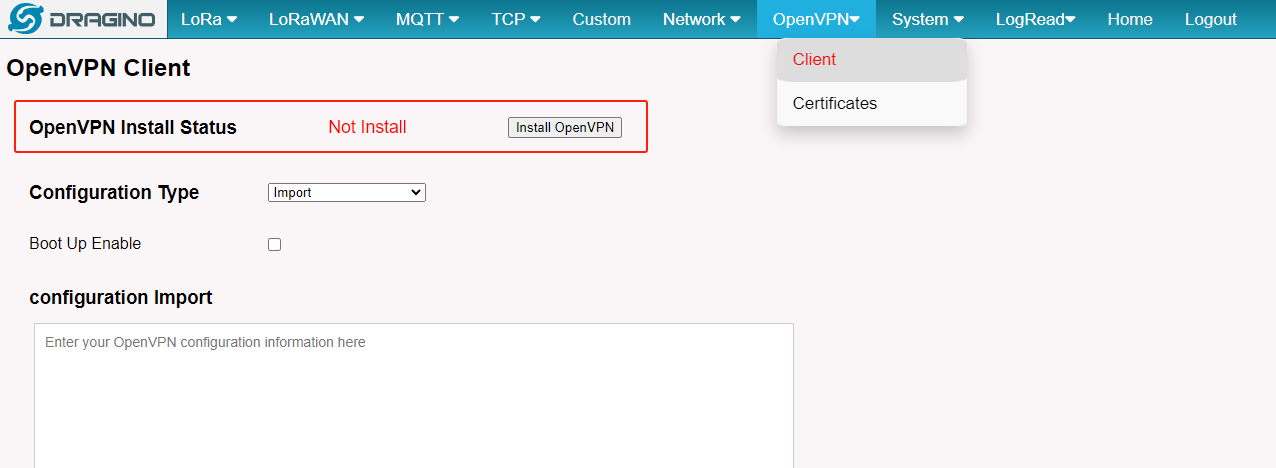
2.) Login to the gateway Web UI and Upload the Client certificates to the gateway
Upload Certificates
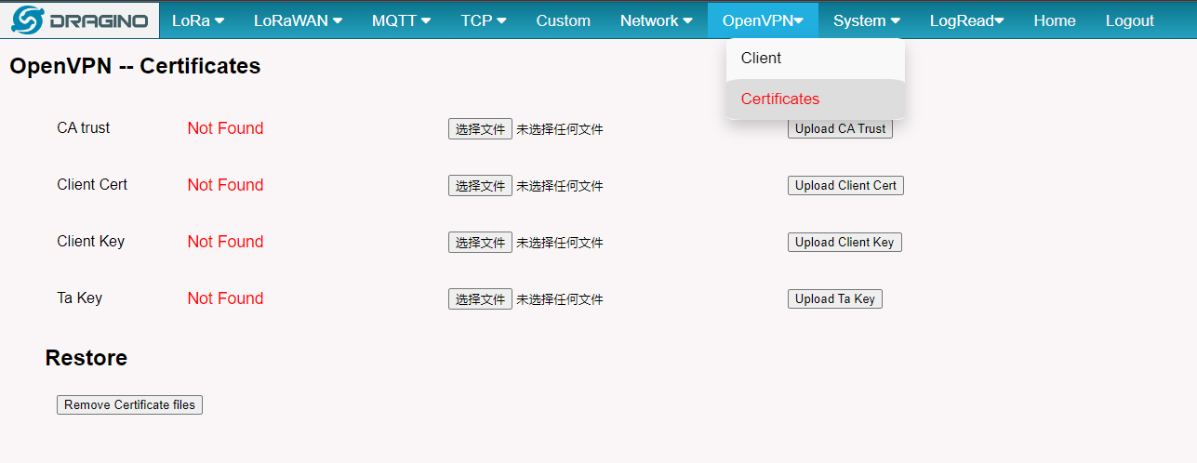
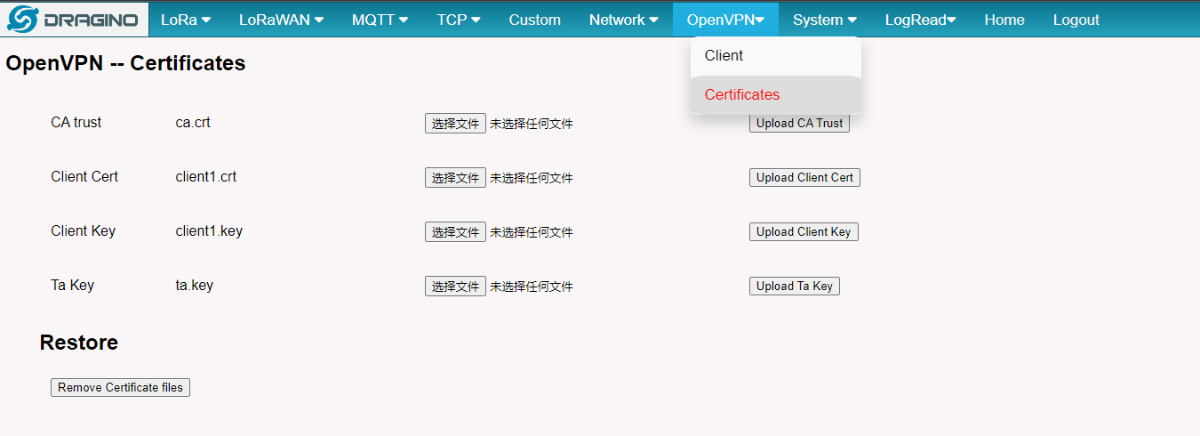
3.) Import configurations to the gateway
Import configuration
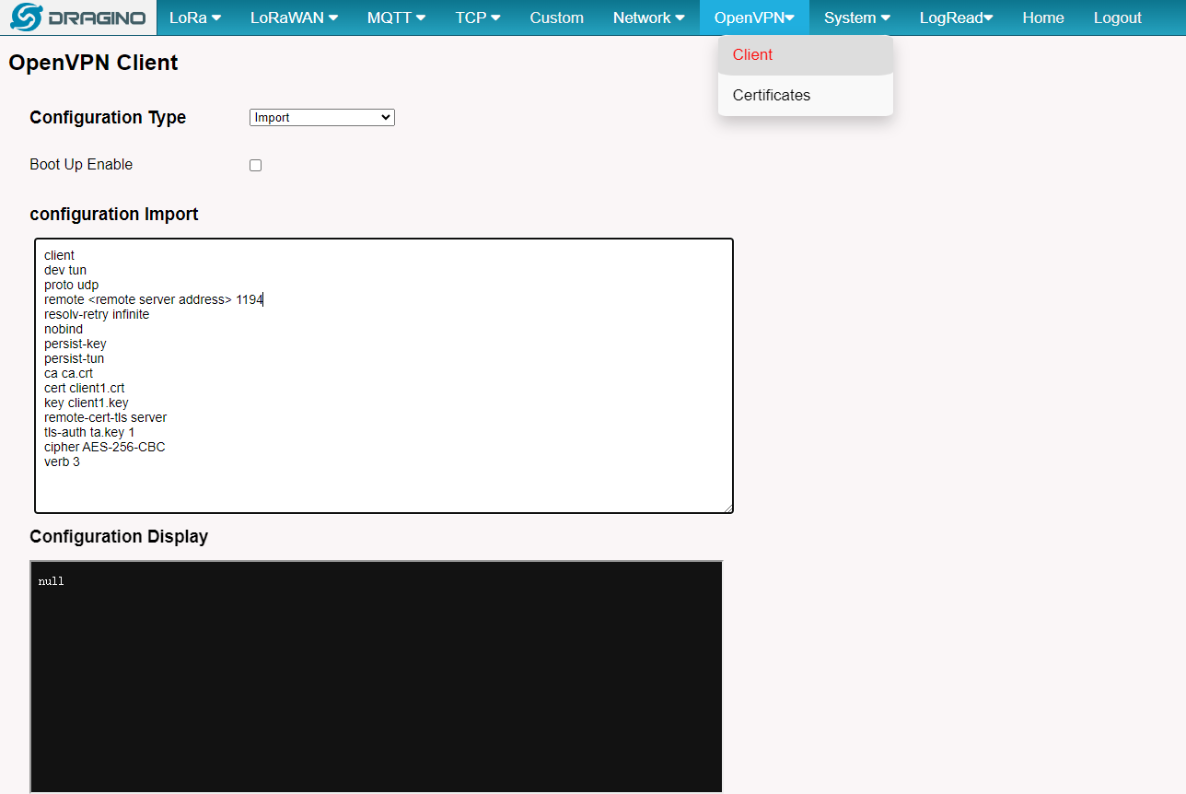
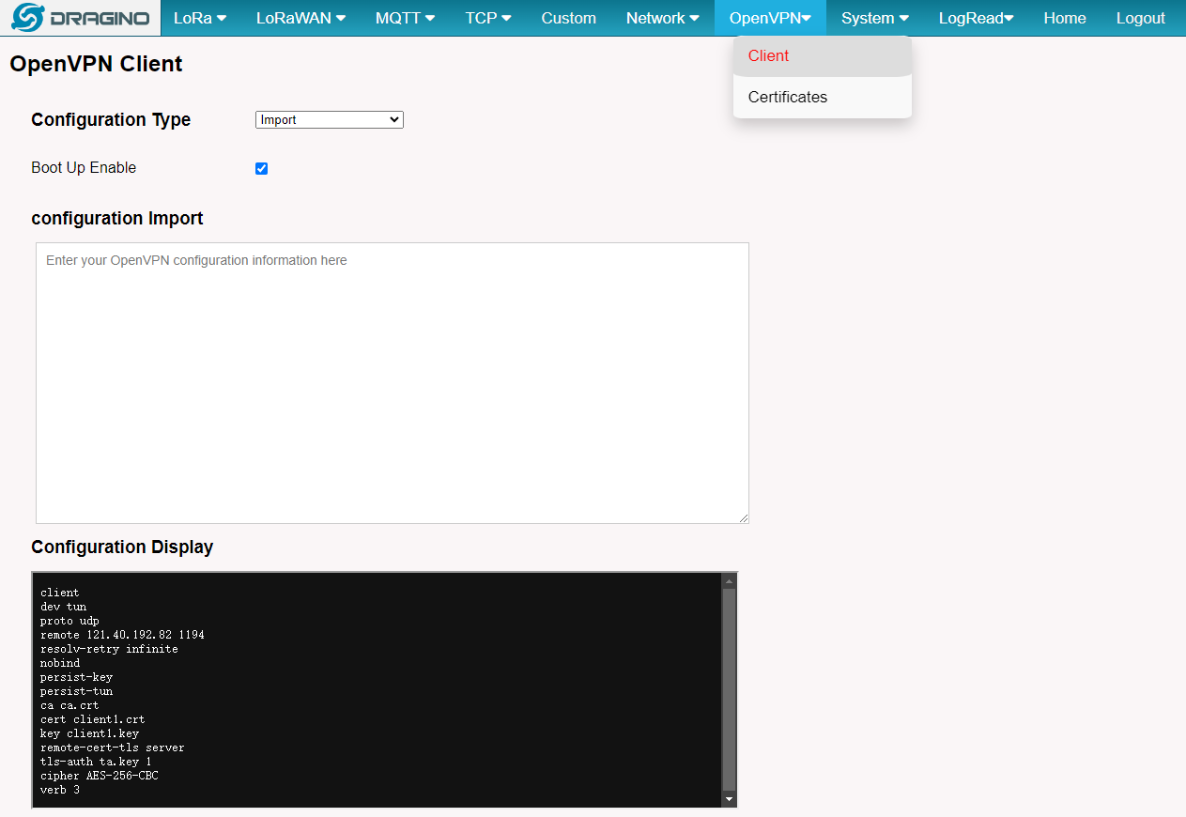
4.) Check running status