How to configure APN in the node
Table of Contents:
The write command specifies PDP context parameter values for a PDP context identified by <cid>, and the (local) context identification parameter. It also allows the TE to specify whether security protected transmission of ESM information is requested, because the PCO can include information that requires ciphering. There can be other reasons for the UE to use security protected transmission of ESM information, e.g. if the UE needs to transfer an APN. The number of PDP contexts that may be in a defined state at the same time is given by the range returned by the test command. Please refer to Chapter 6 for possible <err> values.
For EPS, the PDN connection and its associated EPS default bearer is identified herewith.
A special form of the write command, AT+CGDCONT=<cid> causes the values for context number <cid> to become undefined.
If the initial PDP context is supported, the context with <cid>=0 is automatically defined at startup, the parameters for <cid>=0 can be modified with AT+CGDCONT. If the initial PDP context is supported, AT+CGDCONT=0 resets context number 0 to its particular default settings.
The read command returns the current settings for each defined context.
The test command returns values supported as compound values. If the UE supports several PDP types, the parameter value ranges for each <PDP_type> are returned on a separate line.
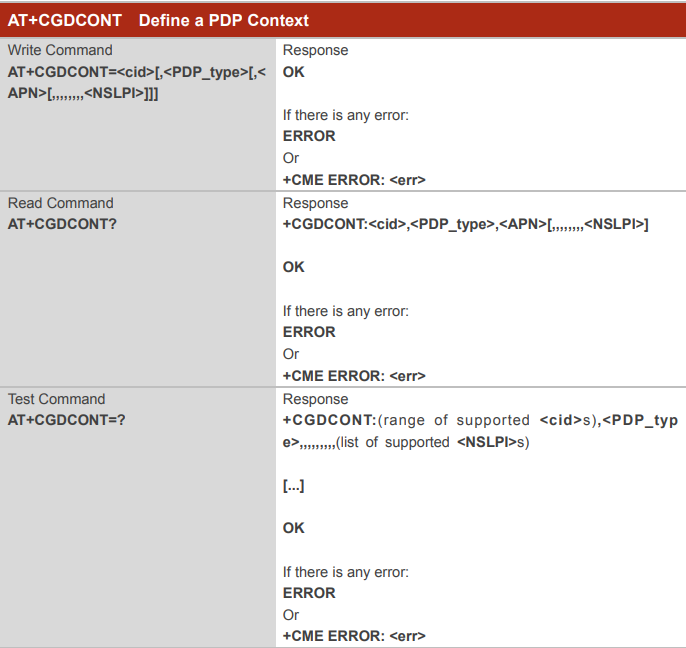
COMMAND
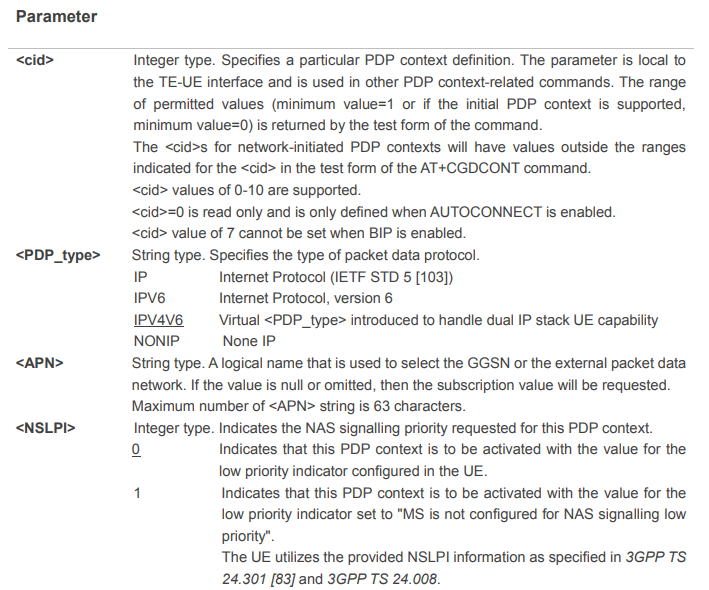
Parameter
Example:
AT+CGDCONT=?
+CGDCONT: (0-10),("IP","NONIP","IPV6","IPV4V6"),,,(0),(0),,,,,(0,1)
OKAT+CGDCONT=1,"IP","HUAWEI.COM"
OK
AT+CGDCONT?
+CGDCONT:0,"IPV4V6",,,0,0,,,,,0
+CGDCONT:1,"IP","HUAWEI.COM",,0,0,,,,,0
OK
Users can directly use the AT command to set APN.
AT+APN=<APN>
2. Quit AT Command
Feature: Quit AT Command mode, so user needs to input the password again before using AT Commands.
AT Command: AT+DISAT
| Command Example | Function | Response |
|---|---|---|
| AT+DISAT | Quit AT Commands mode | OK |
Downlink Command:
No downlink command for this feature.