Delete devices from Build-in Server
Table of Contents:
1. Delete devices from built-in TTS
Method 1:
1.1 Upgrade LPS8v2's TTS to HTTPS
1). Download the upgrade script
wget http://repo.dragino.com/release/tool/ttnstack/upgrade_to_https.sh && chmod +x upgrade_to_https.sh
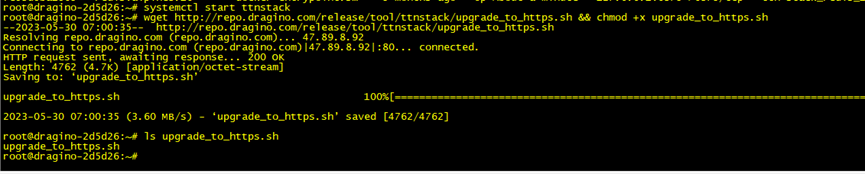
2). Run the upgrade script
./upgrade_to_https.sh <step> <Local Ip Address>
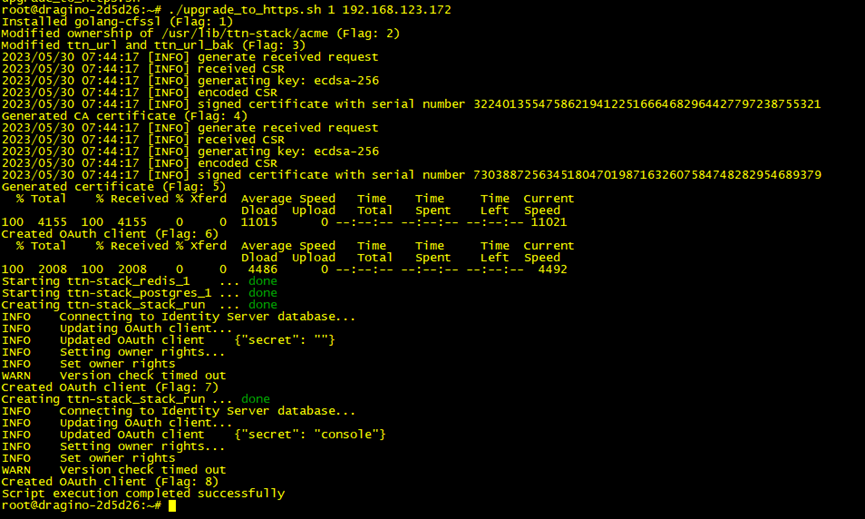
Note that:
parameter 1 tells the script which steps it should start from.
parameter 2 is the configured local IP address.
3). Check the TTS running status
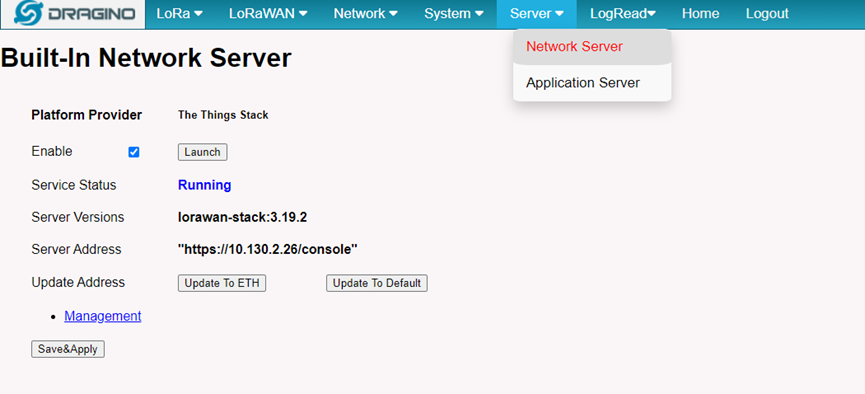
1.2 Install ttn-lw-cli
1.2.1 Download ttn-lw-cli
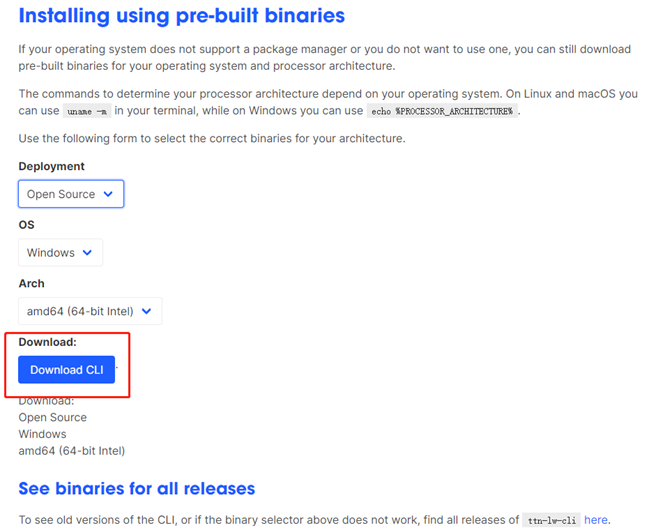
Login the lps8v2's tts via ttn-lw-cli
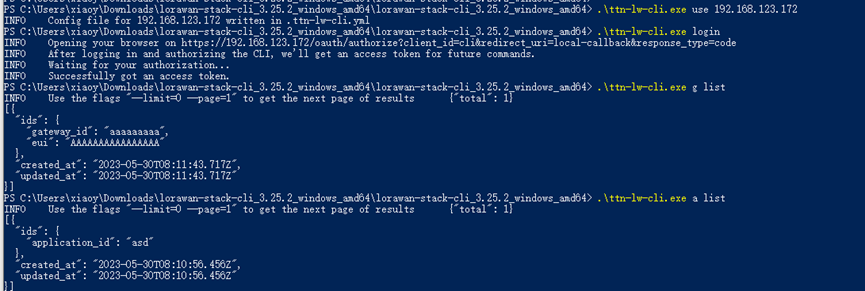
Node:
You need to configure a ca certificate for the cli, The ca certificate is inside the gateway and the directory path is : /usr/lib/ttn-stack/ca.pem
Manually modify the ttn-lw-cli configuration file .ttn-lw-cli.yml:
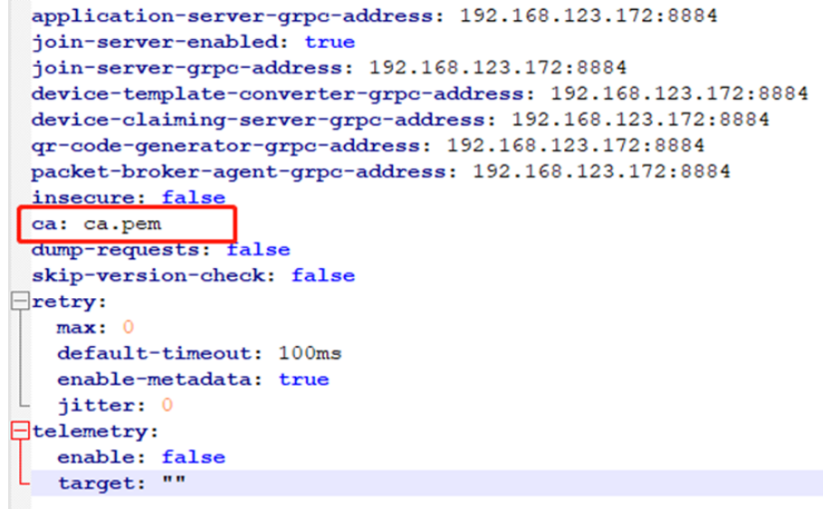
ttn-lw-cli directory tree structure:
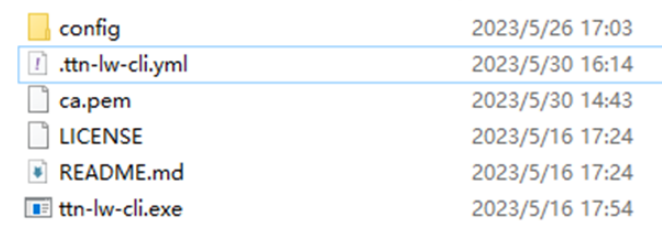
1.2.2 Delete End node
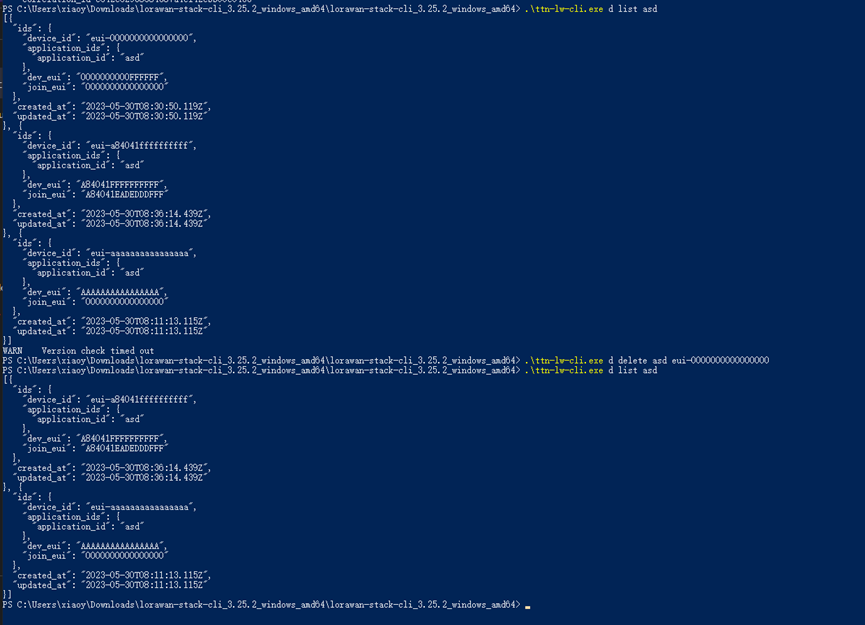
Method 2:Delete devices through the API
1.1 Generate API Keys
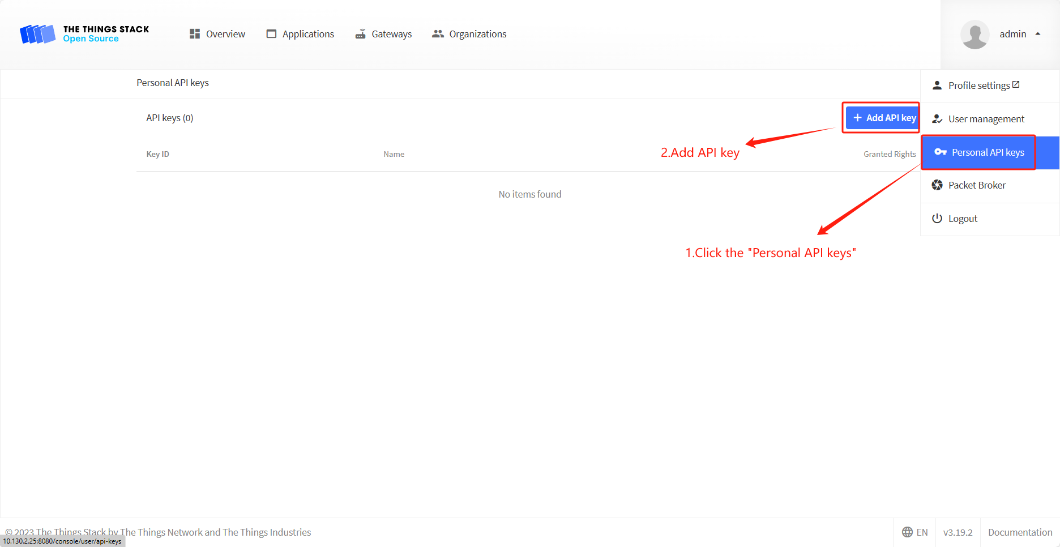
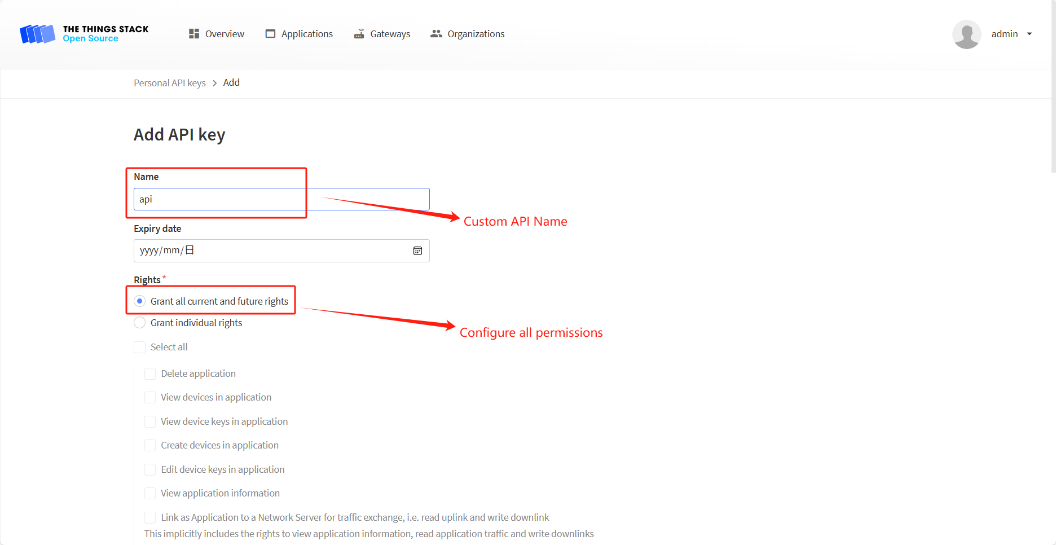
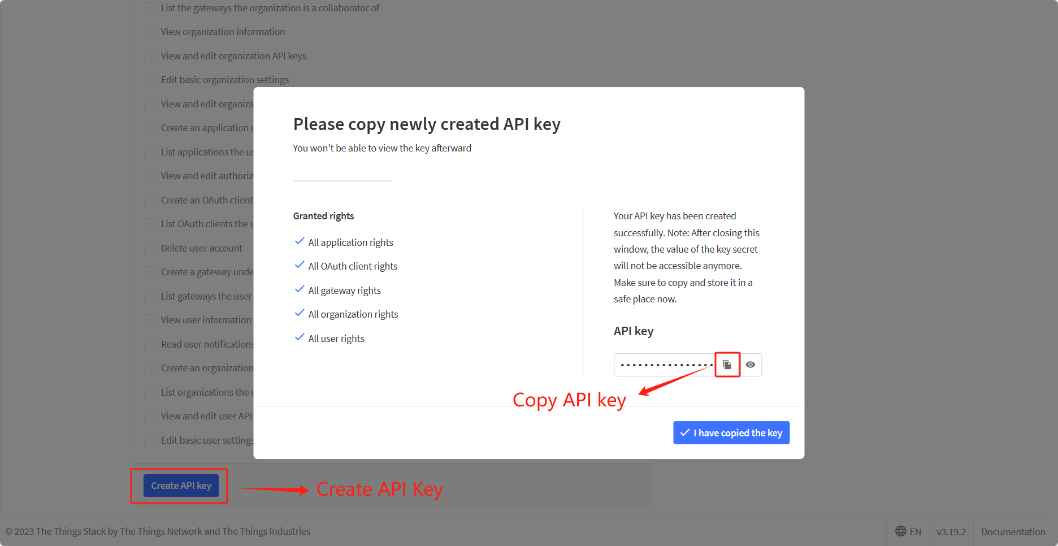
1.2 Delete End node
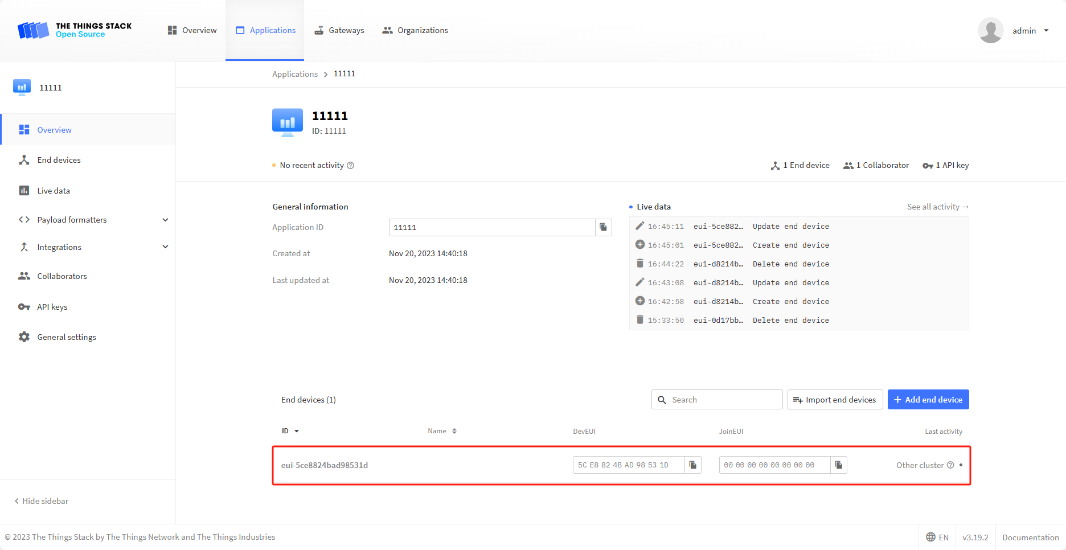
For example, to delete the devices eui-5ce8824bad98531d in the applications 11111:
Users need to access the Linux console of the gateway through SSH, and then enter the following command
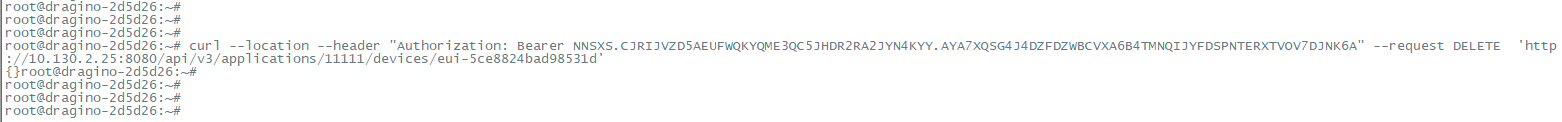
When the command succeeds, the output {} is displayed.
2. Delete devices from built-in ChirpStack
Users need to access the Linux console of the gateway through SSH, and then enter the following command to clear the built-in ChirpStack:
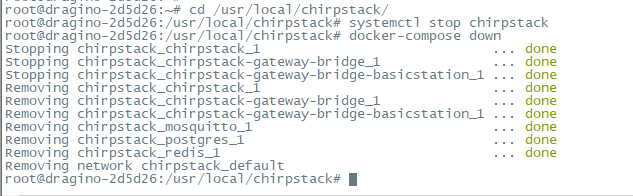
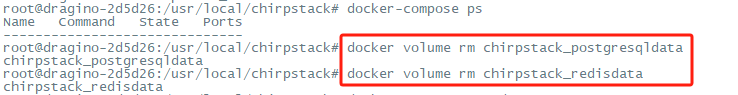
Re-run ChirpStack
